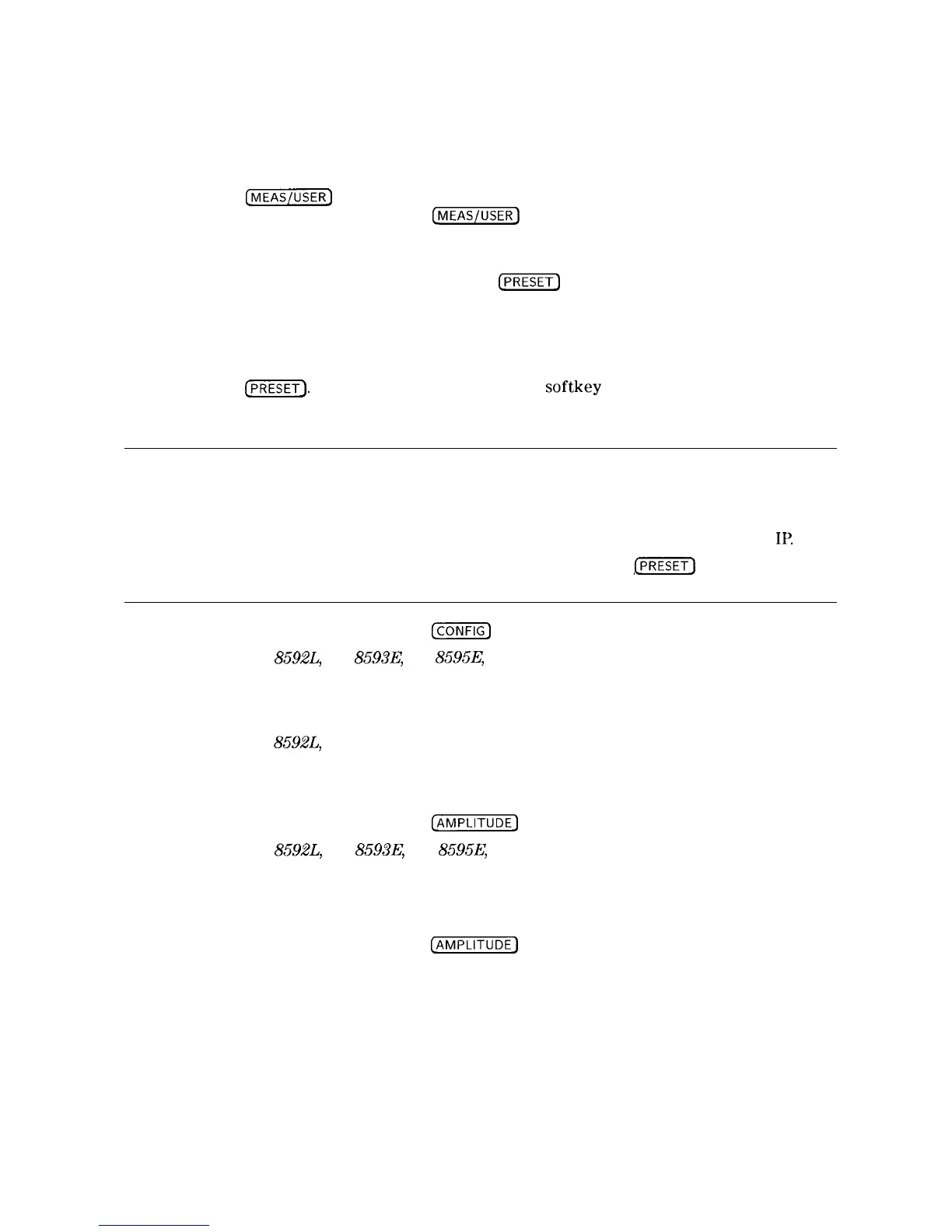Power
Menu
POWER ON
IP LAST
accesses functions which make transmitter power measurements. The
measurements are designed for analog radio or continuous carrier digital radio
signals.
If another front-panel key is pressed, exiting the power menus, press the
(v)
key twice to return to the last power menu that was being used.
Front-Panel Key Access:
CMEAS/USER)
determines the state of the spectrum analyzer when the spectrum analyzer is
powered on. If the POWER ON function is set to IP, the state of the spectrum
analyzer is the same as it is after
(PRESET)
is pressed, when the spectrum
analyzer is powered on. If the POWER ON function is set to LAST, then
the state that the spectrum analyzer was left in when it was powered off is
recalled.
The setting (IP or LAST) of the POWER ON function is not changed by pressing
(JGG71.
Use the POWER ON IP LAST
softkey
function to change the setting
of the spectrum analyzer state which is recalled at power on. Limit lines are
not recalled when the spectrum analyzer is powered up.
Note
If you have a downloadable program or “personality” installed in spectrum
analyzer memory, the following changes apply to the operation of the POWER
ON function: When using a downloadable program or personality, the last
state of the personality is not recalled. We recommend that if you are using
a downloadable program or personality, you set POWER ON IP LAST to
IP.
If
POWER ON IP LAST is set to LAST, you must press
(PRESET)
whenever you
power on the spectrum analyzer.
PRESEL
DAC
PRESEL
DEFAULT
PRESEL
PEAK
Front-Panel Key Access:
(CONFIG)
HP
85921;
HP
8593E,
HP
8595E,
or HP 8596E only.
peaks the YTF preselector by allowing the user to manually adjust the YTF
fine-tune DAC. This is a service diagnostic function and is for service use only.
Front-Panel Key Access: (CAL)
HP
8592L,
HP 85933, HP 85953, and HP 8596E only.
enables default preselector data for bands 1 through 4, to allow maximum
frequency response without peaking the preselector. The CAL YTF routine
should be performed before pressing PRESEL DEFAULT .
Front-Panel Key Access:
(AMPLITUDE)
HP
8592L,
HP
8593E,
HP
8595E,
or HP 8596E only.
optimally centers the preselector on a given signal for the most accurate
measurement of amplitude. The maximum response found for the frequency at
the marker determines the future adjustment values that will be provided to
the preselector.
Front-Panel Key Access:
CAMPLITUDE]
Key Descriptions 7-65
