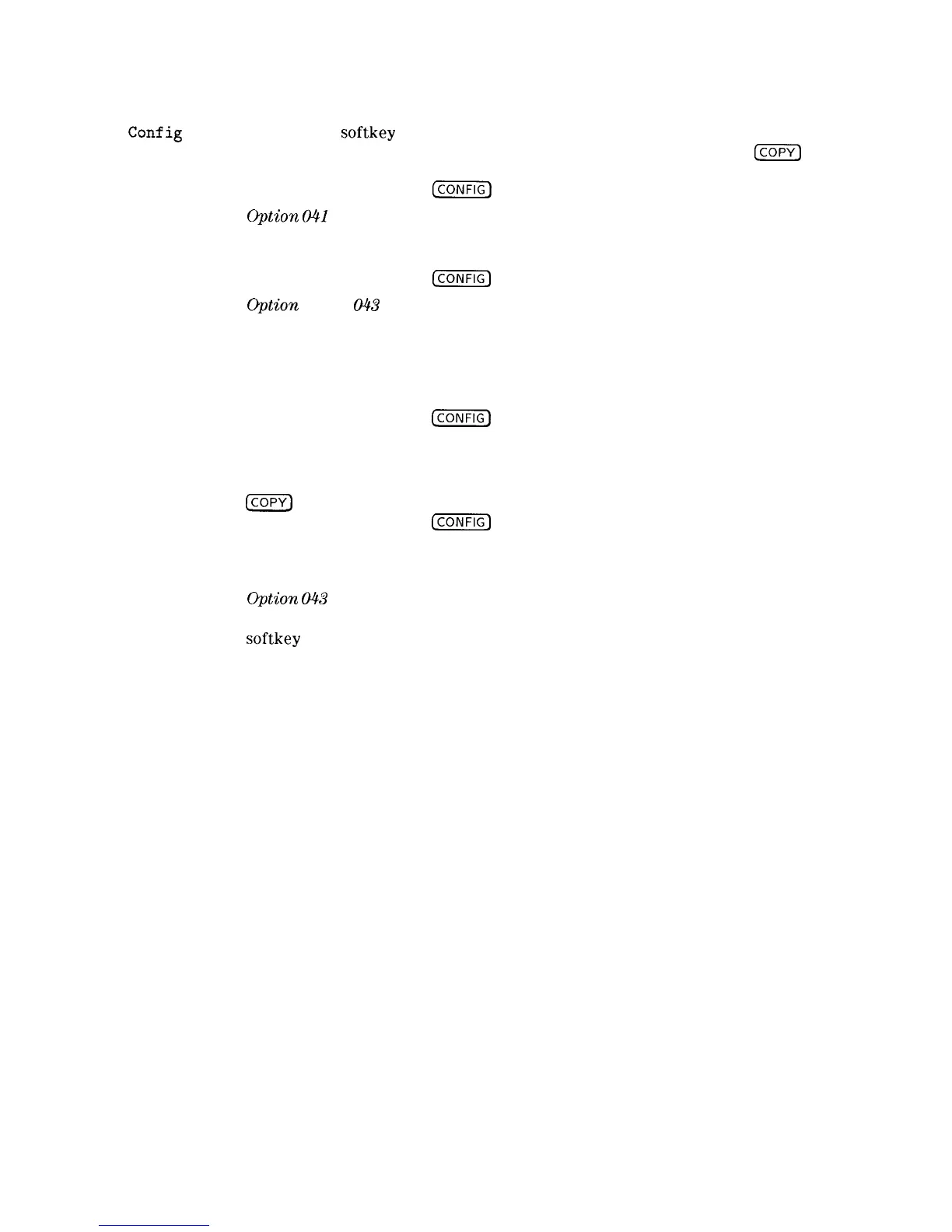Print
Config
PRINTER
ADDRESS
PRINTER
SETUP
Option 041 or 043 only.
accesses the
softkey
functions that are used to address the printer, select a
black and white print or a color print, and reset the printer. See the @?Z?] key
for more information.
Front-Panel Key Access:
@ZiZj
0ption
041
only.
allows you to change the HP-IB address of the printer. The printer address is
set to 1 by pressing
DEFAULT COMFIG.
Front-Panel Key Access:
I-1
Q&ion
041 or
043
only.
resets the printer, sets the printer to 60 lines per page, and skips line
perforations. This function enables you to obtain up to three printouts per
page. The printer paper should be at the top of the form before using this
function. The PRINTER SETUP function may not work with printers that are
not recommended. See Chapter 10 for recommended printers.
Front-Panel Key Access:
~55iYZ$
Pm Port
Conf
ig
Option 041 or 043 only.
accesses the menus used by Option 041 (HP-IB and Parallel Interface) and
Option 043 (RS-232 and Parallel Interface) to select printer options. See the
Icopv)
key for more information.
Front-Panel Key Access:
(-1
PRN PORT
Option 041 only.
HPIB PAR
allows you to select between HP-IB or parallel printer ports.
PRN PORT
0ption
043
only.
SER PAR
allows you to select between serial or parallel printer ports. The BAUD RATE
softkey
appears in this menu only when serial is selected.
Key Descriptions 7-69
