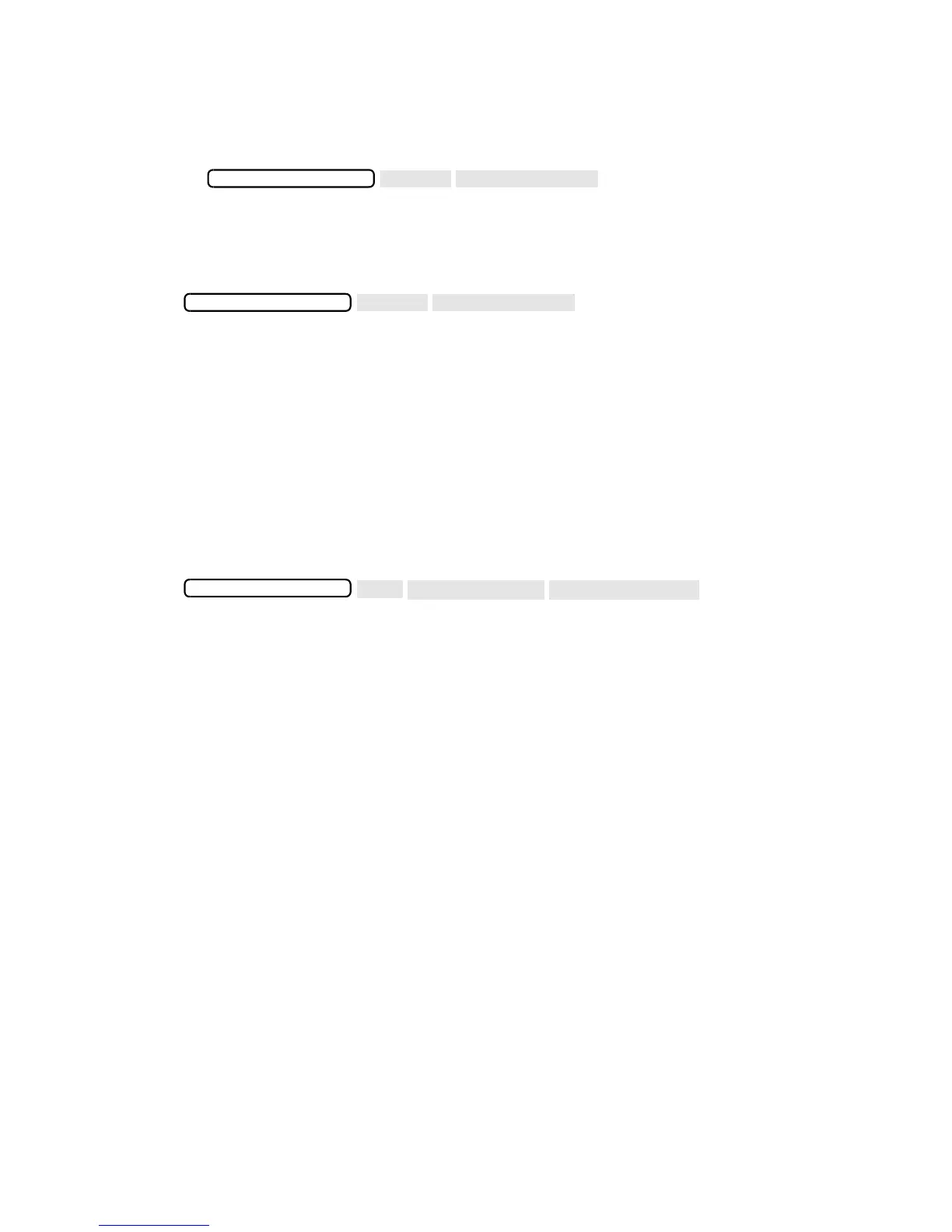4 Installation Note 08714-90054
Installation Procedure
1. If your CPU board is nonoperable so that you cannot access instrument information by
pressing , go to Step 6. Otherwise,
continue with the following steps.
2. With the existing CPU board still installed, turn on the analyzer and store the correction
constants to a floppy disk. For instructions, refer to Chapter 8 of the analyzer’s Service
Guide.
3. Press . Locate the BootROM version in
the instrument information table on the analyzer’s display.
•If the BootROM version is E.01.01, disregard the remainder of this document and discard
the BootROM shipped with the replacement CPU board. Follow the replacement
instructions for the CPU board in Chapter 3 of the analyzer’s Service Guide (HP part
number 08714-90017).
•If the BootROM version is E.01.00, continue with the following steps.
4. From the instrument information table on the analyzer’s display, record the analyzer’s
serial number and note if Option 100 (SRL and Fault Location) is installed. If Option 100 is
installed, record the keyword from a sticker on the bottom edge of the rear frame, below the
power-cord connector. If the keyword is not available from the sticker, contact your nearest
Hewlett-Packard sales or service office to get a replacement keyword. See the table at the
end of this document for the nearest office.
5. Press . Record the
analyzer’s ethernet address. If the ethernet address is not displayed or cannot be accessed,
contact your nearest Hewlett-Packard sales or service office to get a replacement address.
Do not copy an ethernet address from another instrument (ethernet addresses are unique
for all network interfaces in the world). See the table at the end of this document for the
nearest Hewlett-Packard sales or service office.
6. Remove the CPU assembly. For instructions, refer to Chapter 3 of the analyzer’s Service
Guide (HP part number 08714-90017). Find the section titled “A2 CPU Board Assembly
Replacement” and follow steps 1–5.
7. For nonoperable CPU boards only:
Locate the BootROM IC (U335) on the existing CPU board.
• If the part number printed on the IC is 08714-80013, disregard the remainder of this
document and discard the BootROM shipped with the replacement CPU board.
Complete the replacement instructions for the CPU board in Chapter 3 of the analyzer’s
Service Guide.
• If the part number printed on the IC is 08714-80012:
✓ Find the analyzer’s serial number label located on the instrument’s rear panel. Using
the information printed on the label, record the analyzer’s serial number.
✓ Using the information printed on the serial number label, note if Option 100 is
installed. If Option 100 is installed, record the keyword from a sticker on the bottom
edge of the rear frame, below the power-cord connector. If the keyword is not
available from the sticker, contact your nearest Hewlett-Packard sales or service
office to get a replacement keyword. See the table at the end of this document for the
SYSTEM OPTIONS
