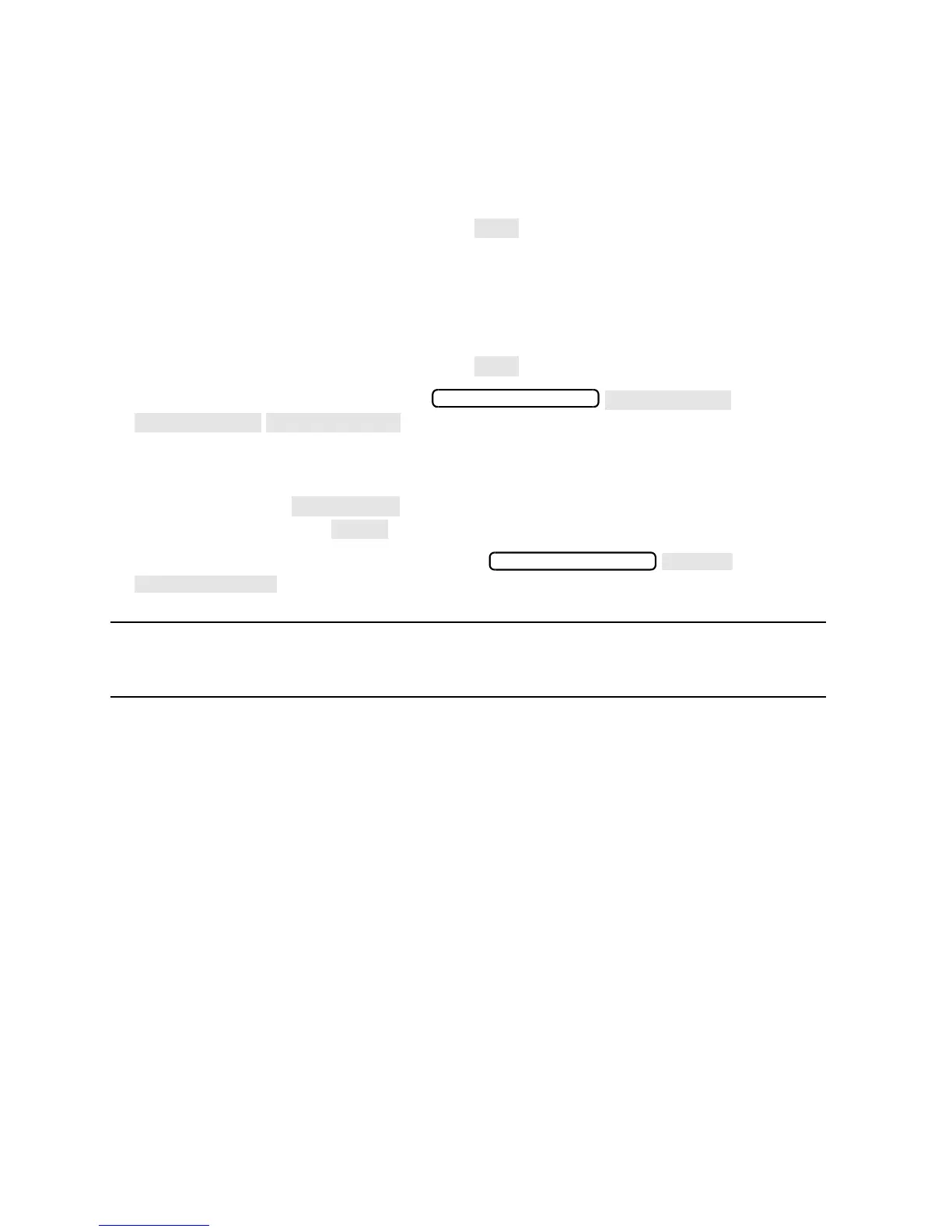6 Installation Note 08714-90054
14.Using the IBASIC editor, enter the following program to clear the analyzer’s ethernet
address. When entering the program, you must match upper/lower-case letters as shown.
10 OUTPUT 800; “SYST:COMM:LAN:EADD ‘SimonSaysBeCareful’”
20 END
15.After the program has been entered, press to execute.
16.Using the IBASIC editor, enter the following program to install the analyzer’s ethernet
address (recorded in Step 5 or Step 7). The actual ethernet address is not case sensitive.
10 OUTPUT 716; “SYST:COMM:LAN:EADD ‘080009FA1234’”
20 END
17.After the program has been entered, press to execute.
18.If Option 100 is to be installed, press
. To enable the option, enter the keyword that was
recorded in Step 4 or Step 7. To enter the keyword, it is fastest and easiest to use a
keyboard connected to the analyzer’s DIN KEYBOARD connector on the analyzer’s rear
panel. If you don’t have a keyboard, you can use the analyzer’s arrow keys or the front
panel knob and the key to select and enter characters from the top of the
analyzer’s display. Press when done.
19.Cycle power on the analyzer, and then press
.Verify the analyzer’s configuration is correct.
IMPORTANT If you were not able load the analyzer’s correction constants as instructed in Step
10, you must now perform the required adjustments that are described in
Chapter 3, Table 3-1, of the analyzer’s Service Guide.
