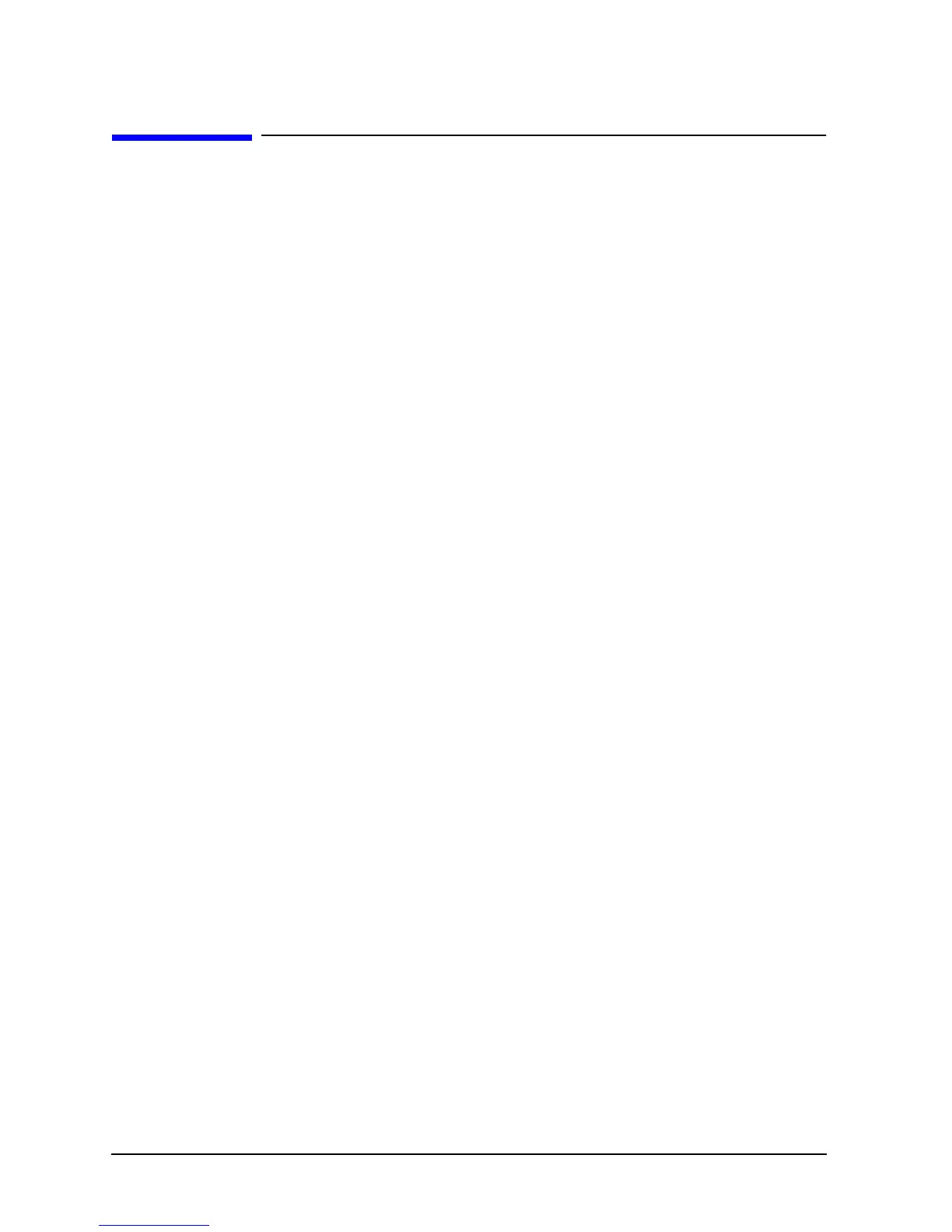14-26 Service Guide
Assembly Replacement and Post-Repair Procedures HP 8719ET/20ET/22ET
Removing the A19 Graphics Processor Assembly HP 8719ES/20ES/22ES
RF Network Analyzers
Removing the A19 Graphics Processor Assembly
Tools Required
• T-10 TORX screwdriver
• T-15 TORX screwdriver
• ESD (electrostatic discharge) grounding wrist strap
Removal
1. Disconnect the power cord and remove the front panel, refer to “Removing the Front
Panel Assembly” on page 14-8.
2. Disconnect the 2 ribbon cables (item 1) and (item 2).
3. Remove the 2 screws (item 3) that attach the GSP to the front of the analyzer.
4. Pull the GSP (A19) board (item 4) out of the analyzer.
Replacement
1. Reverse the order of the removal procedure.
