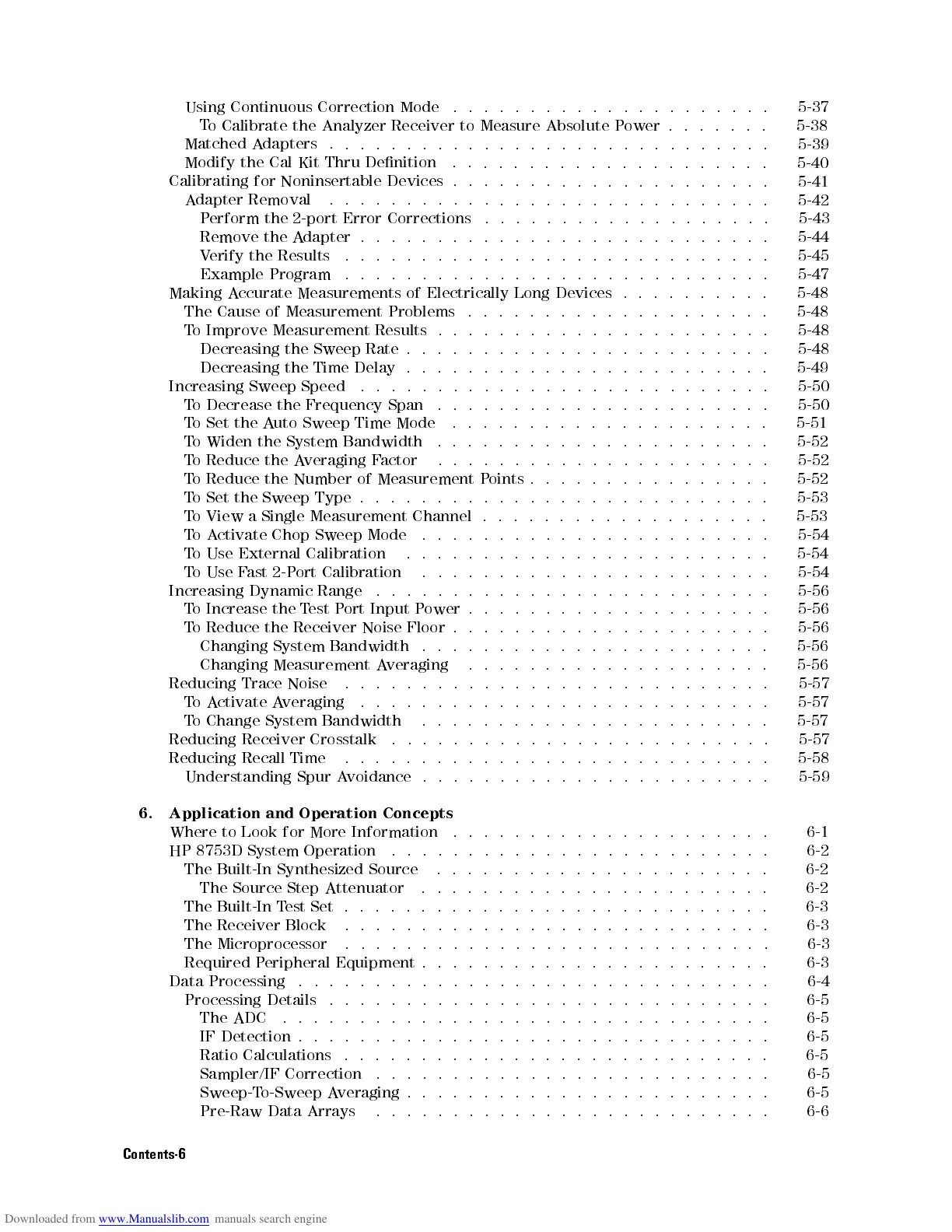Using
Continuous Correction
Mode .
..
.
.
.
.
.
.
.
.
.
.
.
..
..
..
. 5-37
T
o Calibrate
the
Analyzer
Receiver
to
Measure
Absolute
P
ower
.
.
.
..
..
5-38
Matched
Adapters
.
.
.
.
.
.
.
.
.
.
.
..
..
..
..
..
..
..
.
.
.
.
5-39
Modify
the Cal
Kit
Thru
Denition
.
.
.
.
.
.
.
.
.
.
..
..
..
..
..
. 5-40
Calibrating
for Noninsertable
Devices
.
.
.
.
.
.
.
.
.
.
.
.
..
..
..
..
. 5-41
A
dapter Removal
.
.
.
.
.
.
.
.
.
.
.
.
.
..
..
..
..
..
..
.
.
.
.
5-42
P
erform
the
2-port
Error
Corrections
.
.
.
.
.
.
.
.
..
..
..
..
.
.
.
5-43
Remove
the
A
dapter
.
.
.
.
.
.
.
.
.
.
..
..
..
..
.
.
.
.
.
.
.
.
.
5-44
V
erify
the
Results
.
.
.
.
.
.
.
.
.
.
.
.
..
..
..
.
.
.
.
.
.
.
.
.
.
5-45
Example
Program
.
.
.
.
.
.
.
.
.
.
.
.
.
.
..
..
..
.
.
.
.
.
.
.
.
5-47
Making
A
ccurate
Measurements
of
Electrically
Long
Devices
.
.
.
.
.
.
.
.
..
5-48
The
Cause
of
Measurement
Problems
.
.
.
.
.
.
.
..
..
..
.
.
.
.
.
.
.
5-48
T
o
Improve
Measurement
Results
.
.
.
.
.
.
.
..
..
..
..
.
.
.
.
.
.
.
5-48
Decreasing
the
Sweep
Rate
.
.
.
.
.
.
.
.
..
..
..
..
.
.
.
.
.
.
.
.
5-48
Decreasing
the
Time
Delay
.
.
.
.
.
.
.
.
..
..
..
..
.
.
.
.
.
.
.
.
5-49
Increasing
Sweep
Speed
.
.
.
.
.
.
.
.
.
..
..
..
..
.
.
.
.
.
.
.
.
.
.
5-50
T
o
Decrease
the
Frequency
Span
.
.
.
.
.
.
..
..
..
..
.
.
.
.
.
.
.
.
5-50
T
o
Set
the
A
uto
Sweep
Time
Mode
.
..
..
.
.
.
.
.
.
.
.
.
.
.
.
.
.
.
.
5-51
T
o
Widen
the
System
Bandwidth
.
.
.
.
.
.
.
.
.
.
..
.
.
.
.
.
.
.
.
.
.
5-52
T
o
Reduce
the
A
veraging
F
actor
.
.
.
.
.
.
.
.
.
.
.
.
.
.
.
.
.
.
.
.
.
.
5-52
T
o
Reduce
the
Number
of
Measurement
P
oints
.
.
..
..
..
.
.
.
.
.
.
.
.
5-52
T
o
Set
the
Sweep
Type
.
.
.
.
.
..
..
..
..
.
.
.
.
.
.
.
.
.
.
.
.
.
.
5-53
T
o
View
a
Single
Measurement Channel
..
.
.
.
.
.
.
.
.
.
.
.
.
.
.
.
.
.
5-53
T
o
A
ctivate
Chop
Sweep Mode
..
.
.
.
.
.
.
.
.
.
.
.
.
.
.
.
.
.
.
.
.
.
5-54
T
o
Use
External
Calibration
..
..
.
.
.
.
.
.
.
.
.
.
.
.
.
.
.
.
.
.
.
.
5-54
T
o
Use
F
ast
2-P
ort
Calibration .
.
.
.
.
.
.
.
.
.
.
.
.
.
.
.
.
.
.
.
.
.
.
5-54
Increasing
Dynamic
Range
.
.
.
.
..
.
.
.
.
.
.
.
.
.
.
.
.
.
.
.
.
.
.
.
.
5-56
To
Increase
the
T
est
P
ort
Input
P
ower
.
.
.
.
.
.
.
.
.
.
.
.
.
.
..
.
.
.
.
5-56
T
o Reduce
the
Receiver
Noise
Floor
.
.
.
.
.
.
.
.
.
.
.
.
.
.
.
.
.
.
.
..
5-56
Changing
System Bandwidth
.
.
.
.
.
.
.
.
.
.
.
.
.
.
.
.
.
.
.
.
.
.
.
5-56
Changing
Measurement A
veraging .
.
.
.
.
.
.
.
.
.
.
.
.
.
.
.
.
.
.
.
5-56
Reducing
Trace Noise
..
.
.
.
.
.
.
.
.
.
.
.
.
.
.
.
.
.
.
.
.
.
..
..
.
5-57
T
oA
ctivate A
veraging
.
.
.
.
.
.
.
.
.
.
.
.
.
.
.
.
.
.
.
.
..
..
.
.
.
5-57
T
o
Change
System
Bandwidth
.
.
.
.
.
.
.
.
.
.
.
..
..
..
..
.
.
.
.
5-57
Reducing
Receiver
Crosstalk
.
.
.
.
.
.
.
.
.
.
.
.
.
.
.
..
..
..
.
.
.
.
5-57
Reducing
Recall
Time
.
.
.
.
.
.
.
.
.
.
.
.
.
.
.
..
..
..
.
.
.
.
.
.
.
5-58
Understanding
Spur
A
voidance
.
.
.
.
.
.
.
.
.
.
.
.
.
.
..
..
..
..
.
5-59
6.
Application
and
Operation
Concepts
Where
to
Look
for
More
Information
.
..
.
.
.
.
.
.
.
.
.
.
.
..
.
.
.
.
.
6-1
HP 8753D System Operation
.... ..
.... .... .. .... .... .
6-2
The Built-In Synthesized Source
.......
.... .... .. .... .
6-2
The Source Step Attenuator
........
...............
6-2
The Built-In T
estSet.. .... .... .. .... .
...........
6-3
The Receiver Block
.... .... .. .... .... .
.........
6-3
The Microprocessor
.....................
.... ...
6-3
Required P
eripheral Equipment . . . . . . . . . . . . . . . . . . . .
...
6-3
Data Processing
.......................
.... ....
6-4
Processing Details ............................. 6-5
The ADC .... .... .. .... .... .... ... .... ... 6-5
IFDetection..... .... .... .. .... .... .... .... 6-5
Ratio Calculations . .... ... .... .... .... .... .... 6-5
Sampler/IF Correction .... .. .... .... .... .... .... 6-5
Sweep-To-Sweep Averaging . . . . . . . . . . . . . . . . . . . . . . . . 6-5
Pre-Raw Data Arrays .. .... .... .... .... .... .... 6-6
Contents-6