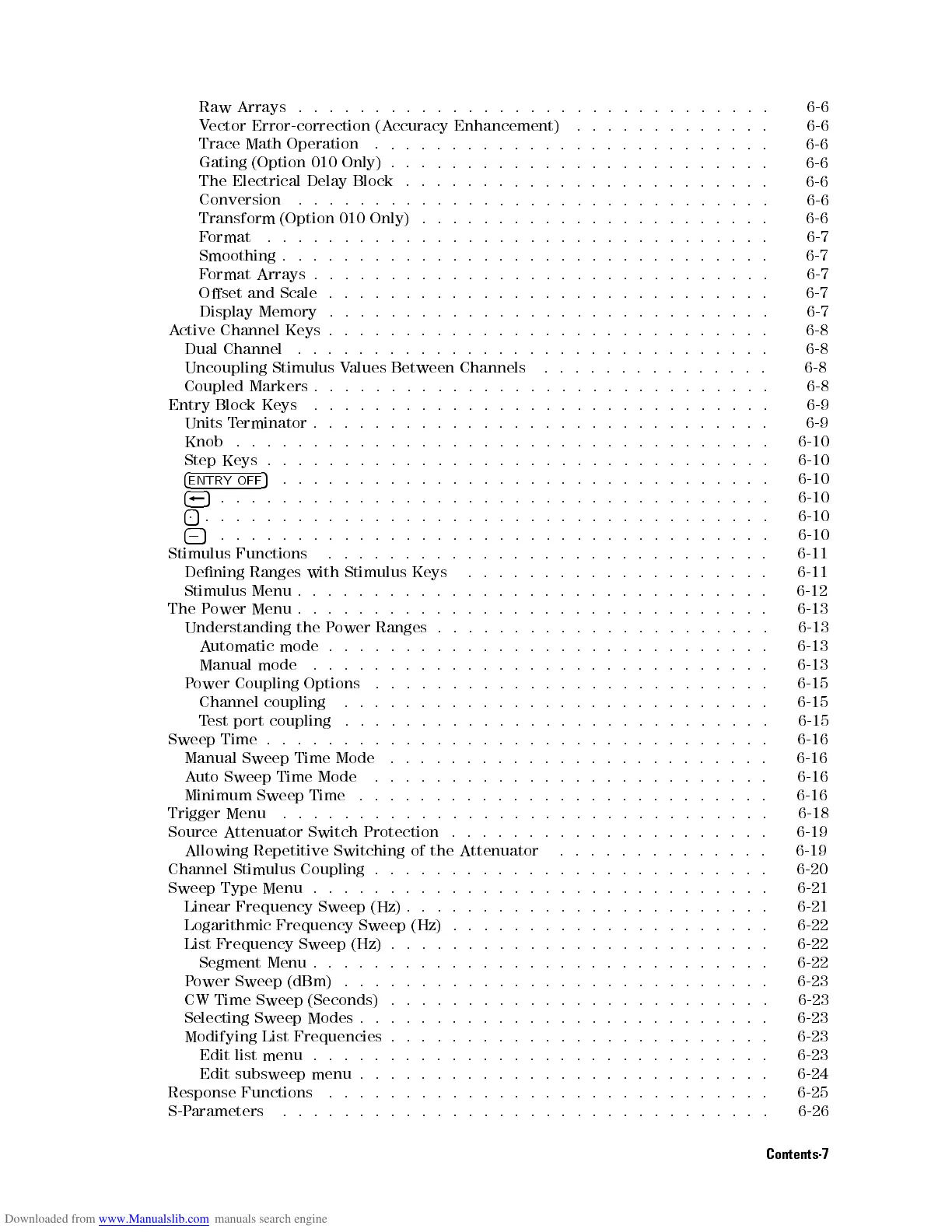Raw
Arrays .
..
..
.
.
.
.
.
.
.
.
.
.
.
..
..
..
..
..
..
..
.
6-6
V
ector Error-correction
(A
ccuracy
Enhancement)
.
.
.
.
.
.
.
.
..
..
. 6-6
Trace
Math Operation
.
.
.
.
.
.
.
.
.
.
.
..
..
..
..
..
..
..
.
6-6
Gating
(Option 010
Only)
.
.
.
.
.
.
.
.
.
.
.
.
..
..
..
..
..
..
.
6-6
The
Electrical Delay
Block
.
.
.
.
.
.
.
.
.
.
.
.
..
..
..
..
..
..
6-6
Conversion
..
.
.
.
.
.
.
.
.
.
.
.
.
.
..
..
..
..
..
..
.
.
.
.
6-6
Transform
(Option
010
Only)
.
.
.
.
.
.
.
.
.
.
..
..
..
..
.
.
.
.
.
6-6
F
ormat
.
.
.
.
.
.
.
.
.
.
.
.
..
..
..
..
.
.
.
.
.
.
.
.
.
.
.
.
.
6-7
Smoothing
.
.
.
.
.
.
.
.
.
.
.
.
.
.
.
..
..
..
.
.
.
.
.
.
.
.
.
.
.
6-7
F
ormat
Arrays
.
.
.
.
.
.
.
.
.
.
.
.
.
..
..
..
.
.
.
.
.
.
.
.
.
.
.
6-7
Oset
and
Scale
.
.
.
.
.
.
.
.
.
.
.
.
.
..
..
..
.
.
.
.
.
.
.
.
.
.
6-7
Display
Memory
.
.
.
.
.
.
.
.
.
.
..
..
..
.
.
.
.
.
.
.
.
.
.
.
.
.
6-7
A
ctive
Channel
Keys
.
.
.
.
.
.
.
.
..
..
..
..
.
.
.
.
.
.
.
.
.
.
.
.
.
6-8
Dual
Channel
.
.
.
.
.
.
.
.
.
.
..
..
..
..
.
.
.
.
.
.
.
.
.
.
.
.
.
6-8
Uncoupling
Stimulus
V
alues
Between
Channels
.
.
.
.
.
.
..
..
..
..
.
6-8
Coupled
Markers
.
.
.
.
.
.
.
.
.
.
..
..
..
..
.
.
.
.
.
.
.
.
.
.
.
.
6-8
Entry
Block
Keys
.
.
.
.
.
.
.
.
.
..
..
..
..
.
.
.
.
.
.
.
.
.
.
.
.
.
6-9
Units
T
erminator
.
.
.
.
.
.
.
..
..
.
.
.
.
.
.
.
.
.
.
.
.
.
.
.
.
.
.
.
6-9
Knob
.
.
.
.
.
.
.
.
.
.
.
.
.
.
.
..
.
.
.
.
.
.
.
.
.
.
.
.
.
.
.
.
.
.
6-10
Step
Keys
.
.
.
.
.
.
.
.
.
.
.
.
.
.
.
.
.
.
.
.
.
.
.
.
.
.
.
.
.
.
.
.
.
6-10
4
ENTRY
OFF
5
.
.
.
.
.
.
.
.
.
.
..
..
..
.
.
.
.
.
.
.
.
.
.
.
.
.
.
.
.
6-10
4
5
.
.
.
.
.
.
.
.
.
.
..
..
..
..
.
.
.
.
.
.
.
.
.
.
.
.
.
.
.
.
.
. 6-10
4
1
5
.
.
.
.
..
..
.
.
.
.
.
.
.
.
.
.
.
.
.
.
.
.
.
.
.
.
.
..
..
.
.
.
.
6-10
4
0
5
.
.
.
.
..
..
.
.
.
.
.
.
.
.
.
.
.
.
.
.
.
.
.
.
.
.
.
..
..
.
.
.
6-10
Stimulus
Functions
.
.
.
..
..
.
.
.
.
.
.
.
.
.
.
.
.
.
.
.
.
.
.
.
.
.
. 6-11
Dening
Ranges
with
Stimulus
Keys
.
.
..
.
.
.
.
.
.
.
.
.
.
.
.
.
.
.
.
6-11
Stimulus
Menu
.
.
.
.
.
..
.
.
.
.
.
.
.
.
.
.
.
.
.
.
.
.
.
.
.
.
.
.
.
. 6-12
The P
ower
Menu
.
.
.
.
.
.
.
.
.
.
.
.
.
.
.
.
.
.
.
.
.
..
.
.
.
.
.
.
.
.
6-13
Understanding
the P
ower
Ranges
.
.
.
.
.
.
.
.
.
.
.
.
.
.
.
.
.
.
.
.
.
. 6-13
A
utomatic mode
.
.
.
.
.
.
.
.
.
.
.
.
.
.
.
.
.
.
.
.
.
.
.
..
.
.
.
.
6-13
Manual
mode .
..
.
.
.
.
.
.
.
.
.
.
.
.
.
.
.
.
.
.
.
.
.
..
..
.
.
6-13
P
ower Coupling
Options .
.
.
.
.
.
.
.
.
.
.
.
.
.
.
.
.
.
.
.
.
.
..
..
6-15
Channel
coupling .
..
.
.
.
.
.
.
.
.
.
.
.
.
.
.
.
.
.
.
.
.
.
..
..
6-15
T
est
port
coupling
.
.
.
.
.
.
.
.
.
.
.
.
..
..
..
..
.
.
.
.
.
.
.
.
6-15
Sweep
Time
.
.
.
.
.
.
.
.
.
.
.
.
.
.
.
.
..
..
..
.
.
.
.
.
.
.
.
.
.
.
6-16
Manual
Sweep
Time
Mode
.
.
.
.
.
.
.
.
.
.
.
.
.
.
..
..
..
.
.
.
.
.
6-16
A
uto
Sweep
Time
Mode
.
.
.
.
.
.
.
.
.
.
.
.
.
..
..
..
..
.
.
.
.
.
6-16
Minimum
Sweep
Time
.
.
.
.
.
.
.
.
.
.
.
.
.
.
.
..
..
..
..
.
.
.
.
6-16
Trigger
Menu
.
.
.
.
.
.
..
..
..
..
..
..
.
.
.
.
.
.
.
.
.
.
.
.
.
. 6-18
Source
Attenuator
Switch
Protection
.
.
.
..
.
.
.
.
.
.
.
.
.
.
.
..
.
.
.
6-19
Allowing Repetitive Switching of the Attenuator
....
..........
6-19
Channel Stimulus Coupling . . . . . . . .
..................
6-20
Sweep Type Menu . . . . . . . . .
.....................
6-21
Linear Frequency Sweep (Hz) . . . . . . . . .
...............
6-21
Logarithmic Frequency Sweep (Hz) . . . . . . . . . . . . . . . . . .
...
6-22
List Frequency Sweep (Hz) . . . . . . . . . . . . . . . . . . .
.... ..
6-22
Segment Menu . . . . . . . . . . . . . . . . . . . . . .
........
6-22
Power Sweep (dBm)
.....................
.......
6-23
CW Time Sweep (Seconds) ......................... 6-23
Selecting Sweep Modes . . . . . . . . . . . . . . . . . . . . . . . . . . . 6-23
Modifying List Frequencies . . . . . . . . . . . . . . . . . . . . . . . . . 6-23
Edit list menu . . . . . . . . . . . . . . . . . . . . . . . . . . . . . . 6-23
Edit subsweep menu . . . . . . . . . . . . . . . . . . . . . . . . . . . 6-24
Response Functions ............................. 6-25
S-Parameters .... .... .. .... ... .... .... .... ... 6-26
Contents-7