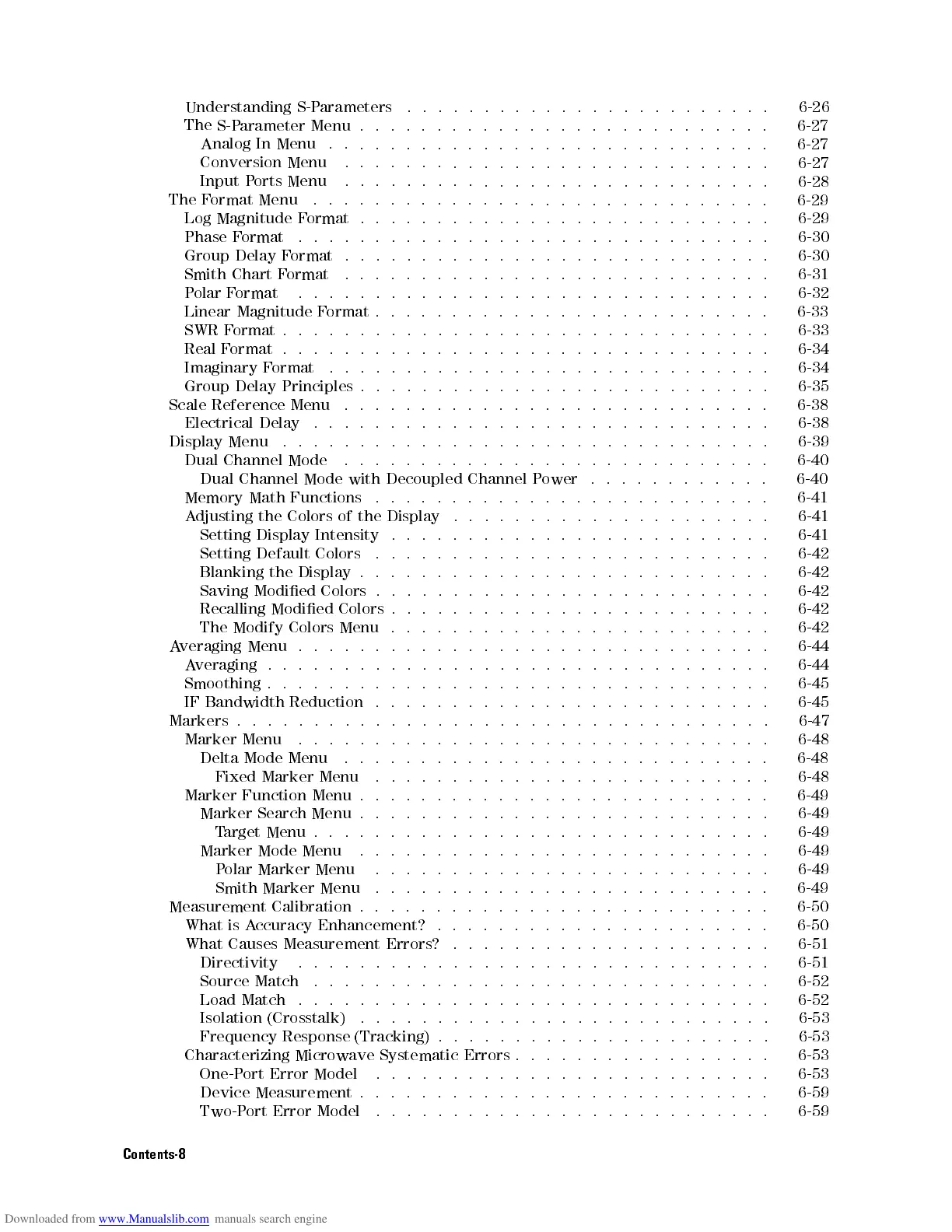Understanding
S-Parameters
..
..
.
.
.
.
.
.
.
.
.
.
.
..
..
..
..
. 6-26
The
S-Parameter
Menu
.
.
.
.
.
.
.
.
.
.
..
..
..
..
..
..
..
.
.
.
6-27
Analog
In Menu
.
.
.
.
.
.
.
.
.
.
.
..
..
..
..
..
..
..
.
.
.
.
6-27
Conversion
Menu .
.
.
.
.
.
.
.
.
.
.
.
.
.
..
..
..
..
..
..
.
.
6-27
Input
Ports
Menu
.
.
.
.
.
.
.
.
.
.
.
.
..
..
..
..
..
..
.
.
.
.
6-28
The
Format
Menu
.
.
.
.
.
.
.
.
.
.
.
.
..
..
..
..
..
..
.
.
.
.
.
.
6-29
Log
Magnitude
F
ormat
.
.
.
.
.
.
.
.
.
.
..
..
..
..
.
.
.
.
.
.
.
.
.
6-29
Phase
F
ormat
.
.
.
.
.
.
.
.
.
.
.
..
..
..
..
.
.
.
.
.
.
.
.
.
.
.
.
6-30
Group
Delay
F
ormat
.
.
.
.
.
.
.
.
.
.
.
.
..
..
..
.
.
.
.
.
.
.
.
.
.
6-30
Smith
Chart
F
ormat
.
.
.
.
.
.
.
.
.
.
.
.
..
..
..
.
.
.
.
.
.
.
.
.
.
6-31
P
olar
F
ormat
.
.
.
.
.
.
.
.
.
.
.
.
..
..
..
.
.
.
.
.
.
.
.
.
.
.
.
.
6-32
Linear
Magnitude
F
ormat
.
.
.
.
.
.
.
.
..
..
..
.
.
.
.
.
.
.
.
.
.
.
.
6-33
SWR
F
ormat
.
.
.
.
.
.
.
.
.
..
..
..
..
.
.
.
.
.
.
.
.
.
.
.
.
.
.
.
6-33
Real
F
ormat
.
.
.
.
.
.
.
.
.
..
..
..
..
.
.
.
.
.
.
.
.
.
.
.
.
.
.
.
6-34
Imaginary
F
ormat
.
.
.
.
.
.
.
.
.
..
..
..
..
.
.
.
.
.
.
.
.
.
.
.
.
6-34
Group
Delay
Principles
.
.
.
.
.
.
.
.
.
..
..
..
..
.
.
.
.
.
.
.
.
.
.
6-35
Scale
Reference
Menu
.
.
.
.
.
.
.
.
.
..
..
..
..
.
.
.
.
.
.
.
.
.
.
.
6-38
Electrical
Delay
.
.
.
.
.
.
.
.
..
..
.
.
.
.
.
.
.
.
.
.
.
.
.
.
.
.
.
.
6-38
Display
Menu
.
.
.
.
.
.
.
.
.
.
.
.
.
.
..
.
.
.
.
.
.
.
.
.
.
.
.
.
.
.
.
6-39
Dual
Channel
Mode
.
.
.
.
.
.
.
.
.
.
.
.
.
.
.
.
.
.
.
.
.
.
.
.
.
.
.
.
6-40
Dual
Channel
Mode
with
Decoupled
Channel
P
ower
.
.
.
..
..
..
.
.
.
6-40
Memory
Math
Functions
.
.
.
.
.
.
.
.
..
..
..
..
.
.
.
.
.
.
.
.
.
.
6-41
A
djusting
the
Colors
of
the Display
..
.
.
.
.
.
.
.
.
.
.
.
.
.
.
.
.
.
.
.
6-41
Setting
Display
Intensity
.
.
..
..
.
.
.
.
.
.
.
.
.
.
.
.
.
.
.
.
.
.
.
6-41
Setting
Default
Colors
.
.
..
..
.
.
.
.
.
.
.
.
.
.
.
.
.
.
.
.
.
.
.
.
6-42
Blanking
the
Display
.
.
.
.
..
.
.
.
.
.
.
.
.
.
.
.
.
.
.
.
.
.
.
.
.
.
6-42
Saving
Modied
Colors
.
.
.
.
..
.
.
.
.
.
.
.
.
.
.
.
.
.
.
.
.
.
.
.
.
6-42
Recalling Modied
Colors
.
.
.
.
.
.
.
.
.
.
.
.
.
.
.
.
.
.
.
.
.
.
..
.
6-42
The
Modify Colors
Menu
.
.
.
.
.
.
.
.
.
.
.
.
.
.
.
.
.
.
.
.
.
.
..
.
6-42
A
veraging Menu
.
.
.
.
.
.
.
.
.
.
.
.
.
.
.
.
.
.
.
.
.
.
.
..
.
.
.
.
.
.
6-44
A
veraging .
..
.
.
.
.
.
.
.
.
.
.
.
.
.
.
.
.
.
.
.
.
.
..
..
.
.
.
.
.
6-44
Smoothing
..
..
.
.
.
.
.
.
.
.
.
.
.
.
.
.
.
.
.
.
.
.
.
..
..
.
.
.
.
6-45
IF
Bandwidth Reduction
..
.
.
.
.
.
.
.
.
.
.
.
.
.
.
.
.
.
.
.
.
.
..
. 6-45
Markers
.
.
.
.
.
.
.
.
.
.
.
.
.
.
.
..
..
..
..
.
.
.
.
.
.
.
.
.
.
.
.
6-47
Marker
Menu
.
.
.
.
.
.
.
.
.
.
.
.
.
.
.
.
..
..
..
.
.
.
.
.
.
.
.
.
6-48
Delta
Mode
Menu
.
.
.
.
.
.
.
.
.
.
.
.
.
.
.
..
..
..
.
.
.
.
.
.
.
6-48
Fixed
Marker
Menu
.
.
.
.
.
.
.
.
.
.
.
.
.
.
.
..
..
..
..
.
.
.
6-48
Marker
Function
Menu
.
.
.
.
.
.
.
.
.
.
.
.
.
.
.
..
..
..
..
.
.
.
.
6-49
Marker
Search
Menu
.
.
.
.
.
..
..
..
..
..
..
.
.
.
.
.
.
.
.
.
.
6-49
T
arget
Menu
.
.
.
.
..
.
.
.
.
.
.
.
.
.
.
.
..
.
.
.
.
.
.
.
.
.
.
. 6-49
Marker Mode Menu
.......
....................
6-49
Polar Marker Menu
.... ...
.... .... .. .... .... .
6-49
Smith Marker Menu
.........
.... .... .. .... ...
6-49
Measurement Calibration . . . . . . . . . . .
.... .... .. .... ..
6-50
What is A
ccuracy Enhancement? . . . . . . . . . . . . . . . . .
.....
6-50
What Causes Measurement Errors?
.... .... .. .... .... .
..
6-51
Directivity .. .... .... .... .... .. ...
........
6-51
Source Match
.......................
.... ...
6-52
Load Match .... .... .... .... ... .... .... .... 6-52
Isolation (Crosstalk) ... .... .... ... .... .... .... . 6-53
Frequency Response (Tracking) . . . . . . . . . . . . . . . . . . . . . . 6-53
Characterizing Microwave Systematic Errors . . . . . . . . . . . . . . . . . 6-53
One-Port Error Model .......................... 6-53
Device Measurement . . . . . . . . . . . . . . . . . . . . . . . . . . . 6-59
Two-Port Error Model ... .... ... .... .... .... .... 6-59
Contents-8