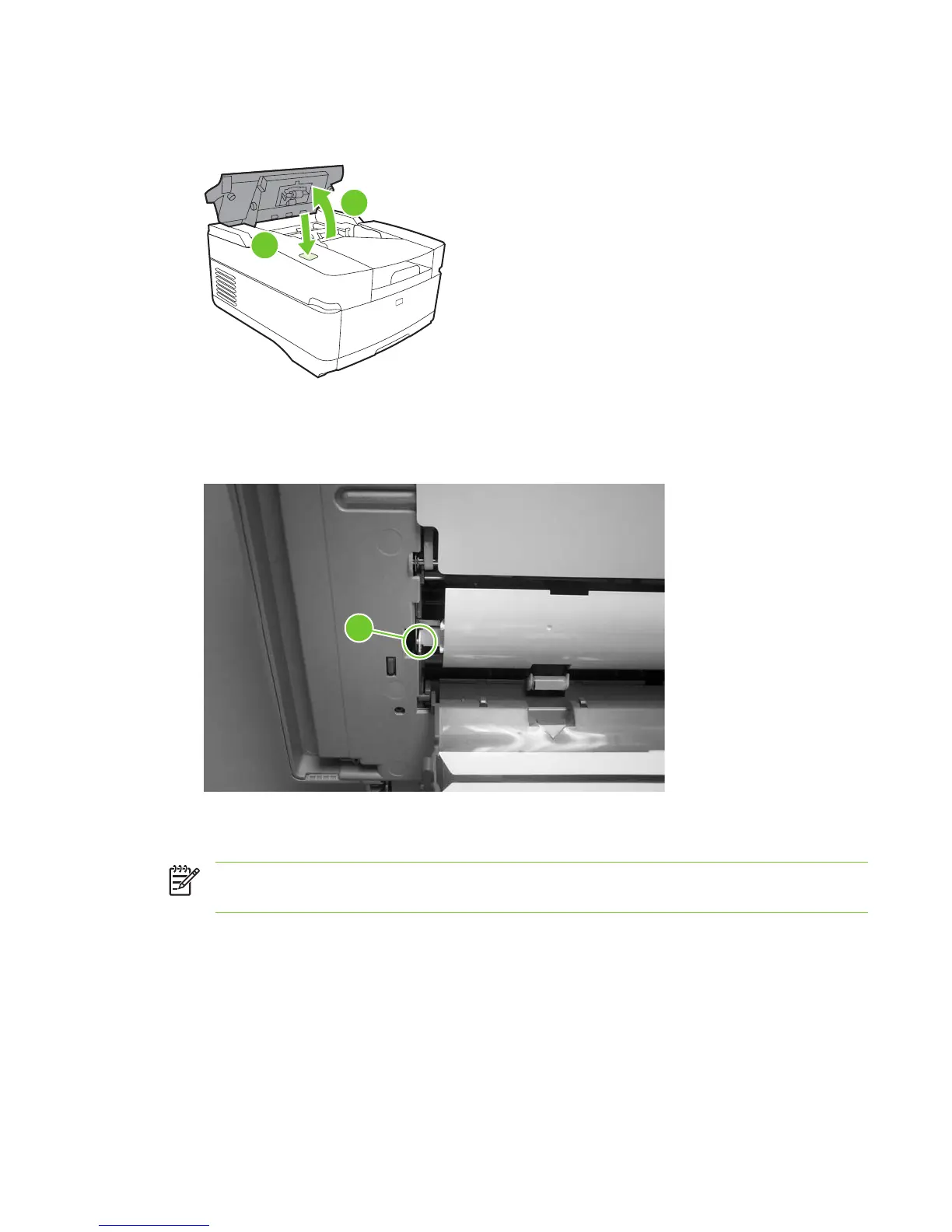White mylar backing or white mylar backing spring
1. Open the ADF top cover.
1
2
Figure 5-64 Removing the white mylar backing or white mylar backing spring (1 of 2)
2. Open the mylar holder assembly.
3. Push in the tab on the left side of the white mylar backing (callout 1).
1
Figure 5-65 Removing the white mylar backing or white mylar backing spring (2 of 2)
4. Remove the white mylar backing or the white mylar backing springs.
NOTE: When reinstalling the white mylar backing springs, compress and twist the spring to
make sure that it grips the pedestal on the back of the assembly.
ENWW Internal components 87