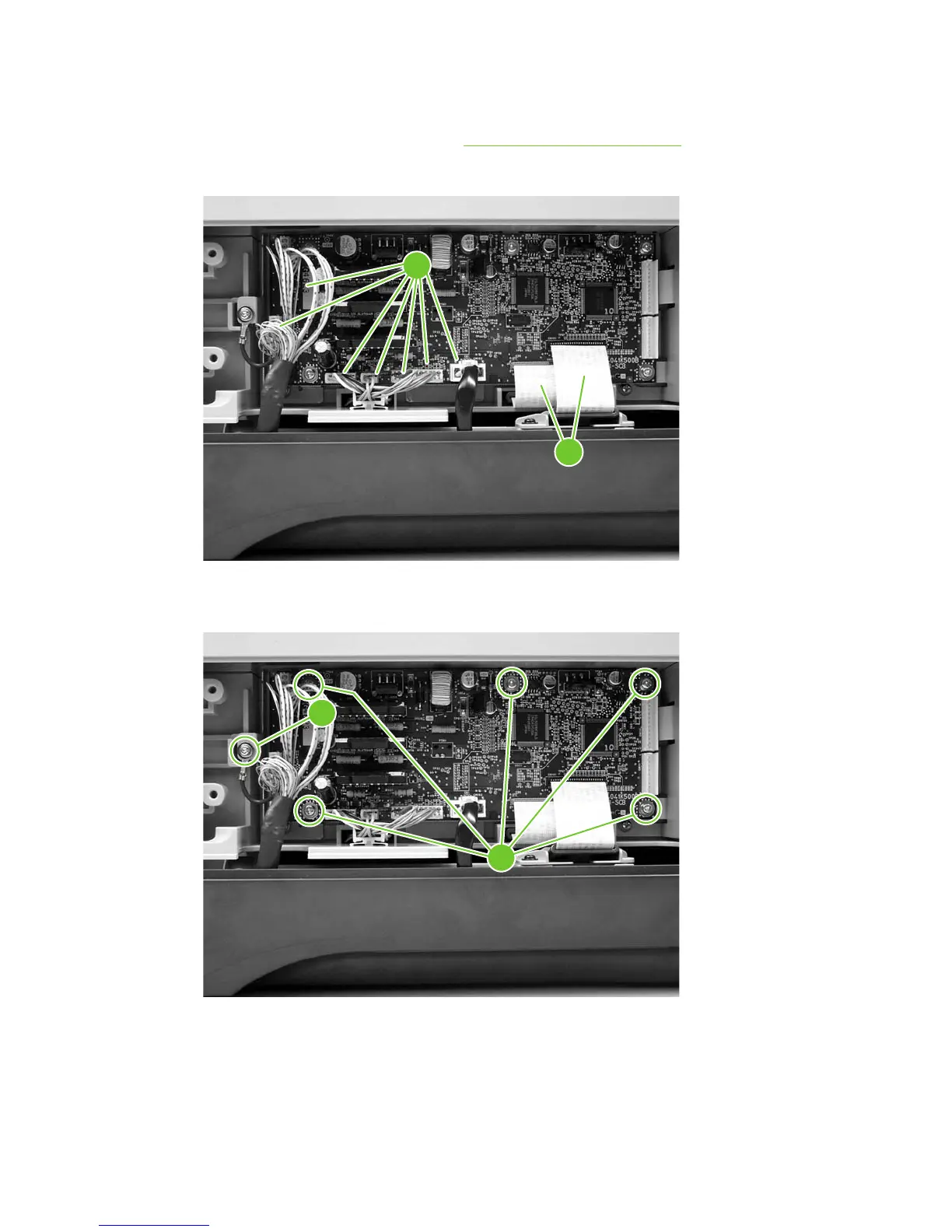Scanner controller board
1. Remove the scanner right cover. See Scanner right cover on page 73.
2. Disconnect seven cable connectors (callout 1) and two ribbon cables (callout 2).
1
2
Figure 5-76 Removing the scanner controller board (1 of 2)
3. Remove one grounding screw and wire (callout 3) and five screws (callout 4).
3
4
Figure 5-77 Removing the scanner controller board (2 of 2)
4. Remove the scanner controller board.
ENWW Internal components 95
