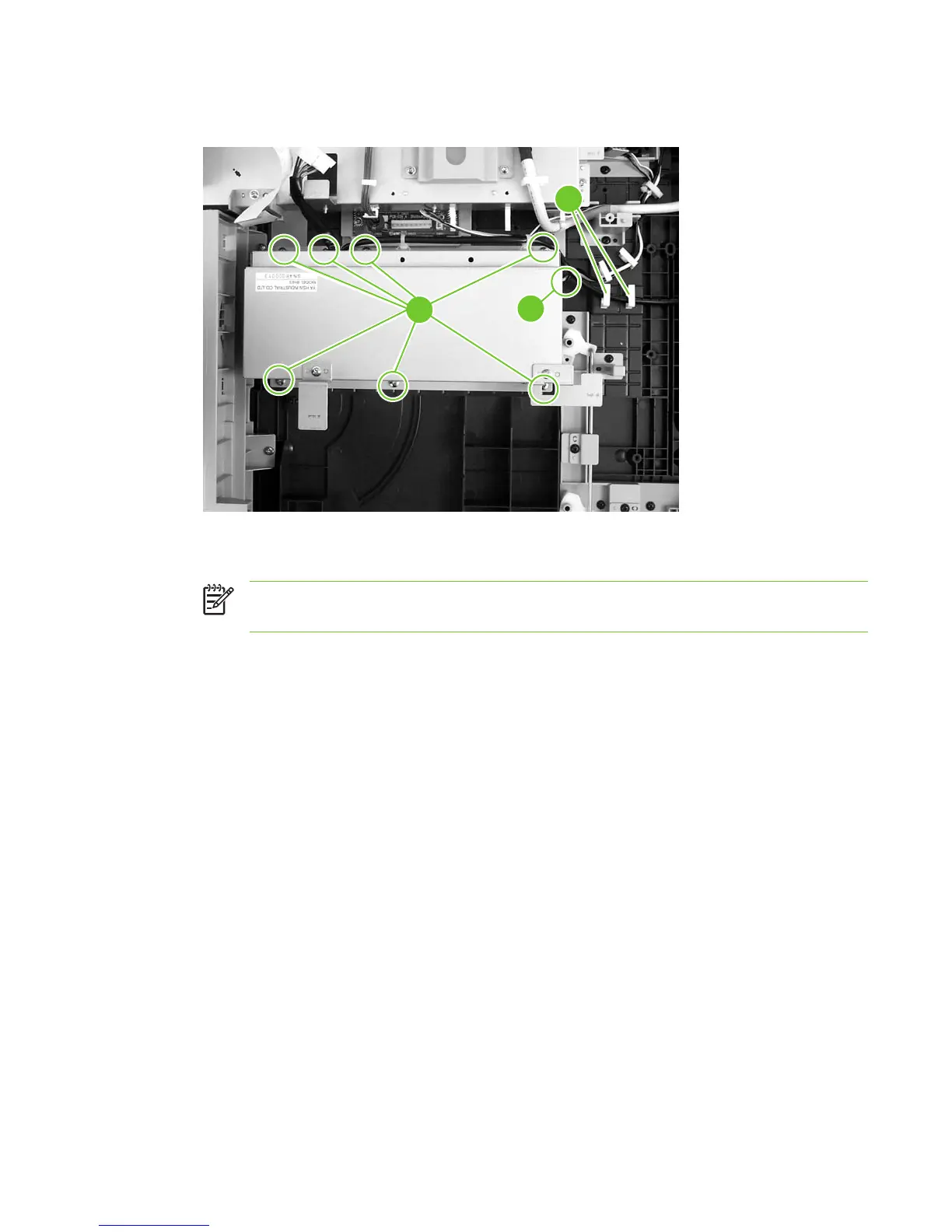6. Unclip two wire clips (callout 7), remove seven screws (callout 8), and disconnect one connector
(callout 9).
7
9
8
Figure 5-86 Removing the power supply (6 of 6)
7. Remove the power supply.
NOTE: When reinstalling the power supply, make sure that the power-switch mechanism
is seated correctly so that the external power switch can toggle the internal power switch.
ENWW Internal components 101
