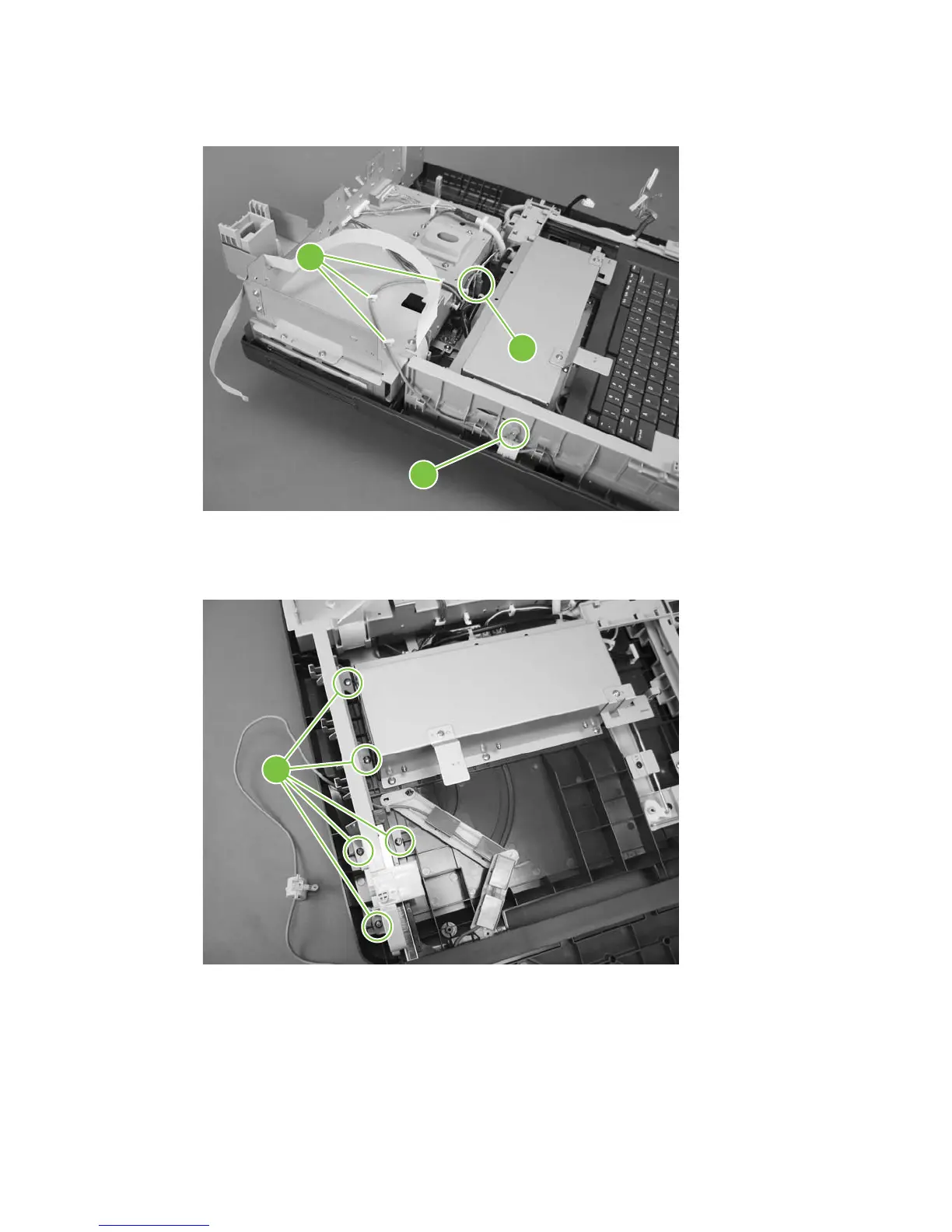3. Open the cable guides (callout 2), unplug the keyboard cable (callout 3), and then remove one
screw (callout 4).
2
4
3
Figure 5-88 Removing the keyboard cable (2 of 5)
4. Remove five screws (callout 5) from the left keyboard tray guide, and then lift the guide out of the
device.
5
Figure 5-89 Removing the keyboard cable (3 of 5)
ENWW Internal components 103
