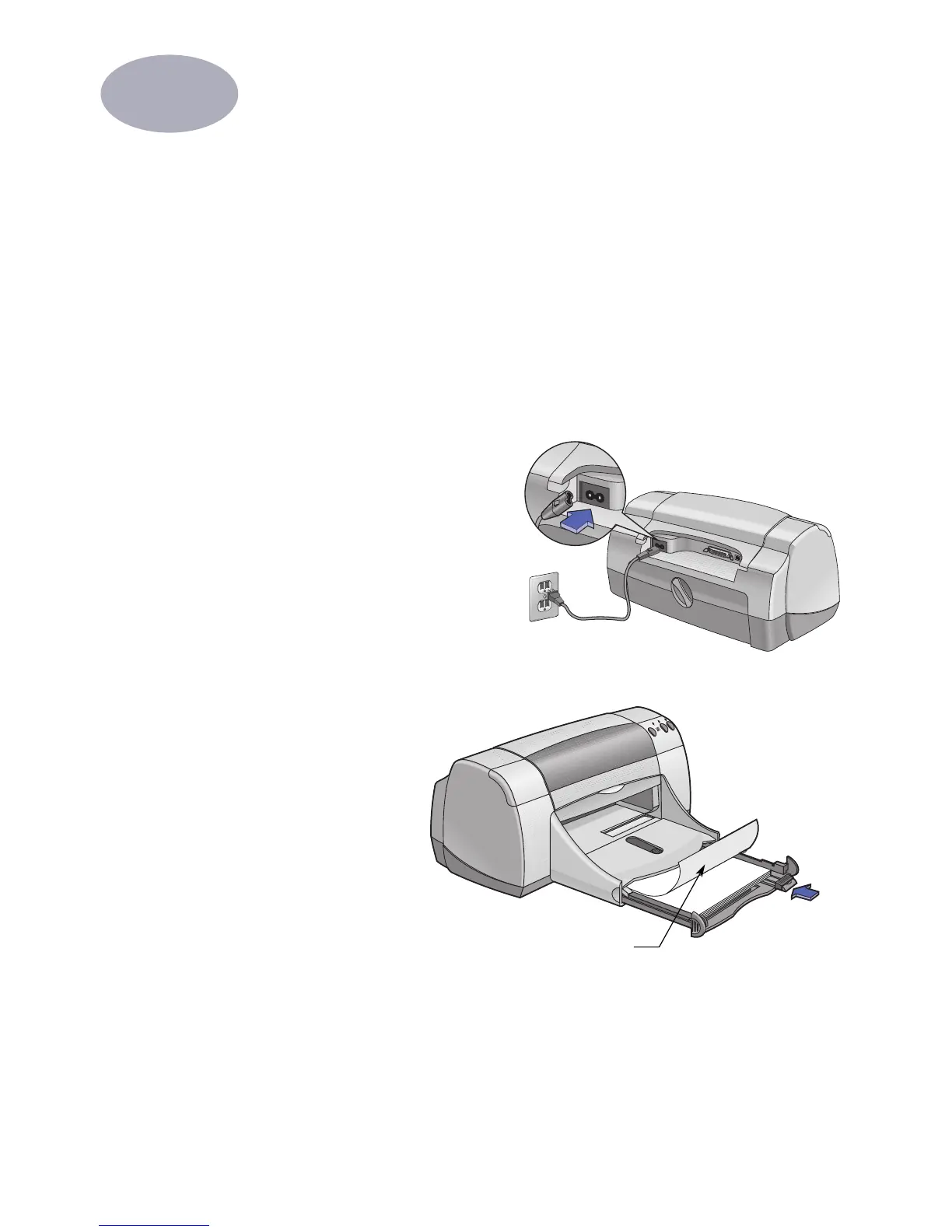54
A
Setup Instructions
Using a USB Connection
You can connect your HP DeskJet 900 Series directly to your computer using a
USB cable if your computer supports USB (Universal Serial Bus). Before you
connect your printer to your computer, make sure your configuration meets these
requirements:
•
Your computer must support USB
•
You will need a USB-compliant interface cable, such as HP Part Number C6518A
•
Your computer must be turned on and running MacOS 8.1 or higher
1 Plug in the electrical power cord
2 Load white paper
Printable side