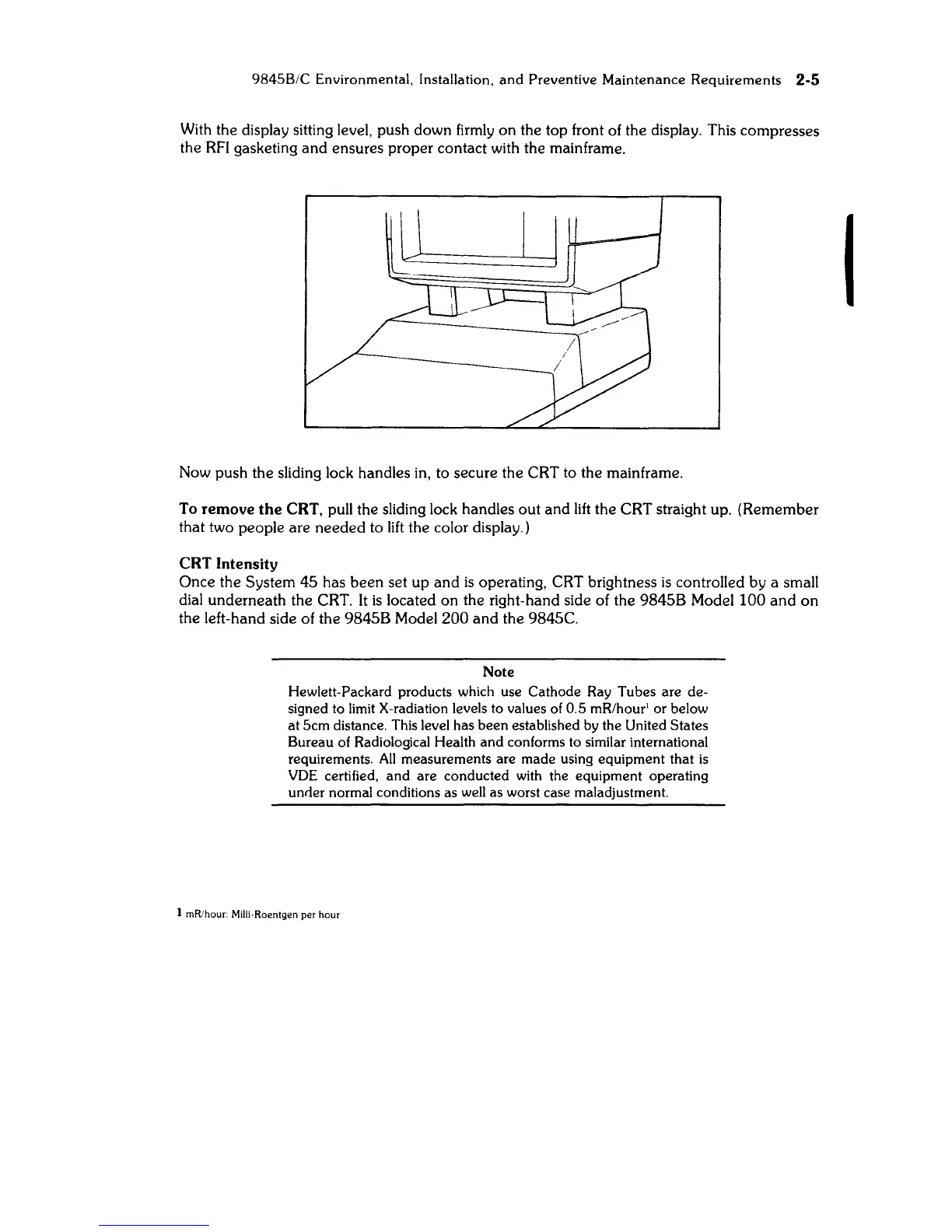984SB/C
Environmental, Installation.
and
Preventive Maintenance
Requirements
2-5
With
the display sitting level, push down
firmly
on
the top front of the display. This compresses
the
RFI
gasketing
and
ensures proper contact with the mainframe.
Now push the sliding lock handles in, to secure the CRT to the mainframe.
To remove
the
CRT, pull the sliding lock handles out and
lift
the CRT straight up. (Remember
that two people are needed to
lift
the color display.)
CRT Intensity
Once the System
45
has been set up
and
is
operating, CRT brightness
is
controlled by a small
dial underneath the CRT.
It
is
located on the right-hand side of the
98458
Model
100
and
on
the left-hand side of the
98458
Model
200
and
the 9845C.
Note
Hewlett-Packard products which use Cathode Ray Tubes are de-
signed to limit X-radiation levels to values of
0.5 mR/hour
1
or below
at
Scm distance. This level has been established by the United States
Bureau of Radiological Health and conforms to similar international
reqUirements.
All
measurements are made using equipment that
is
VDE
certified,
and
are conducted with the equipment operating
unner normal conditions as well as worst case maladjustment.
1
mR/hour:
MilIi-Roentgen
per
hour
I
