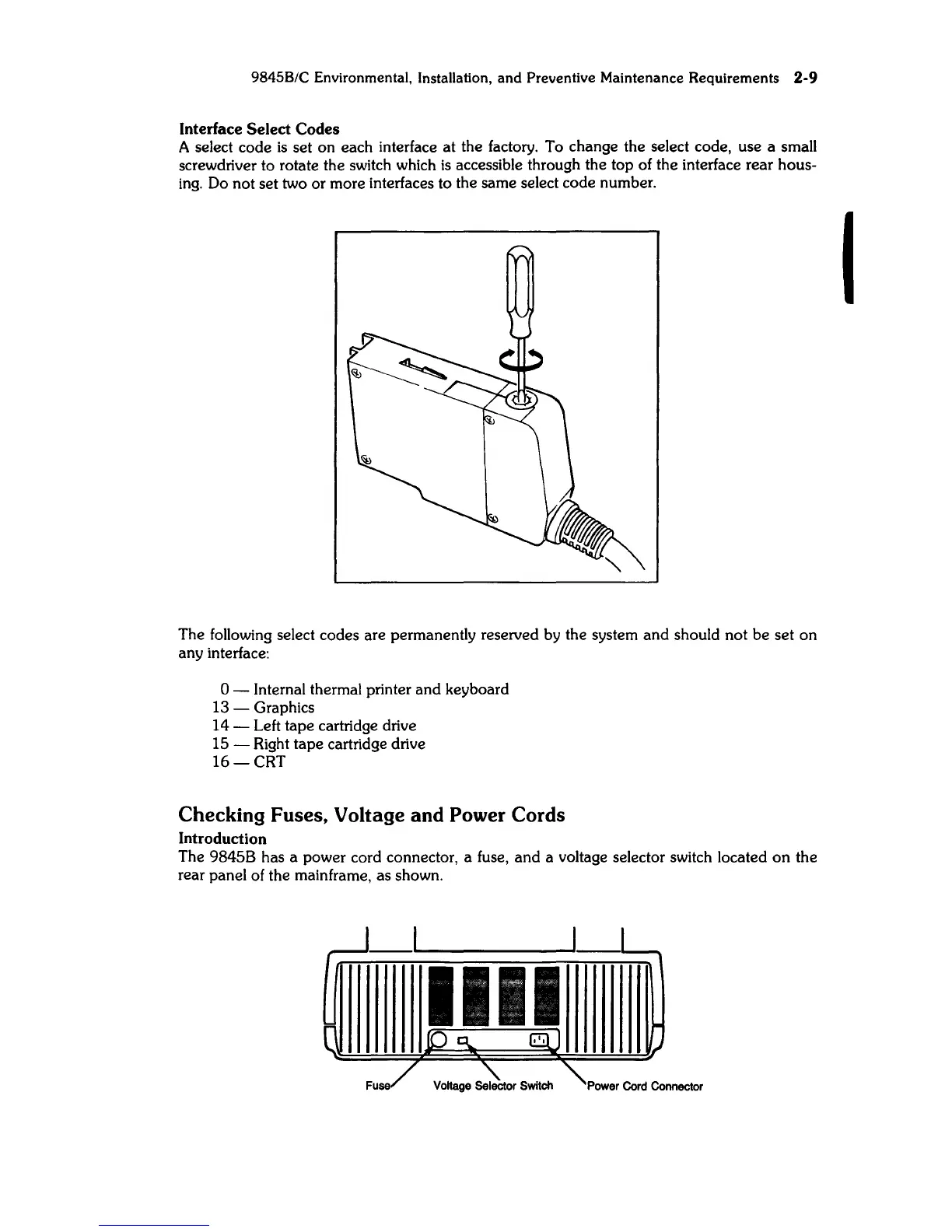9845B/C Environmental, Installation,
and
Preventive Maintenance Requirements 2-9
Interface Select Codes
A select code
is
set on each interface at the factory. To change the select code, use a small
screwdriver to rotate the switch which
is
accessible through the top of the interface rear hous-
ing.
Do not set two or more interfaces to the same select code number.
The following select codes are permanently reserved by the system
and
should not
be
set
on
any interface:
o - Internal thermal printer and keyboard
13 - Graphics
14 - Left tape cartridge drive
15 - Right tape cartridge drive
16-CRT
Checking Fuses, Voltage and Power Cords
Introduction
The 9845B has a power cord connector, a fuse,
and
a voltage selector switch located
on
the
rear panel of the mainframe, as shown.
I
