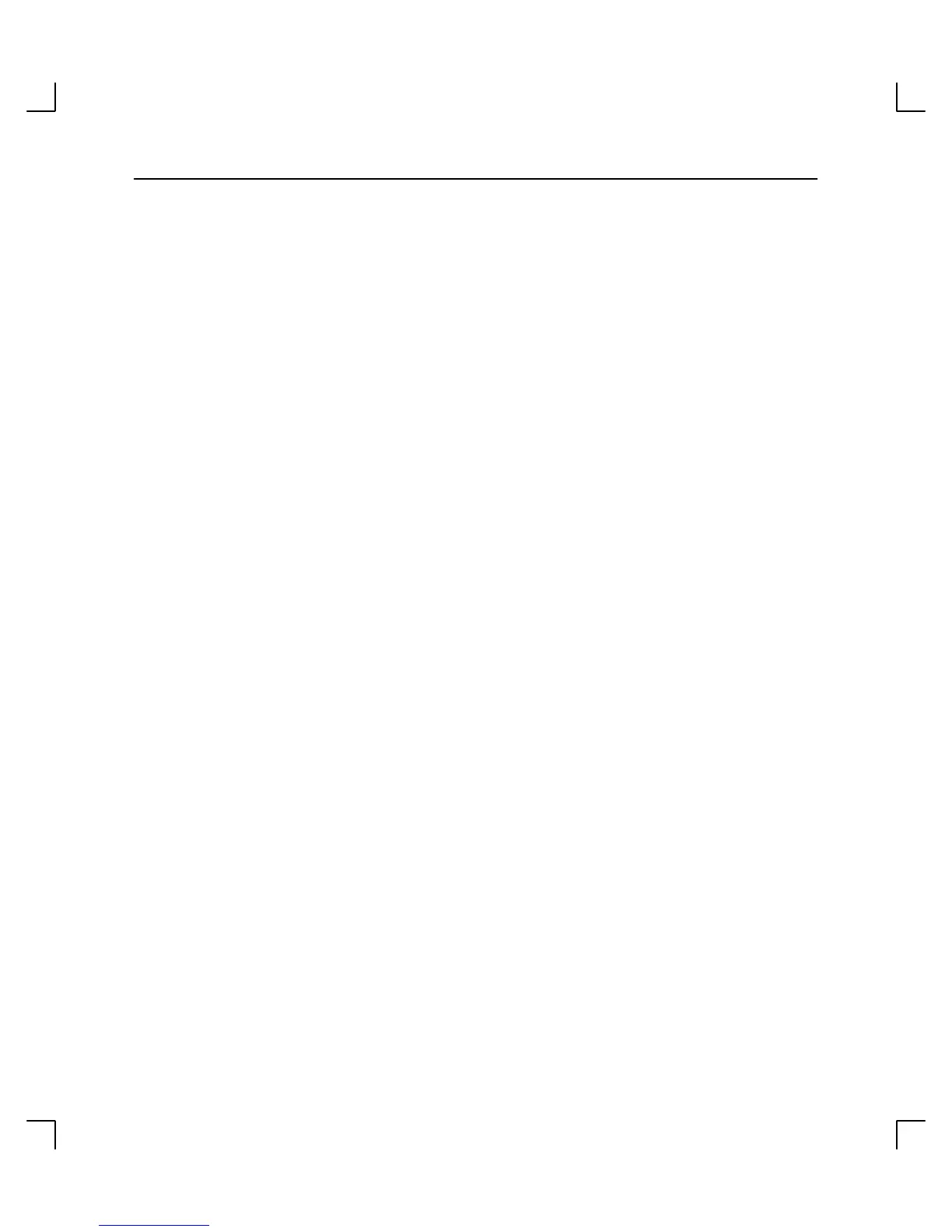Using Your CD-ROM Drive
2–11
Unloading a CD-ROM Disc in a Vertically Mounted Drive
1. Press the eject button to eject the disc tray from the drive. If the drive is in use, you
must you must unmount the disc to eject the disc tray. The emergency eject feature
allows you to eject the disc tray if the normal procedure fails. See Table 2–1.
NOTICE: You must unmount the disc before ejecting it from the drive. Refer
to “Unmounting a CD-ROM Disc,” later in this chapter.
2. Slide the two top disc holders away from each other and swing the top of the disc
away from disc tray, as shown in Figure 2–7.
3. Remove the disc from the disc holders at the bottom of the tray.
4. To close the disc tray, push the front of the disc tray gently towards the drive until it
closes by itself or press the load/eject button.
