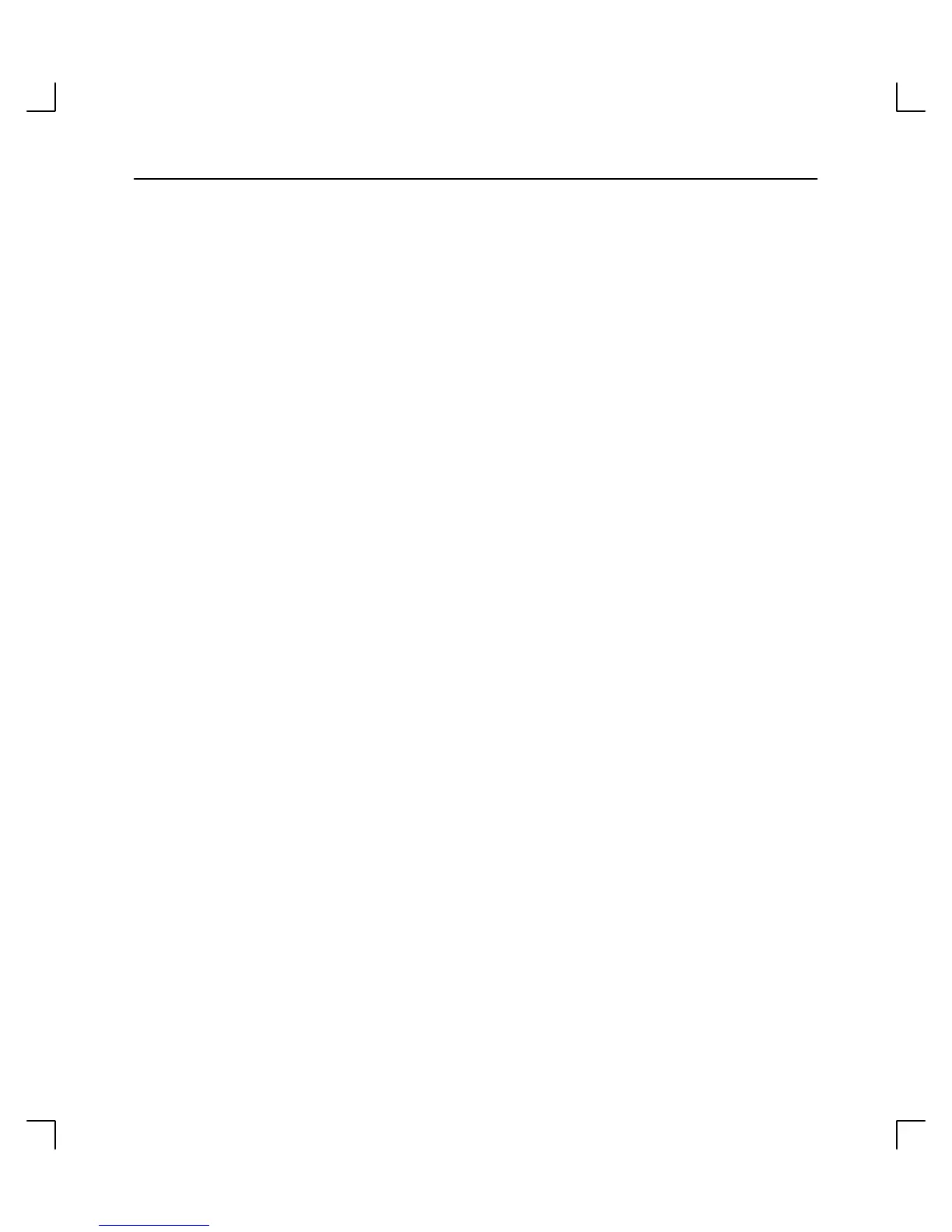Using Your CD-ROM Drive
2–16
The following screen message appears:
Scanning the system’s hardware...
The CD–ROM, Floppy, and Hard Disks window opens containing a list of drives
currently configured on this system.
7. Choose the disc you want to unmount and then choose Remove a Hard Disk Drive
from the Actions menu.
8. A window appears with the following message:
Do you want to remove the disk?
Choose
Yes .
9. Press the eject button on the CD–ROM drive and remove the CD–ROM disc from
the disc tray.
