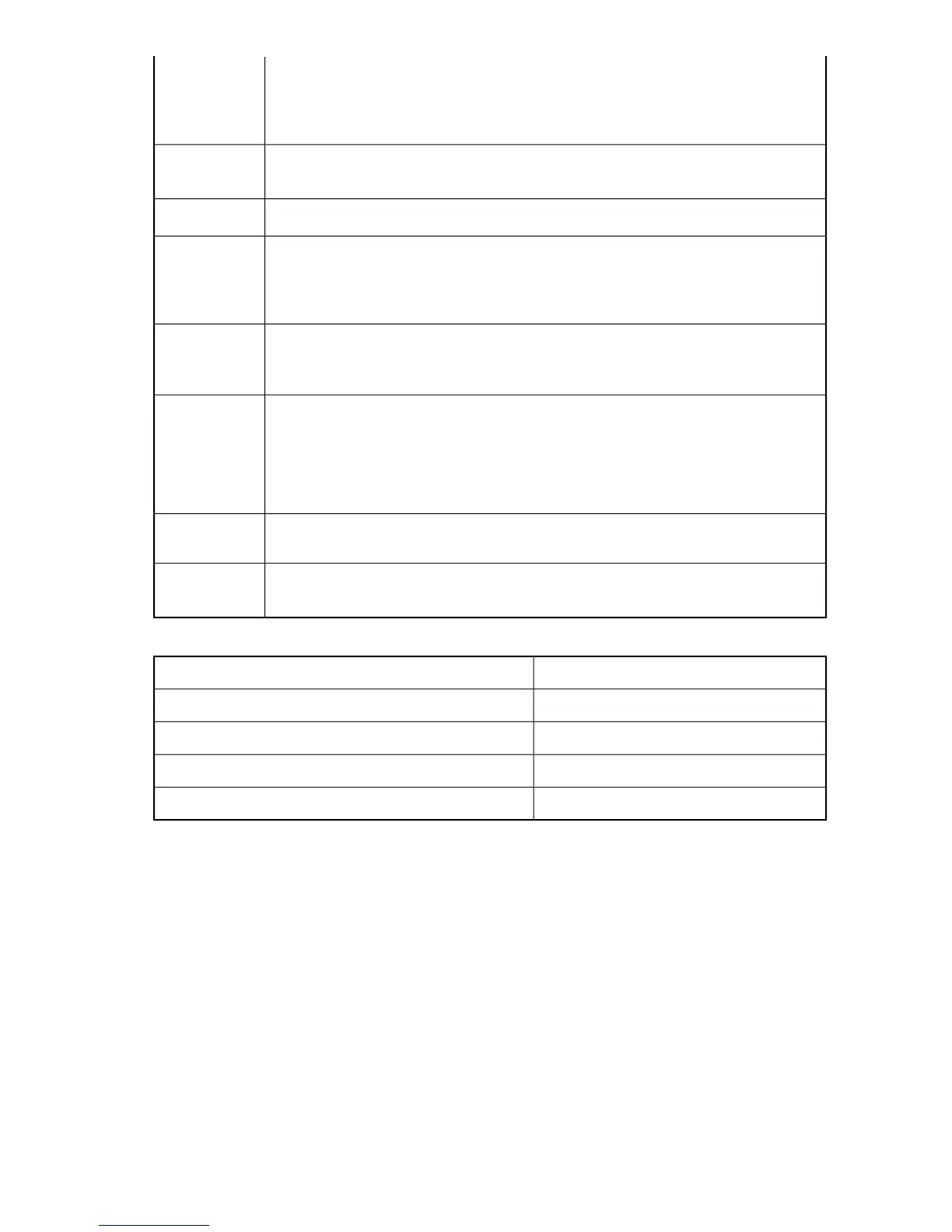As a best practice for deploying Fabric OS switches and directors into a FICON environment,
verify the Fabric OS version shipped with the most current Fabric OS recommendation. HP
recommends that you update all Fabric OS switches and directors to the same Fabric OS
levels for production.
Manageability
The remote CUP may not work when the channel is connected to an 8G blade on a 4/256
director cascaded to a remote switch.
Manageability
FMS must be enabled on the local switch for the remote CUP to work.
Manageability
HP recommends using 50 micron multimode fiber optic cabling rated at 2000 MHz-km
(OM3 fiber) for connecting to 8 Gb/s short wavelength (SX) small form factor pluggable
optics (SFPs). Other 50 micron and 62.5 micron multimode fiber may be used as an
alternative, but distance limitations may exist.
Optics
Performance of optical links depends on the cleanliness of the cables and connectors,
especially at 8 Gb/s or higher speeds. Consult with your switch and cable vendors for
proper cable maintenance.
Serviceability
The 8Gb 48 port blade is supported as follows:
• The switch, or logical switch, must be configured for Brocade Native mode (interopmode
0).
• Only on VF-enabled chassis on the DC SAN Director.
• Not supported in the default switch on the DC SAN Director.
Serviceability
Enable Lossless DLS when activating Traffic Isolation (TI) Zones to avoid any traffic disruption.
Traffic Isolation
Zones
Traffic Isolation (TI) Zoning with FICON supports enabling or disabling of the failover option.
Seek assistance from service support before attempting to enable this feature.
Traffic Isolation
Zones
Table 7 Recommended fencing criteria
ValueCriteria
25ITW (Invalid Transmission Words)
3CRC (Cyclical Redundancy Check)
2LOS (Loss of Sync)
2Protocol errors
FL_Port (loop) support
• The 8-Gb 48-port Fibre Channel blade now supports the attachment of loop devices in the DC
SAN Backbone Director and DC04 SAN Director.
• VF must be enabled on the chassis, and loop devices can be attached only to ports on a 48-port
blade assigned to a nondefault logical switch operating with the default 10-bit addressing mode.
(Loop devices may not be in the default logical switch.)
• A maximum of 144 ports can be used for connectivity to loop devices in a single logical switch
in a chassis.
• Loop devices are supported when attached to ports on the 8-Gb and 4-Gb 16- and 32-port Fibre
Channel blades, with no new restrictions.
HP StorageWorks Fabric OS 6.3.0c Release Notes 33
