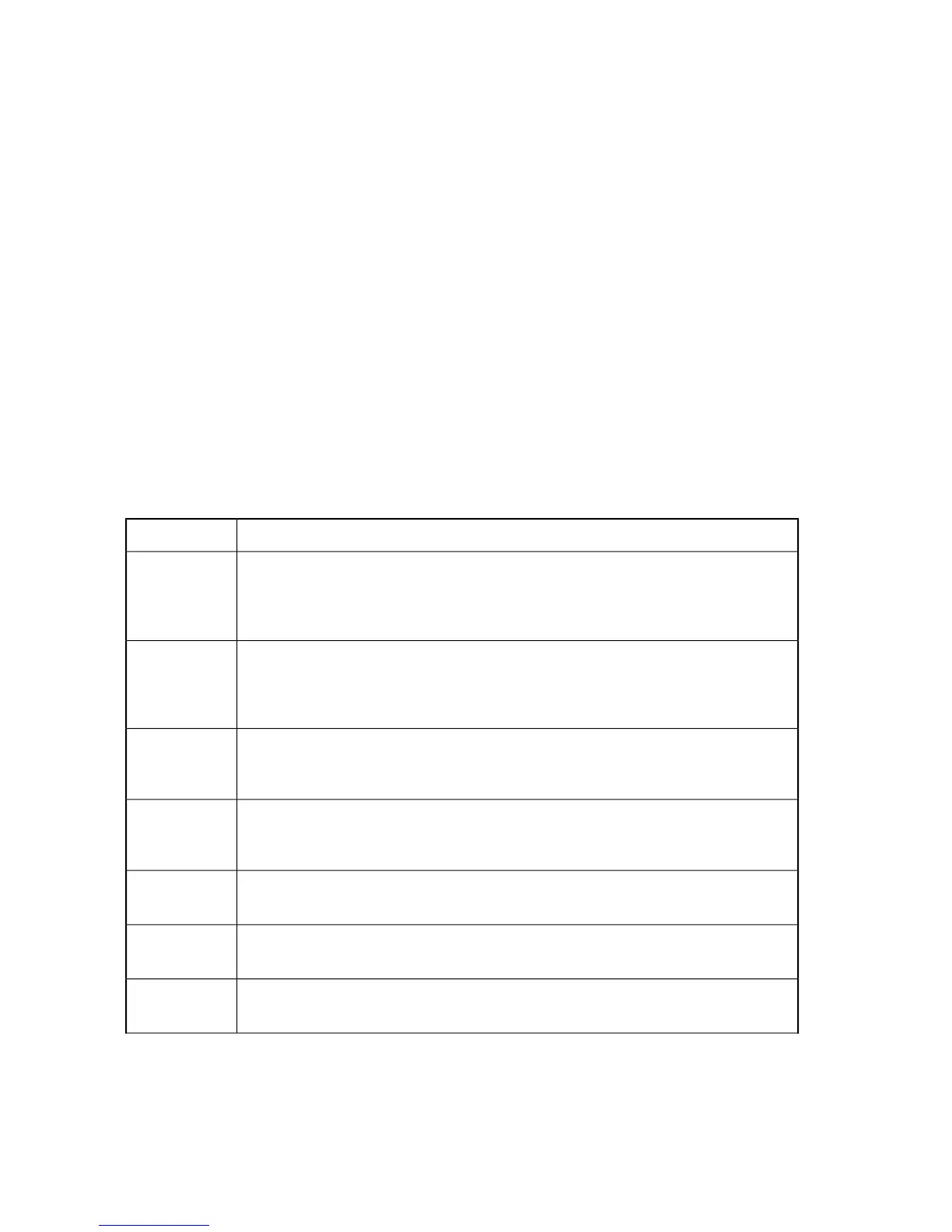FICON
• For the DC SAN Backbone Director, FICON is not allowed with a 48-port blade in the Default
Logical Switch. All ports on a 48–port blade must be assigned to a user-defined Logical Switch
to use them in a FICON enabled switch.
• The DC04 SAN Director is not supported for FICON Cascading in interopmode 2 or 3 for use in
mixed fabrics with M-EOS platforms.
Additional considerations for FICON environments
This section provides supplemental information for users deploying Fabric OS-based platforms in
FICON environments:
• The DCX-4S is supported for FICON only in Brocade Native Mode (interopmode 0), and therefore
is not supported for interoperability with M-EOS platforms.
• For FICON environments, the 8-link ICL license is qualified only for DCX-4S to DCX-4S or DCX-4S
to DCX configurations. It is not qualified for DCX to DCX configurations. For DCX to DCX config-
urations, use the 16-link ICL license, which is FICON qualified.
• Multiple 10 Gb/sec ISLs and FCIP links can load-share between cascaded FICON directors/switches
but do not load balance in a FICON configuration.
Table 6 provides additional FICON information.
Table 6 Information for FICON environments
CommentsArea
Depending on the fulfillment method, the default fill word may be set to IDLE or ARB(FF).
The fill word is changed using the portcfgfillword command. Although the fill word
is always IDLE when ports log in at less than 8 Gb/s, executing the portcfgfillword
command is disruptive regardless of the speed at which the ports log in.
8 Gb/s Links
Non-disruptive Hot Code Load is supported only on director class switches (4/256, DC
SAN Backbone, and DC04 SAN Directors). Non-disruptive Hot Code Load is not supported
on the 8/40, 8/80, 400 MP Router, and 1606 SAN Extension switches. IFCCs may result
if traffic is not stopped while downloading firmware.
Firmware
Downloads
Replacement of a CP card in the 4/256 Director may cause disruption of I/O traffic. HP
recommends that the CP be replaced during a scheduled downtime to prevent disruption
in FICON environments.
Firmware
Downloads
The CUP device must be varied offline to all MVS partitions before starting a code load.
The CUP device can be varied back online after the code load completes. Failure to vary
off the CUP devices may result in a CP panic.
Firmware
Downloads
In a mixed fabric environment, an M-EOS switch must be the principal switch if the fabric
is in Interopmode 2 (McDATA Fabric Mode) .
Manageability
Port Fencing should be used to avoid taking ports down for normal fabric events. The
recommended fencing criteria and settings are listed in Table 7.
Manageability
Firmware download is executed sequentially if ECFM is used for downloading code to
Fabric OS switches.
Manageability
32
