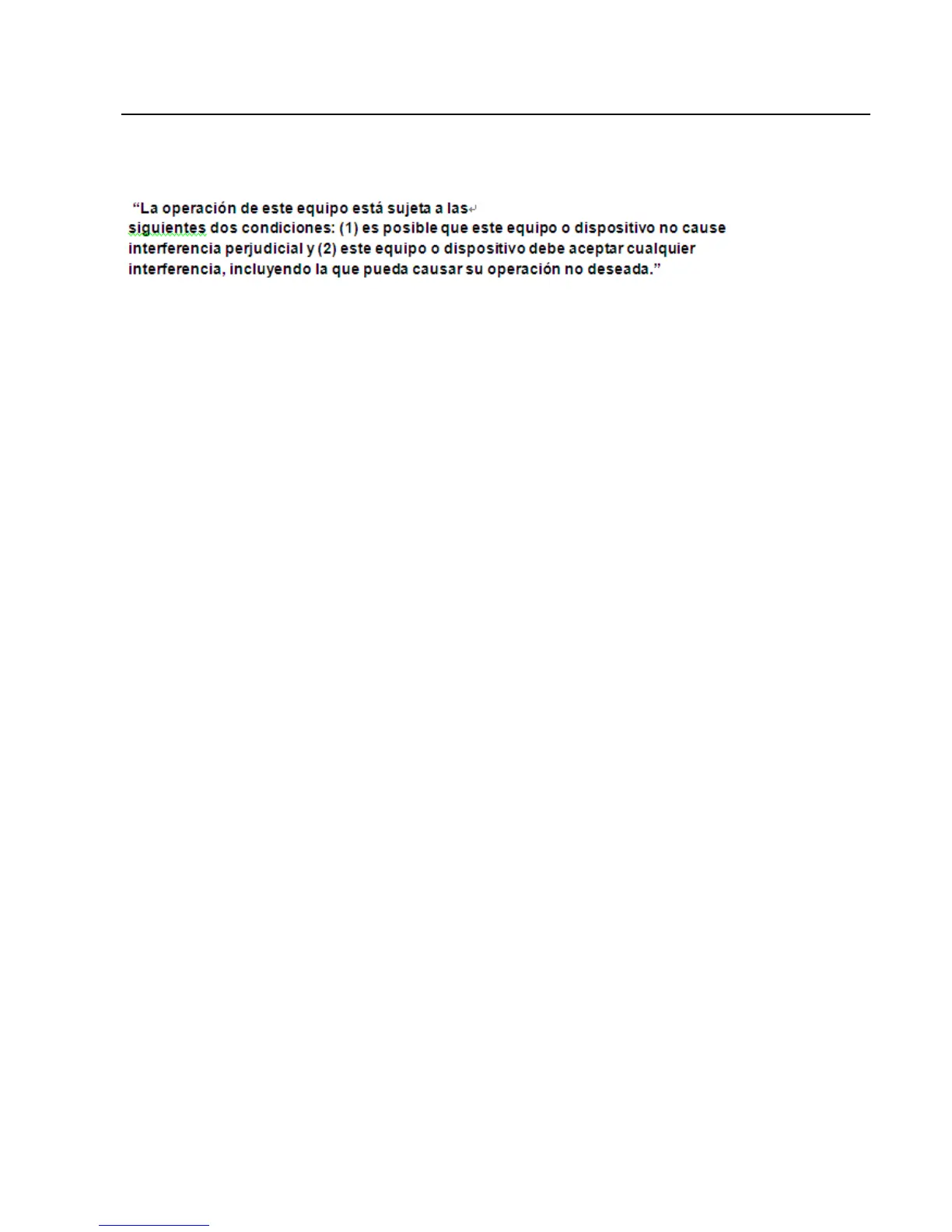HP
Model AH0G/MH1GC/DHN0 Product Name Keyboard/Mouse/Dongle
Mexico
商品名稱及型號及額定電壓電流:
商品名稱: 無線電鍵盤組
Model (型號): AH0G, MH1GC, DHN0
Rating(額定電壓電流) : 5Vdc ,300mA (for AH0G)
3Vdc, 100mA (for MH1GC)
5Vdc, 100mA (for DHN0)
產品(AH0G, MH1GC, DHN0 )操作內容
1) 將接收器(DHN0)連接於 USB 插槽
2) 無線鍵盤(LH0G) 側面功能開關切至綠色
3) 無線滑鼠(MH1GC) 背面功能開關切至綠色
4) 開始使用無線電鍵盤組
產品(LH0G, DHN1)有那些連接埠
1) LH0G 是無線鍵盤,產品本體包含一個 USB 連接埠, 此 USB 連接埠可以接至電腦 USB
孔做鍵盤充電
2) DHN1 是無線鍵盤組的接收器,產品本體包含一組 USB 連接埠
3) MH1GC 是無線滑鼠,產品本體不包含任何連接埠
