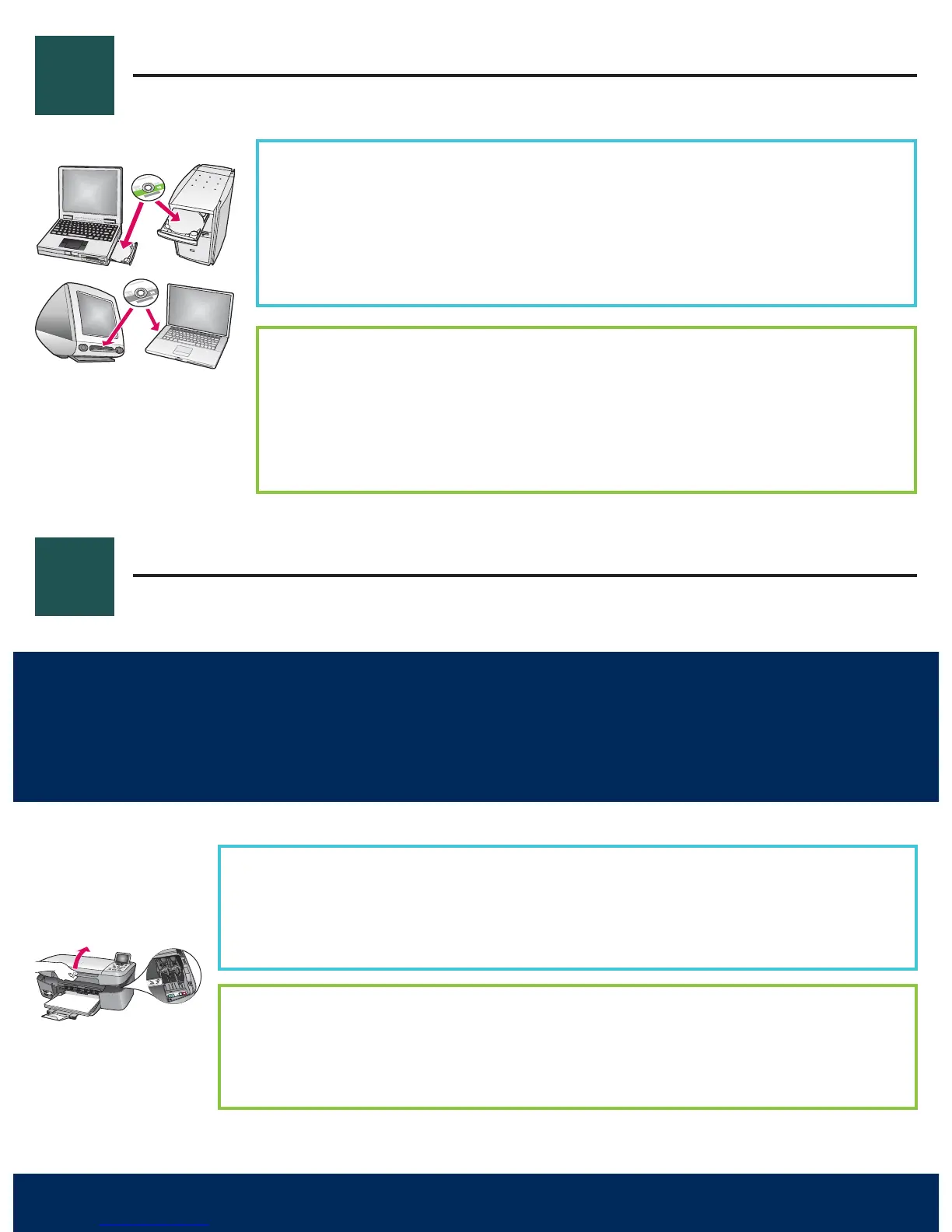HP All-in-One • 13
B4
B3
Hibaelhárítás
Probléma: A patrontartó elakadt üzenet jelenik meg.
Teend: Nyissa ki a készülék ajtaját, és távolítsa el a készülék belsejébl a szalagot.
Kapcsolja ki a készüléket, majd várjon egy percet. Kapcsolja be a készüléket újból.
Ha további számítógépek is vannak a hálózaton, mindegyikre telepítse a HP All-in-One
szoftvert. Ügyeljen rá, hogy minden telepítéshez a megfelel HP All-in-One CD-t
helyezze be.
Kövesse a képernyn megjelen útmutatást. Ügyeljen arra, hogy a hálózat és
a HP All-in-One közötti kapcsolat típusát adja meg (ne a számítógép hálózati
csatlakozásának típusát).
Telepítse a szoftvert a többi számítógépre
Ugorjon az útmutató utolsó oldalára, és nyomtasson ki egy tesztoldalt
Troubleshooting
Problem: A Carriage Jam message appears.
Action: Open the access door. Remove the tape from inside the device. Turn the power off,
and then wait one minute. Turn the power on again.
If you have additional computers on your network, install the HP All-in-One software on
each computer. Choose the correct HP All-in-One CD for each installation.
Follow the onscreen instructions. Make sure that you choose the connection type
between the network and your HP All-in-One (not between your computer and the
network).
Install software on additional computers
Go to the last page to make a test copy
