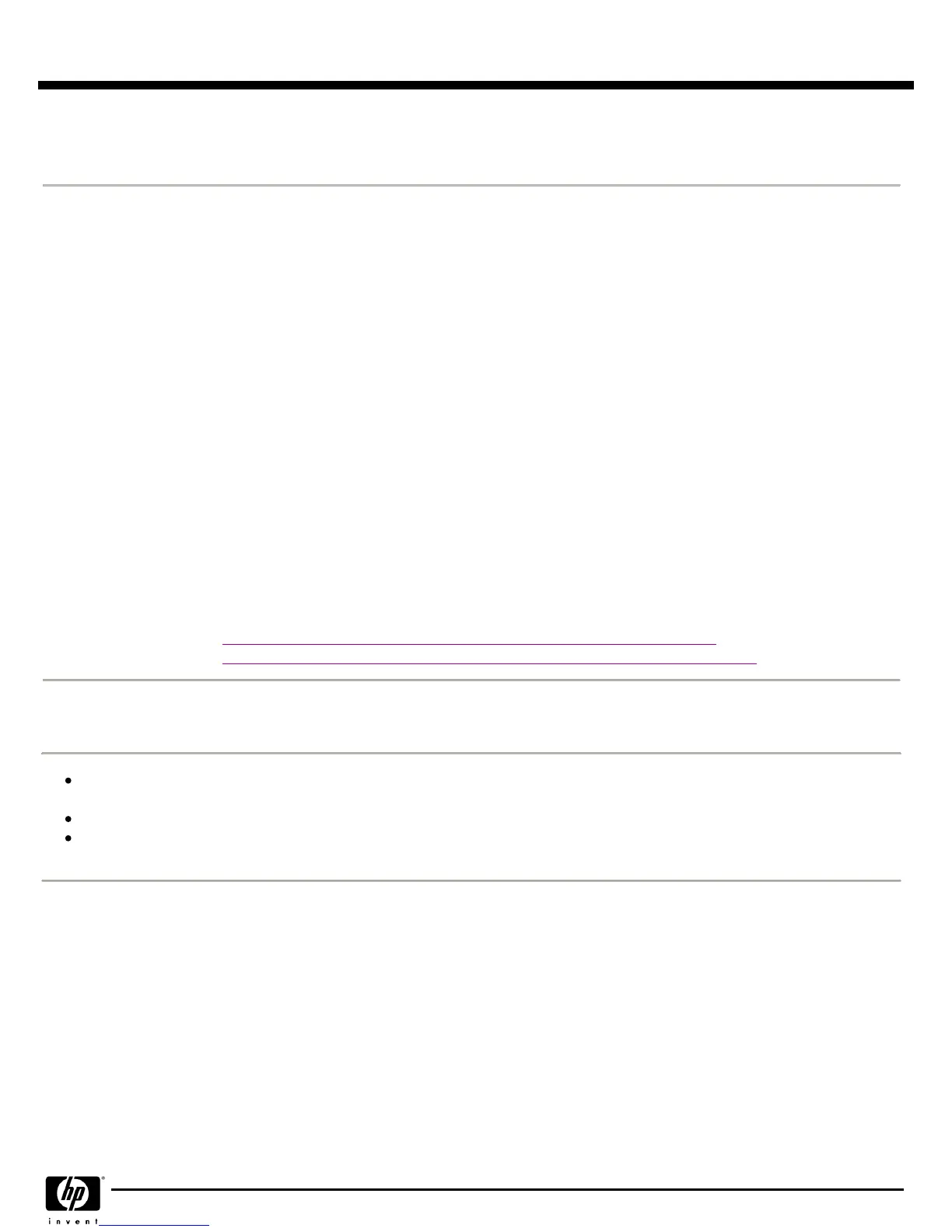NOTE:
NOTE: NOTE:
NOTE:
3R-A4075-AA and 3R-A4076-AA are not supported in a shared-SCSI cluster
using the 3X-KZPEA-DB.
Step 9c – KVM (Keyboard, Video, Mouse) Switch – Optional
Step 9c – KVM (Keyboard, Video, Mouse) Switch – OptionalStep 9c – KVM (Keyboard, Video, Mouse) Switch – Optional
Step 9c – KVM (Keyboard, Video, Mouse) Switch – Optional
KVM (Keyboard, Video,
KVM (Keyboard, Video,KVM (Keyboard, Video,
KVM (Keyboard, Video,
Mouse) Switch – Optional
Mouse) Switch – OptionalMouse) Switch – Optional
Mouse) Switch – Optional
The HP Server Console Switch 1 x 8 (8-port) is supported on Alpha Systems using
PS/2 mouse and keyboard with VGA video
–
––
–
this includes support for
the PS/2 interface adapter, part number 262588-B21, required for operation. The
switch is supported on systems running Tru64 UNIX operating system
–
––
–
minimum
version V5.1A and the OpenVMS systems - minimum version v7.3-2. The KVM is 1U
high and can be installed in the M-Series cabinet or Series 10000 rack. Supports up
to eight servers.
HP Server 1 x 8-port KVM Console Switch
336044-B21
CAT5e Cables
CAT5e CablesCAT5e Cables
CAT5e Cables
3 foot (1m)
–
––
–
4 pack
263474-B21
6 foot (2m)
–
––
–
8 pack
263474-B22
12 foot (4m)
–
––
–
8 pack
263474-B23
20 foot (6m)
–
––
–
4 pack
263474-B24
40 foot (12m)
–
––
–
1 pack
263474-B25
Interface Adapters
Interface AdaptersInterface Adapters
Interface Adapters
PS/2 Interface Adapter
–
––
–
1 pack
262588-B21
PS/2 Interface Adapter
–
––
–
8 pack
262587-B21
NOTE:
NOTE:NOTE:
NOTE:
Supported graphics cards - ELSA GLoria Synergy (SN-PBXGK-BB), 3Dlabs
Oxygen VX1 (SN-PBXGF-AB), and ATI RADEON 7500 (3X-PBXGG-AA)
For more information, refer to the Release Notes at:
http://h18002.www1.hp.com/alphaserver/download/console_switch_rn.pdf
http://h18002.www1.hp.com/alphaserver/download/html/console_switch_rn.html
Step 10 – Graphics Adapters – Optional
Step 10 – Graphics Adapters – OptionalStep 10 – Graphics Adapters – Optional
Step 10 – Graphics Adapters – Optional
RAID Configuration Utility is accessible via console port for Tru64 UNIX and OpenVMS systems; optional
graphics capability available
Select graphics adapter, monitor, and country-specific keyboard if required
Media kit (includes RADEON 7500 card) for Tru64 UNIX (QA-62RAA-H8) and for OpenVMS (QA-62PAA-
H8)
QuickSpecs
HP AlphaServer DS25 HP AlphaStation DS25
HP AlphaServer DS25 HP AlphaStation DS25HP AlphaServer DS25 HP AlphaStation DS25
HP AlphaServer DS25 HP AlphaStation DS25
Options
DA - 11432 Worldwide — Version 21 — May 7, 2007
Page 15
