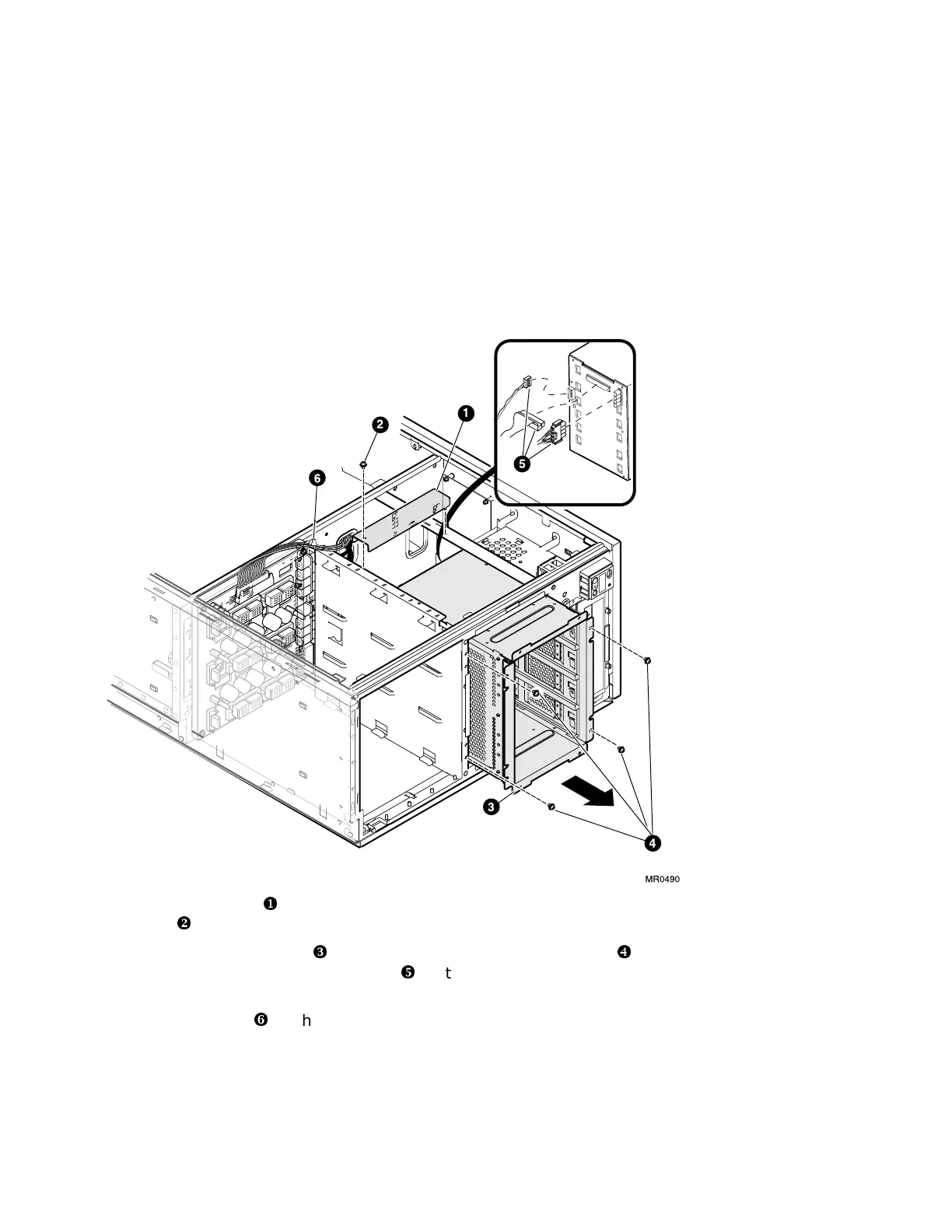Upgrade 1-3
5. Remove the brace
�
on top of the storage cage by removing one M3x6mm
screw
�
.
6. Remove the storage cage
�
by removing the four M3x10mm screws
�
in the
front and disconnect the three cables
�
that are plugged into the rear of the
storage cage.
7. Cut the tie wrap
�
on the cable harness, just to the top right of the power
supply backplane.