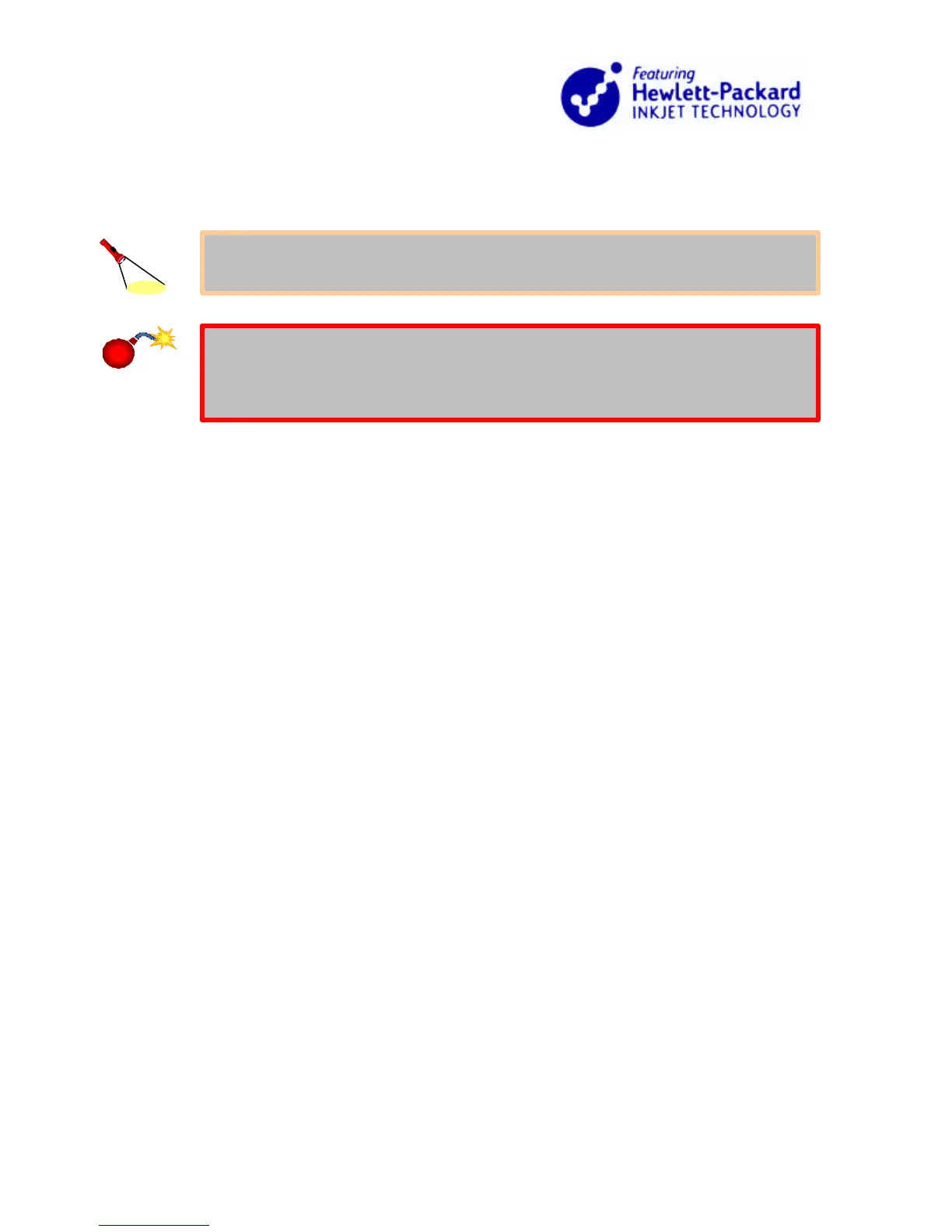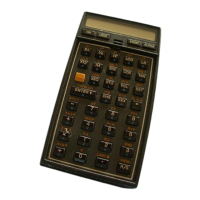9
-
When the cartridge is removed from the carriage, it is important to hold the cartridge by
the black side covers of the cartridge.
-
The print cartridge should never be shaken, dropped, or hit against a hand or any hard
surface.
- Never use industrial paper towels, toilet paper or sponge to wipe the printhead.
- The interconnects should not be cleaned with a pencil eraser.
TIP
Watch Out!