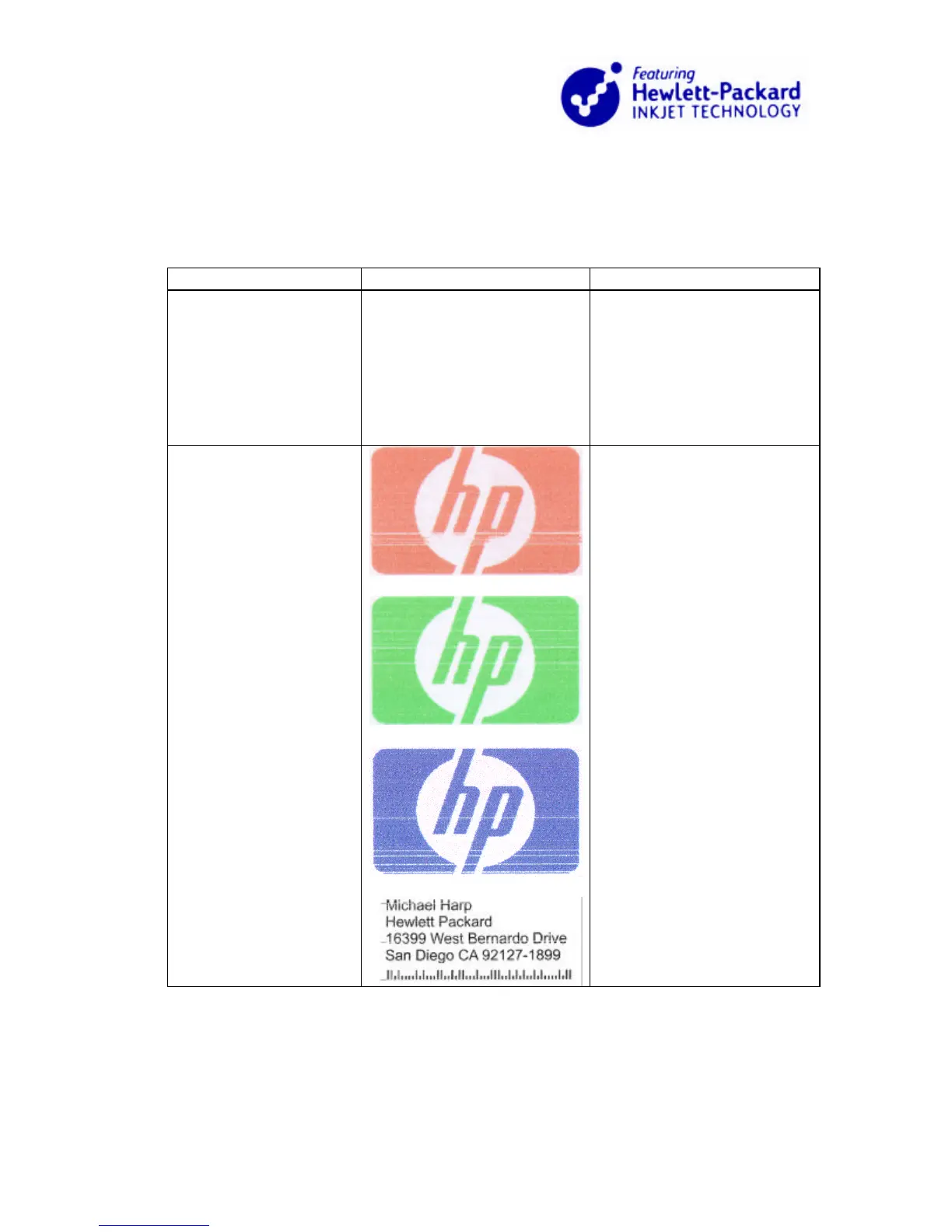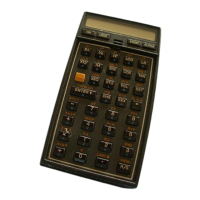10
4. PEN FAILURE ANALYSIS
4.1 Trouble Shooting Guide
There are several things that can be done to recover damaged cartridges. The
following list acts to troubleshoot any problems that may appear.
Problem Example Action
Cartridge will not print
“Sheet is blank even after it
has gone underneath
cartridge(s).”
? Check to make sure the
tape is off of the
printhead
? Re-insert the cartridge
into the carriage
? Install a new print
cartridge
White streaks in text or
graphics
? Re-insert the cartridge
into the carriage
? Wet wipe and purge the
cartridge (There are
clogged nozzles.)
? Clean the interconnects
? Insert a new print
cartridge