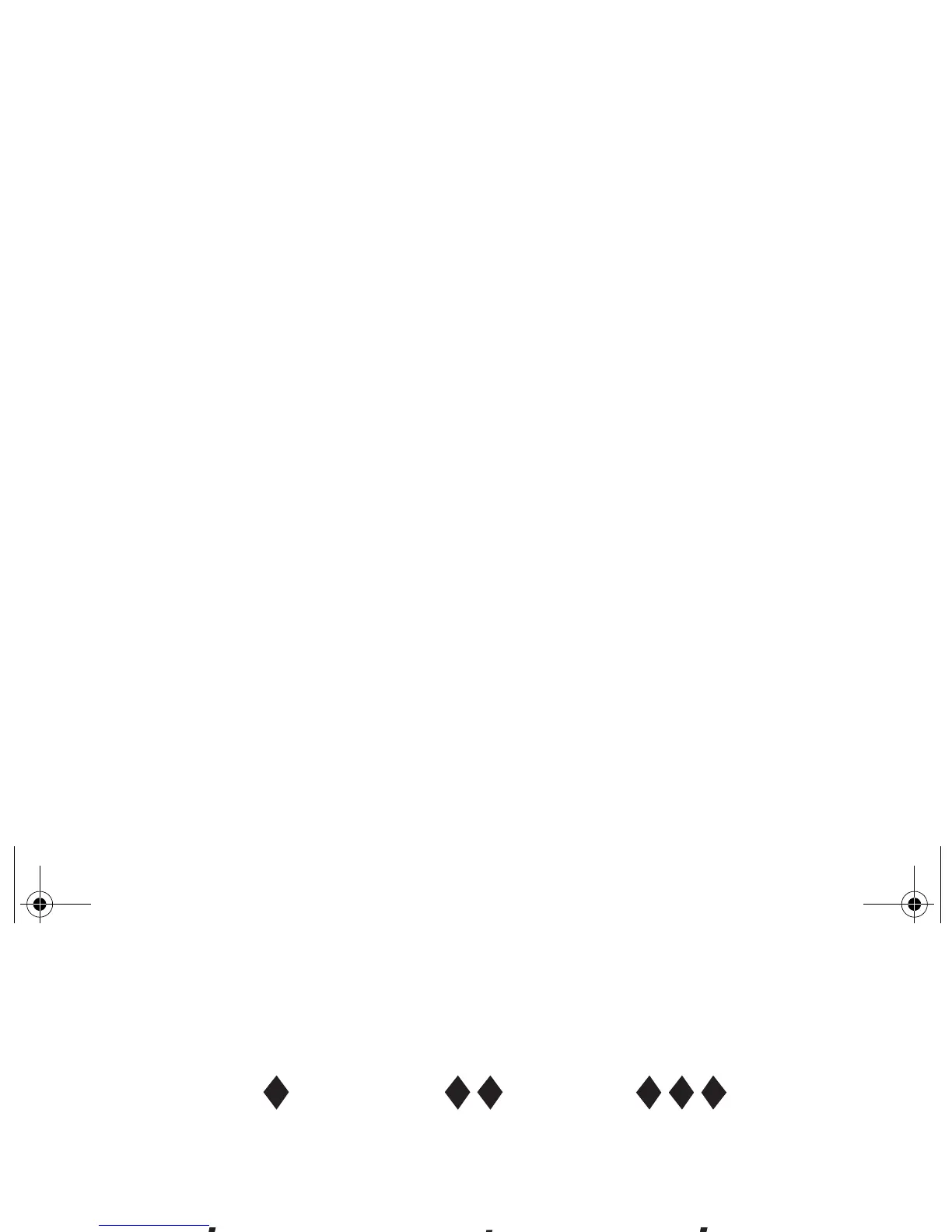4 HP PhotoSmart C200 Digital Camera User’s Guide
Photo quality
The diamond icons on the status LCD indicate photo quality as follows:
Flash
The flash settings are indicated by icons on the status LCD:
Auto-Focus
The HP PhotoSmart digital camera can automatically focus on your subject.
• When you’re ready to take the photo, press the Auto-Focus button.
Basic Fine Super-fine
Auto On with red-eye
reduction
On
Auto with red-eye
reduction
Off
C200NORD.BOOK Page 4 Wednesday, August 18, 1999 9:28 AM