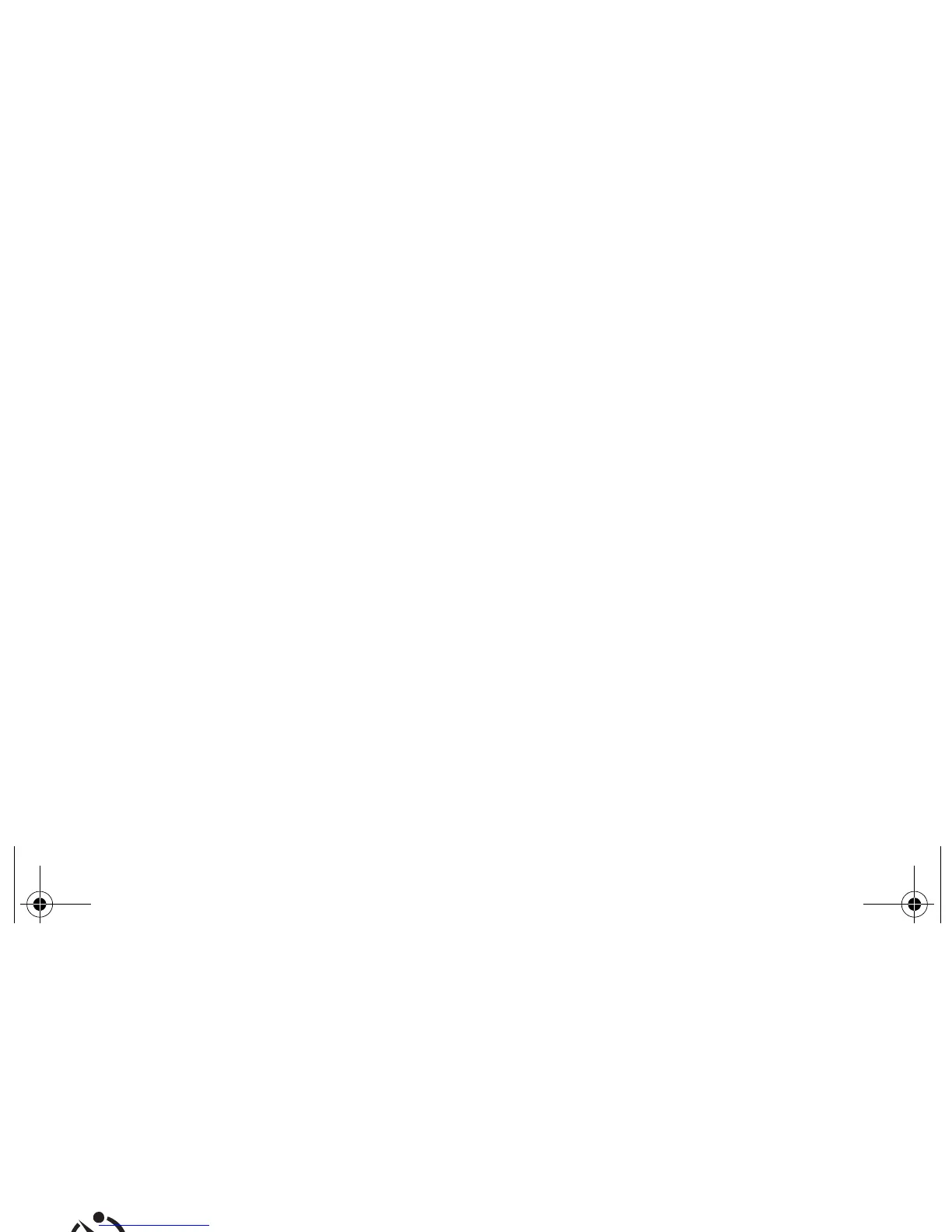http://www.photosmart.com 5
Using the Self-Timer
1. Attach the camera to a tripod or place it on a firm surface at an appropriate distance and
height from the subject.
2. Open the lens cover to turn the camera on.
3. Frame your subject in the viewfinder.
4. When you’re ready to take the photo, press the Self-Timer button twice.
5. Press and release the Shutter Release button.
The self-timer light on the front of the camera starts blinking. After the specified amount of time, the
shutter releases and the photo is taken.
Once the self-timer is set, you can turn it off by continuing to press the Self-Timer button until the
icon disappears from the status LCD. The self-timer turns off after the photo is taken.
Note: This button also operates the auto-focus feature. You can continue to press the
button to cycle through the available settings for self-timer and auto-focus. When
the self-timer is active, a self-timer icon displays in the camera’s status LCD.
C200NORD.BOOK Page 5 Wednesday, August 18, 1999 9:28 AM