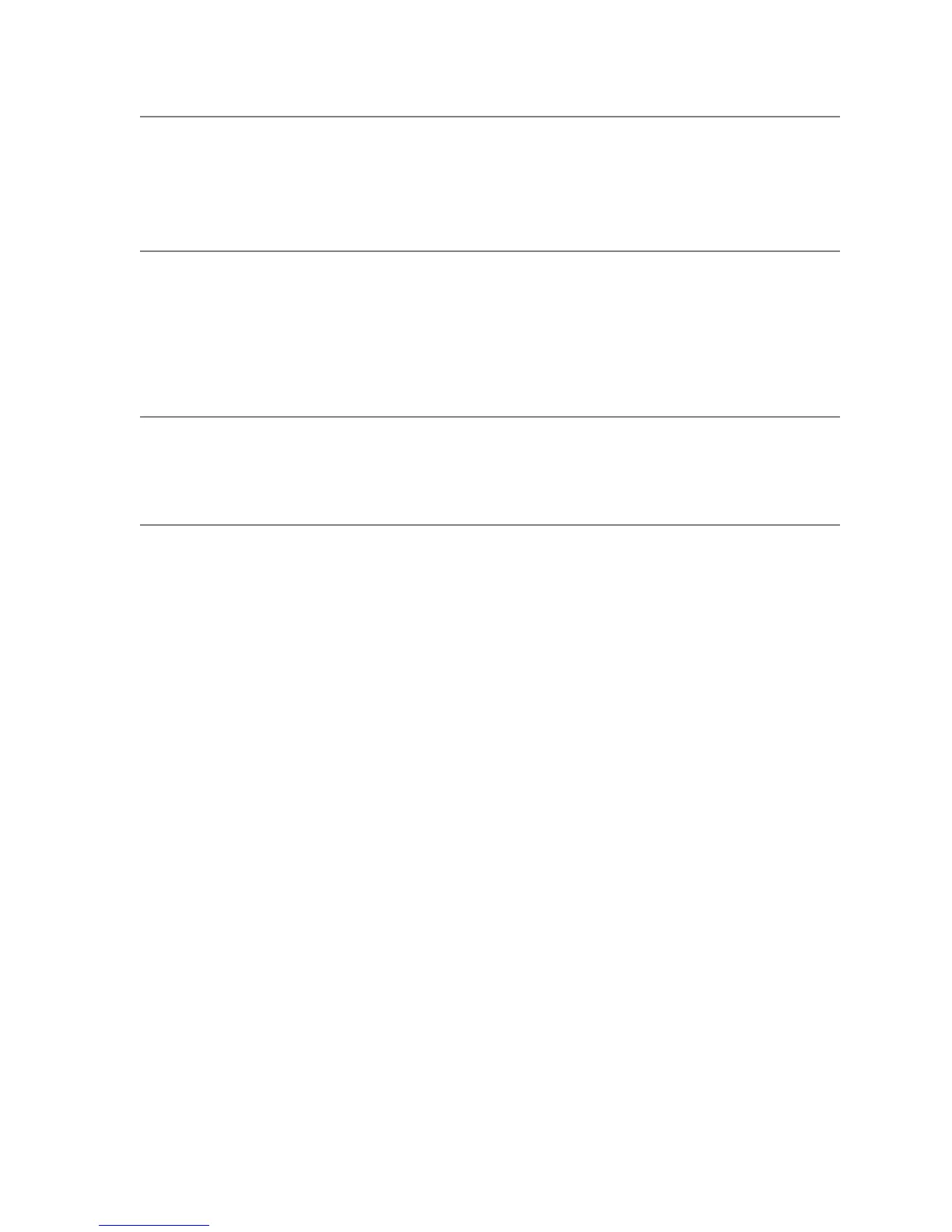TAG 100: PCL Board Interface Malfunction
June 1999 Troubleshooting Analysis Guide (TAGs) 3-101
TAG 100: PCL Board Interface Malfunction
Error Code: 100, 132, 140, 145, 160-162, 170-172, 180-182
Symptoms: PCL board failure
Possible Defects: Connectors or wiring
PCL board
1
Turn off the printer and unplug the power cord.
• Verify that J/P40, J/P41, J/P33, and J/P91 are connected properly.
• Power-on-reset the printer.
Has the problem been resolved?
No: Continue.
Yes: A loose connector was at fault. Turn to TAG 002: Check & Problem Resolution.
2
Was an error code displayed during the power-on-reset?
No: Refer to the mechanical malfunctions cross-reference table in “Mechanical Malfunction/
TAG Cross-Reference” on page 2-12.
Yes: Continue.
3
Was the error code the same as the one used to enter this TAG?
No: Refer to the error code cross-reference table in “Error Code/TAG Cross-Reference” on
page 2-3.
Yes: Replace the PCL board, then turn to TAG 002: Check & Problem Resolution.