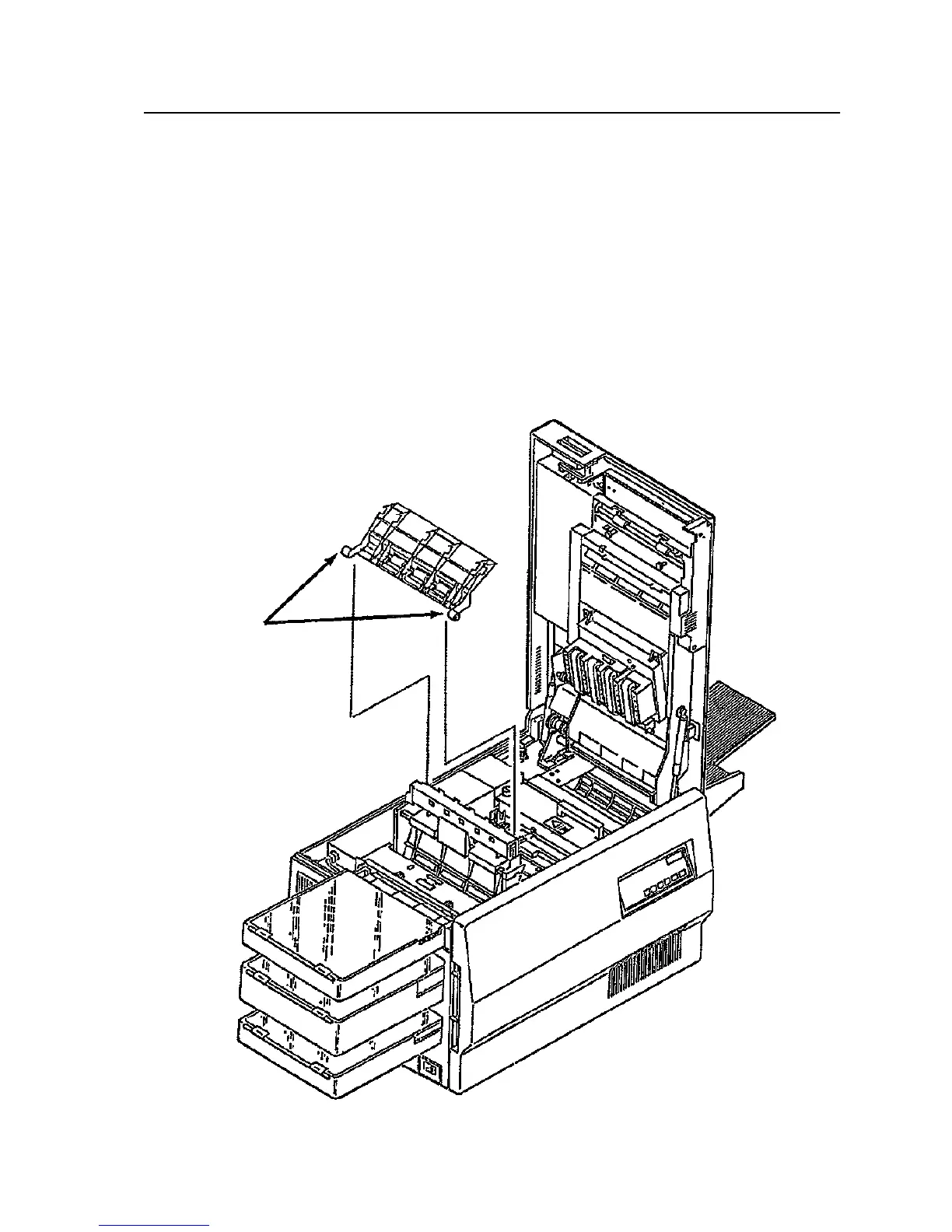Lower Paper Guide Removal
7-52 Removal/Replacement Procedures June 1999
Lower Paper Guide Removal
To remove the lower paper guide:
1 Open the top cover.
2 Raise the upper paper guide.
3 Raise the lower paper guide slightly.
4 Push the base of the lower paper guide toward the back of the printer until the front
mounting peg is free.
5 Lift the lower paper guide out of the printer.
Note: Use caution. This piece is made of plastic and can easily break if mishandled.
Mounting
Pegs