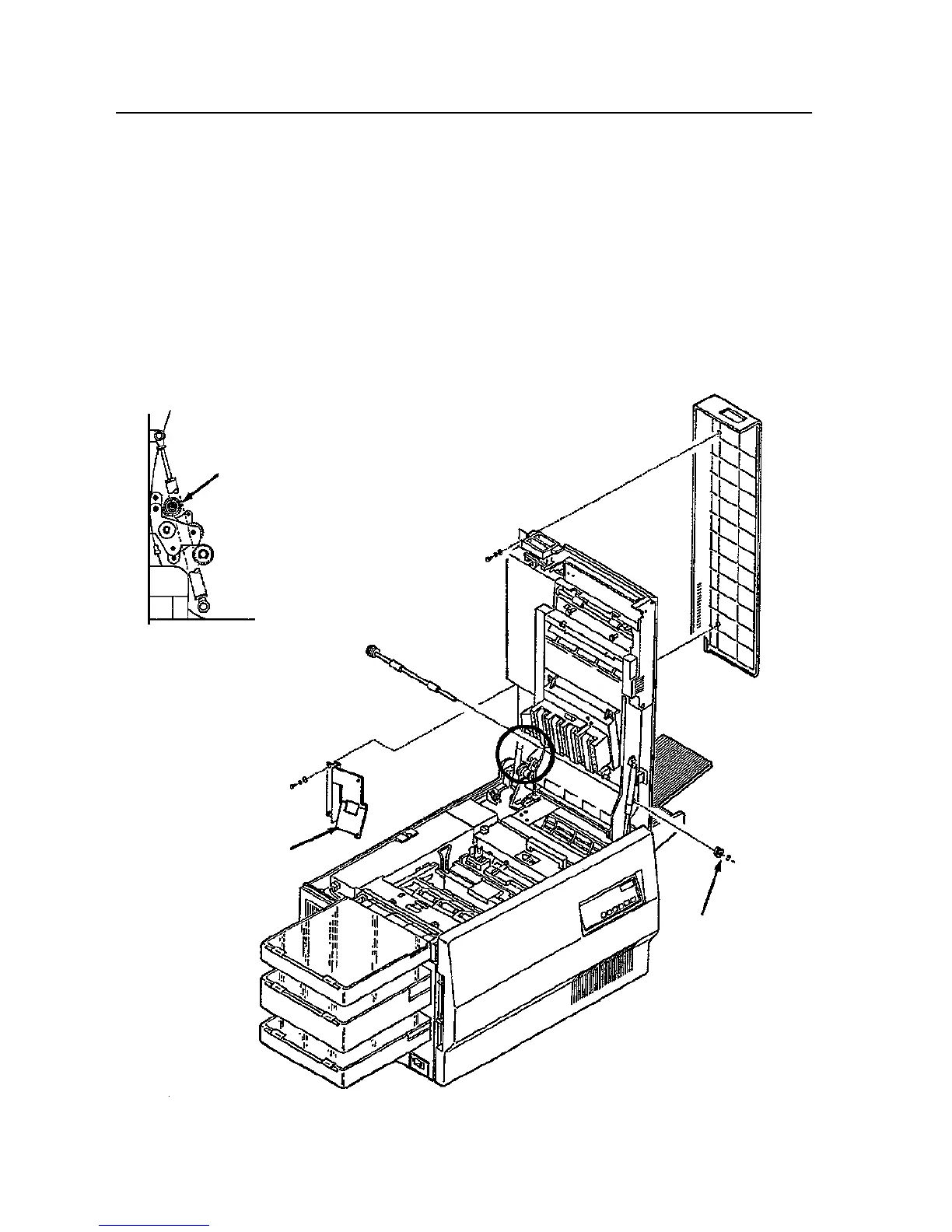“A” Roller Removal
June 1999 Removal/Replacement Procedures 7-97
“A” Roller Removal
To remove the “A” roller:
1 Open the top cover.
2 Remove the rear duplex cover (see page 7-17).
3 Remove the lower duplex roller cover (four screws).
4 Remove the front C-clip and bearing from the “A” roller.
5 Lower the top cover to a 45 degree angle.
6 Slide the “A” roller out the back of the printer.
A Roller
Side Detail
Lower Duplex
Roller Cover
C-Clip and
Bearing