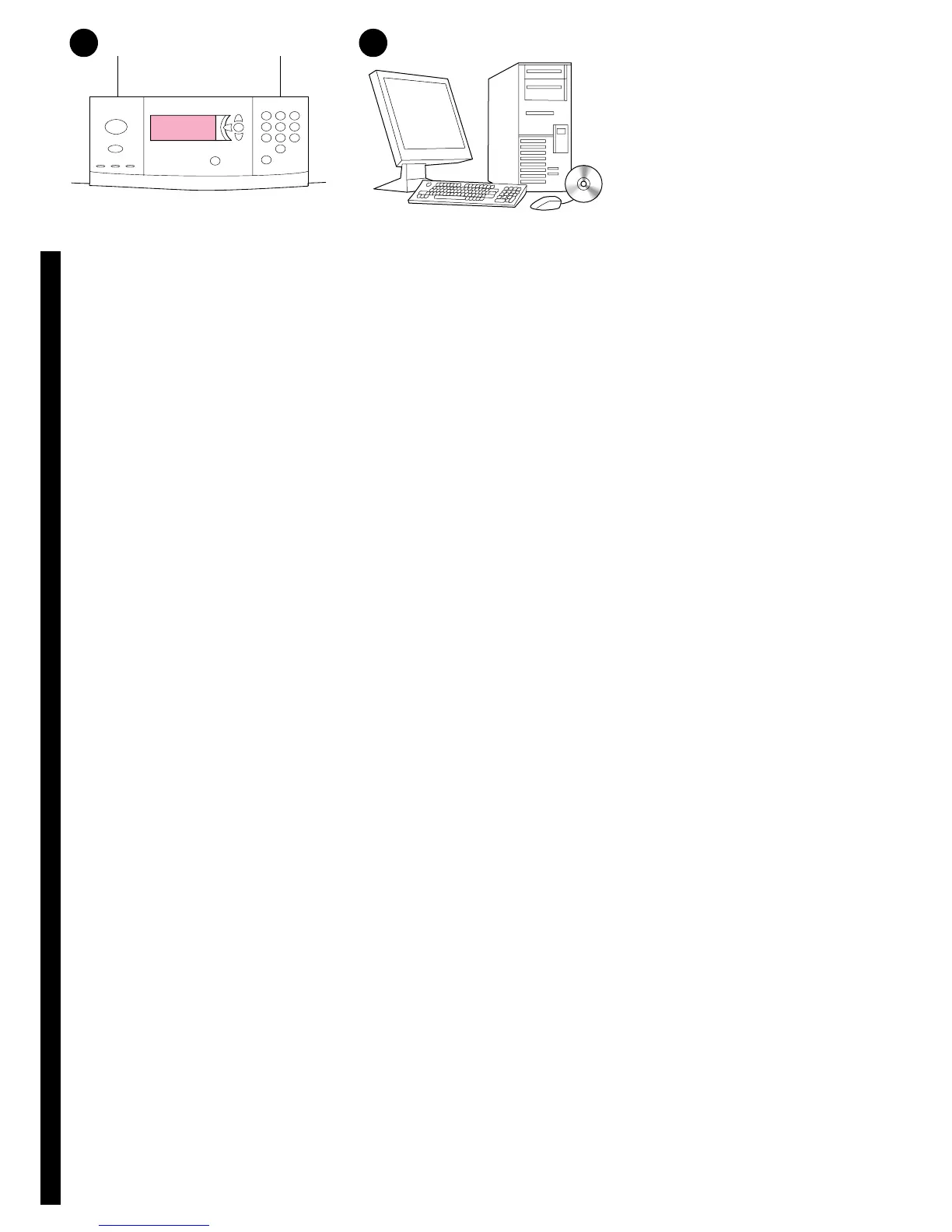English
Česky
DanskDeutschEspañolFrançaisItaliano
23 24
To verify installation, print a configuration page
by pressing 22.
See the online guide titled Introduce included
on the CD-ROM for usage and support
information.
Abyste se přesvědčili, že instalace proběhla
správně, vytiskněte konfigurační stránku
stisknutím 22.
V on-line příručce s názvem Úvod přiložené na
CD-ROM si vyhledejte informace o použití a
podpoře.
Um zu testen, ob die Installation erfolgreich
war, drucken Sie eine Konfigurationsseite,
indem Sie auf 22 drücken.
Informationen zu Verwendung und
Kundenunterstützung finden Sie im
Online-Handbuch Einführung auf der CD-ROM.
Para comprobar la instalación, pulse 22 para
imprimir una página de configuración.
Consulte la guía en línea titulada Introducción
que se incluye en el CD para obtener
información sobre el uso y la asistencia.
Pour vérifier l'installation, imprimez une page
de configuration en appuyant sur 22.
Reportez-vous au guide en ligne intitulé
Présentation inclus sur le CD-ROM pour obtenir
des informations sur l'assistance et sur
l'utilisation du produit.
Per verificare l'installazione, stampare una
pagina di configurazione premendo 22.
Consultare la guida in linea Introduzione
disponibile sul CD-ROM per informazioni
sull'uso e sul supporto.
Udskriv en konfigurationsside for at bekræfte
installationen ved at trykke på 22.
Se online-håndbogen Introduktion på cd-rom'en
for at få oplysninger om brug og support.
