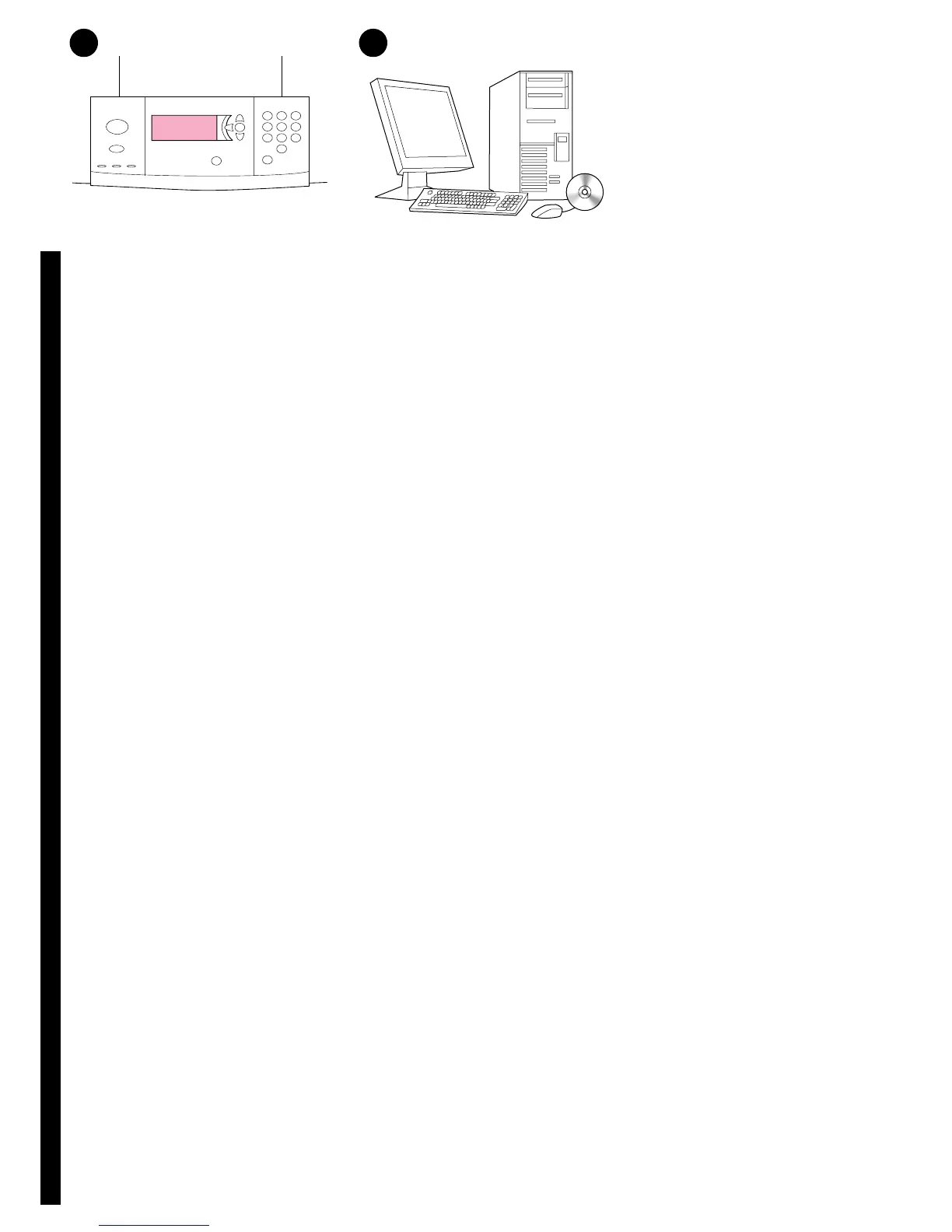PortuguêsSuomi
Polski
Magyar
Nederlands
Norsk
23 24
A telepítés ellenőrzéséhez nyomtasson egy
konfigurációs oldalt a 22 lenyomásával.
A használati és támogatási információkat a
Bevezető című dokumentumban találja a
CD-ROM-on.
Als u de installatie wilt controleren, kunt u een
configuratiepagina afdrukken door op 22 te
drukken.
Raadpleeg de Online Introductiegids op de
cd-rom voor gebruiks- en
ondersteuningsinformatie.
Aby sprawdzić, czy urządzenie zostało
prawidłowo zainstalowane, wydrukuj stronę
konfiguracyjną, naciskając przycisk 22.
Informacje dotyczące użytkowania urządzenia
oraz pomocy dla klientów zawiera podręcznik
elektroniczny Przegląd, umieszczony na dysku
CD-ROM.
Para verificar a instalação, imprima uma página
de configuração pressionando 22.
Consulte o guia on-line intitulado Introdução no
CD-ROM para obter informações sobre uso e
suporte.
,
,
22.
.
,
-.
Varmista asennuksen onnistuminen
tulostamalla asetussivu. Paina 22-painiketta.
Käyttöohjeita ja tukitietoja on CD-levyn
Esittely-nimisessä käytönaikaisessa ohjeessa.
Du kontrollerer at enheten er installert riktig
ved å trykke på 22 for å skrive ut en
konfigurasjonsside.
Du finner informasjon om bruk og brukerstøtte i
den elektroniske håndboken Introduksjon på
CD-ROMen.
