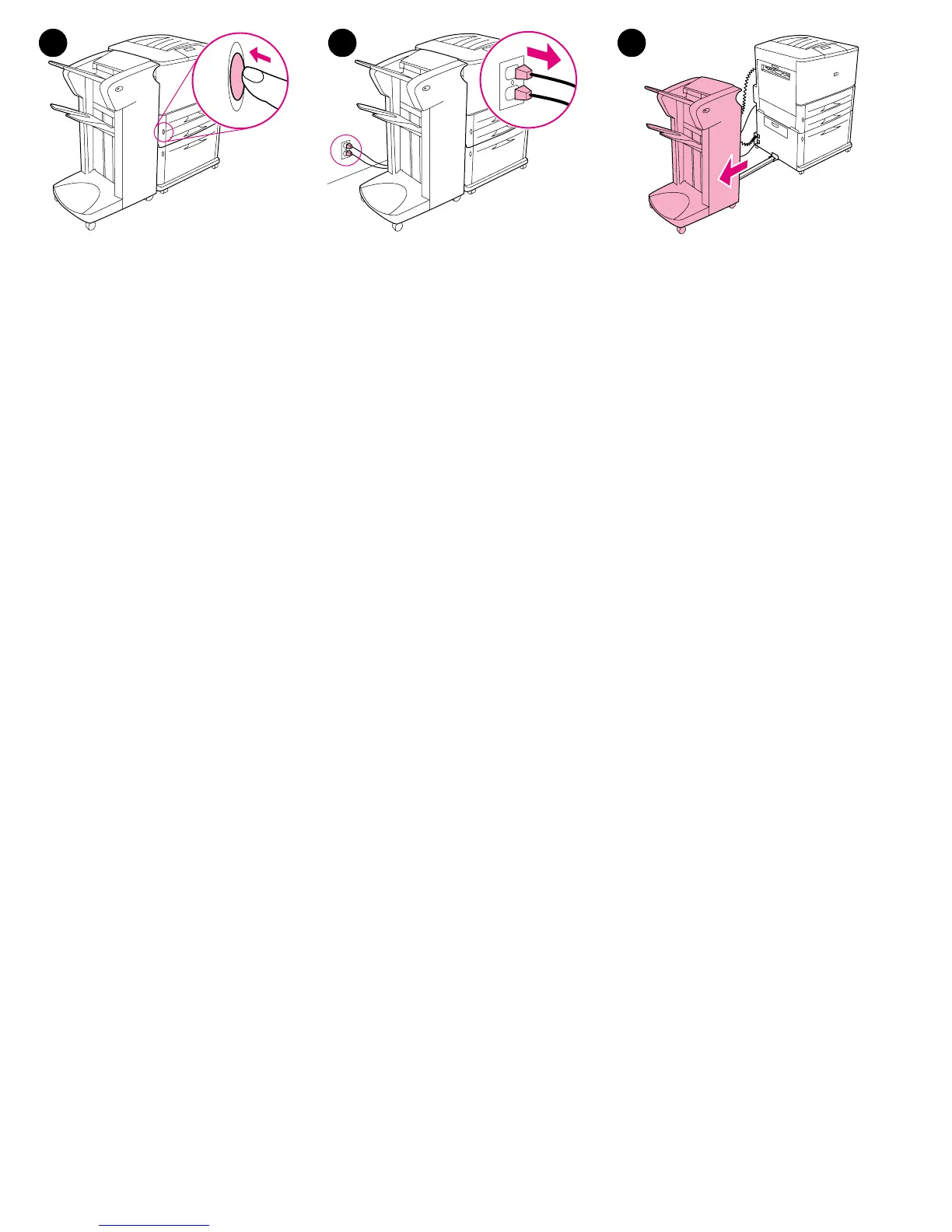1 2 3
A 3000 lapos lerakó és a 3000 lapos
tűző/lerakó eltávolítása: A tápkapcsolóval
kapcsolja ki (a gomb kikapcsolt állapotba
kerül).
Húzza ki a nyomtató és a 4. tálca tápkábelét a
váltóáramú konnektorból.
Húzza el a készüléket a nyomtatótól.
Ga als volgt te werk als u de stapelaar voor
3000 vel en de nietmachine/stapelaar voor
3000 vel wilt verwijderen: Druk op de
aan/uit-knop om de stroom uit te schakelen
(=knop uit).
Haal de netsnoeren voor de printer en voor
lade 4 uit het stopcontact.
Schuif het apparaat weg van de printer.
W celu odinstalowania układacza lub
zszywacza/układacza o pojemności
3000 arkuszy: Wyłącz drukarkę, naciskając
przycisk zasilania (przycisk nie wciśnięty).
Wyjmij z gniazdek wtyczki przewodów
zasilających drukarki oraz podajnika 4.
Odsuń urządzenie od drukarki.
Para desinstalar o empilhador de 3000 folhas
e o grampeador/empilhador de 3000 folhas:
pressione o botão Liga/Desliga para desligar a
impressora (botão para fora).
Desconecte os cabos de alimentação da
impressora e da bandeja 4 da tomada CA.
Afaste o dispositivo da impressora.
3000
/
3000 : ,
(
).
4 .
.
3 000 arkin lajittelulaitteen ja 3 000 arkin
nitovan lajittelulaitteen irrottaminen:
Katkaise virta virtapainikkeesta (painike nousee
ylös).
Irrota kirjoittimen ja lokero 4:n virtajohdot
pistorasiasta.
Vedä laitetta poispäin kirjoittimesta.
Slik avinstallerer du 3000-arks stableenheten
og 3000-arks stable-/stifteenheten: Trykk på
av/på-knappen for å slå av strømmen (knappen
ut).
Koble skriverstrømledningene for skriveren og
skuff 4 fra strømuttaket.
Flytt enheten vekk fra skriveren.
