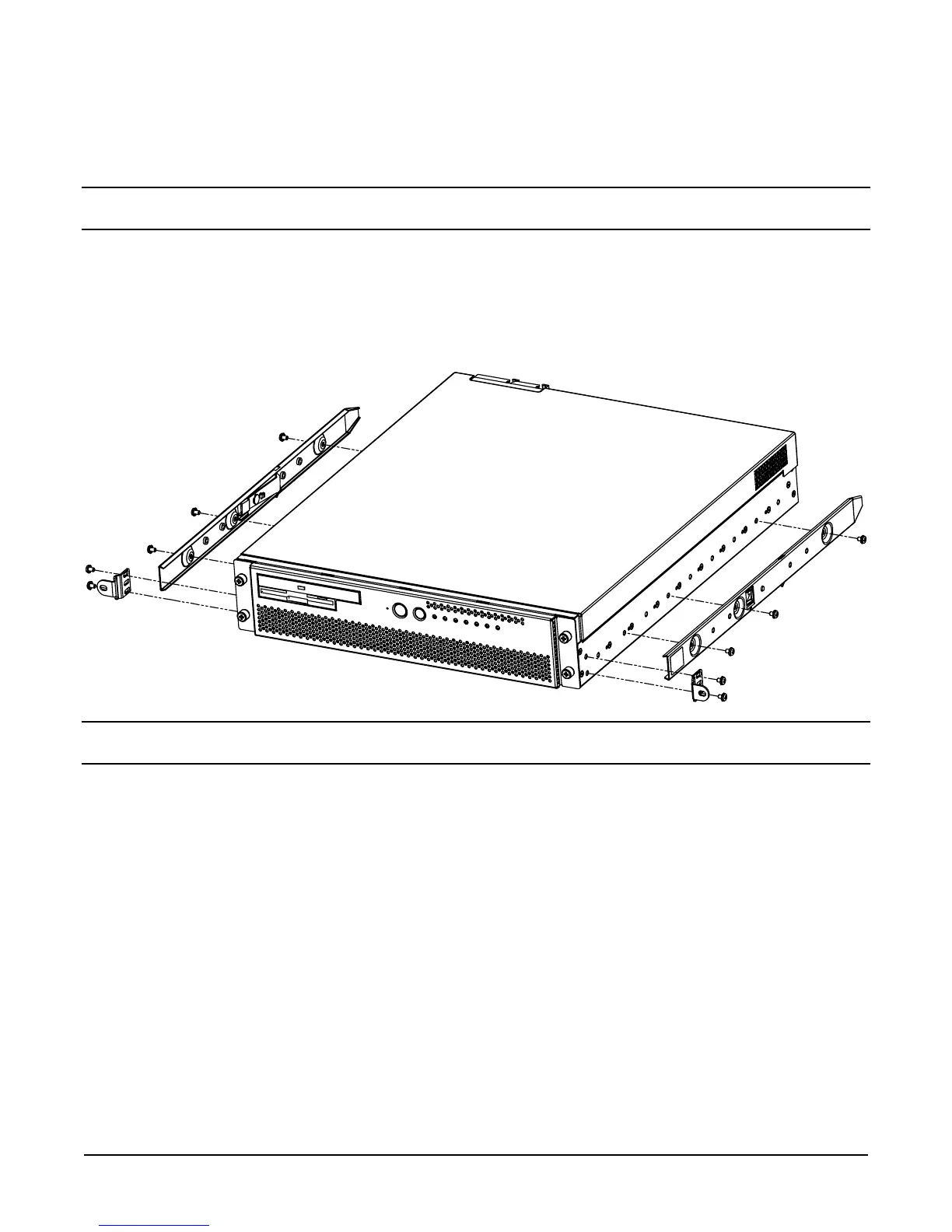HP Universal Rack Mount Kit (with Stop Feature) for 19-23 in. 2- and 4-Post Racks
Installation Instructions
6
4-Post Installation Instructions
Install the rack mount kit components as follows:
NOTE Although a cc3300 chassis is shown in the illustrations, these instructions also apply to a
cc3310 and cc2300 chassis.
1. Attach the two inner rails (marked LEFT and RIGHT) to the chassis, each with three 8-32x1/4" SEMS
screws.
2. Attach the universal front mounting bracket to the chassis, each with two 8-32x1/4" SEMS screws.
Figure 1-3. Installing the Inner Rails and Front End Mounting Brackets
NOTE The universal front mounting bracket can be flipped in order to position the system further
forward in the rack (see inset).
