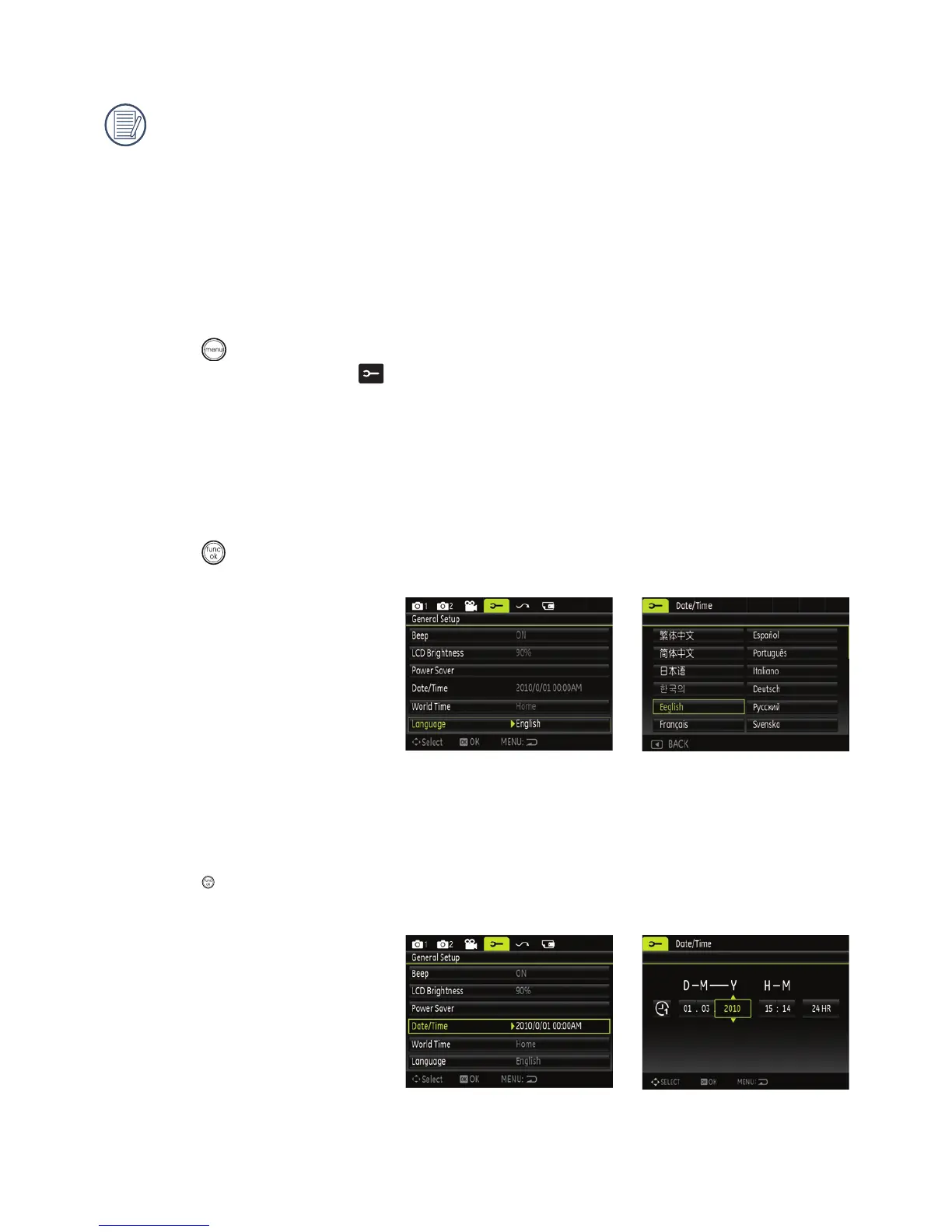Setting Date/Time and Language
The Date/Time and Language setup will automatically appear when the camera is turned on the rst time.
To set the language, date, and time, go to the following setup options in the Setup menu.
• Language
• Date / Time
To access the Setup menu, do the following:
1. Press
Power to turn the camera on.
2. Press the button, switch among the setting menus by using the Left/Right button to select the
corresponding basic setting menu .
Setting the Language
1. Use the Up/Down button to go to the Language. Then press the Right button to enter the setting.
2. Use the Left/Right buttons to select the desired language.
3. Press the
button to conrm the setting.
Setting the Date and Time
1. Use the Up/Down button to select Date/Time. Then press the Right button to enter the setting.
2. Press the
Left/Right to highlight each eld and use the Up/Down to adjust the value.
3. Press the
button to conrm the setting.
