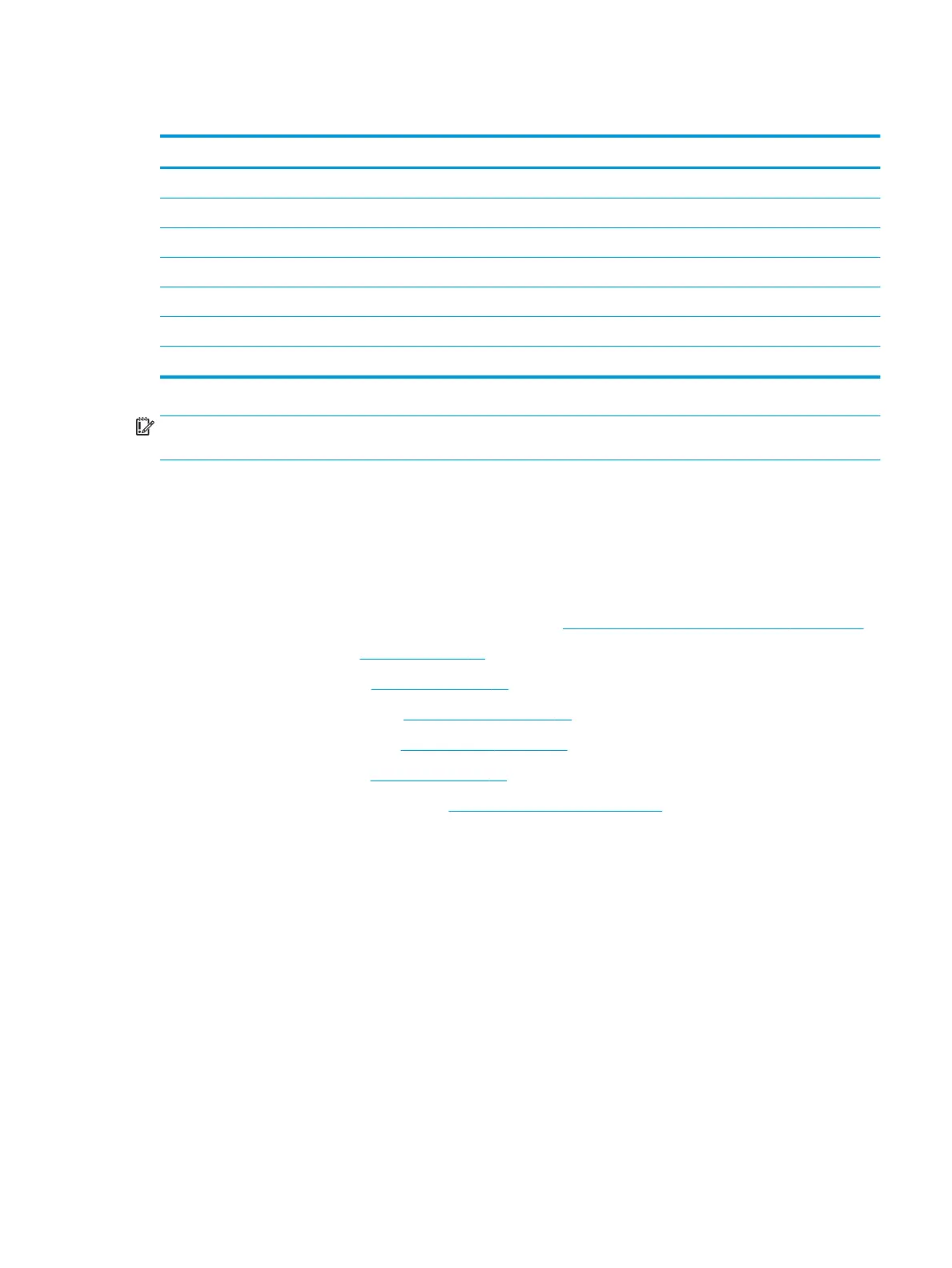Display assembly
Description Spare part number
Bezel 859529–001
Panel (FHD) 859533–001
Panel (QHD+) 859534-001
Hinge kit (includes left and right hinges and caps) 859530-001
Cable (LVDS QHD+) 861672-001
HD camera/microphone module 861692-001
Display enclosure (includes antennas, rubber padding, and shielding) 859532-001
IMPORTANT: Make special note of each screw and screw lock size and location during removal
and replacement.
Before removing the display assembly, follow these steps:
1. Turn o the computer. If you are unsure whether the computer is o or in Hibernation, turn
the computer on, and then shut it down through the operating system.
2. Disconnect the power from the computer by unplugging the power cord from the computer.
3. Disconnect all external devices from the computer.
4. Remove the two computer feet and base enclosure (see Computer feet and base enclosure on page 19).
5. Remove the battery (see Battery on page 21).
6. Remove the heat sink (see Heat sink on page 21).
7. Remove the WLAN module (see WLAN module on page 23).
8. Remove the system board (see System board on page 25).
9. Remove the speakers (see Speakers on page 27).
10. Remove the SD card reader board (see SD card reader board on page 28).
Remove the display assembly:
1. Remove the two screws from the right hinge and the two screws from the left hinge (1), and then
remove the display assembly (2).
Component replacement procedures 31
