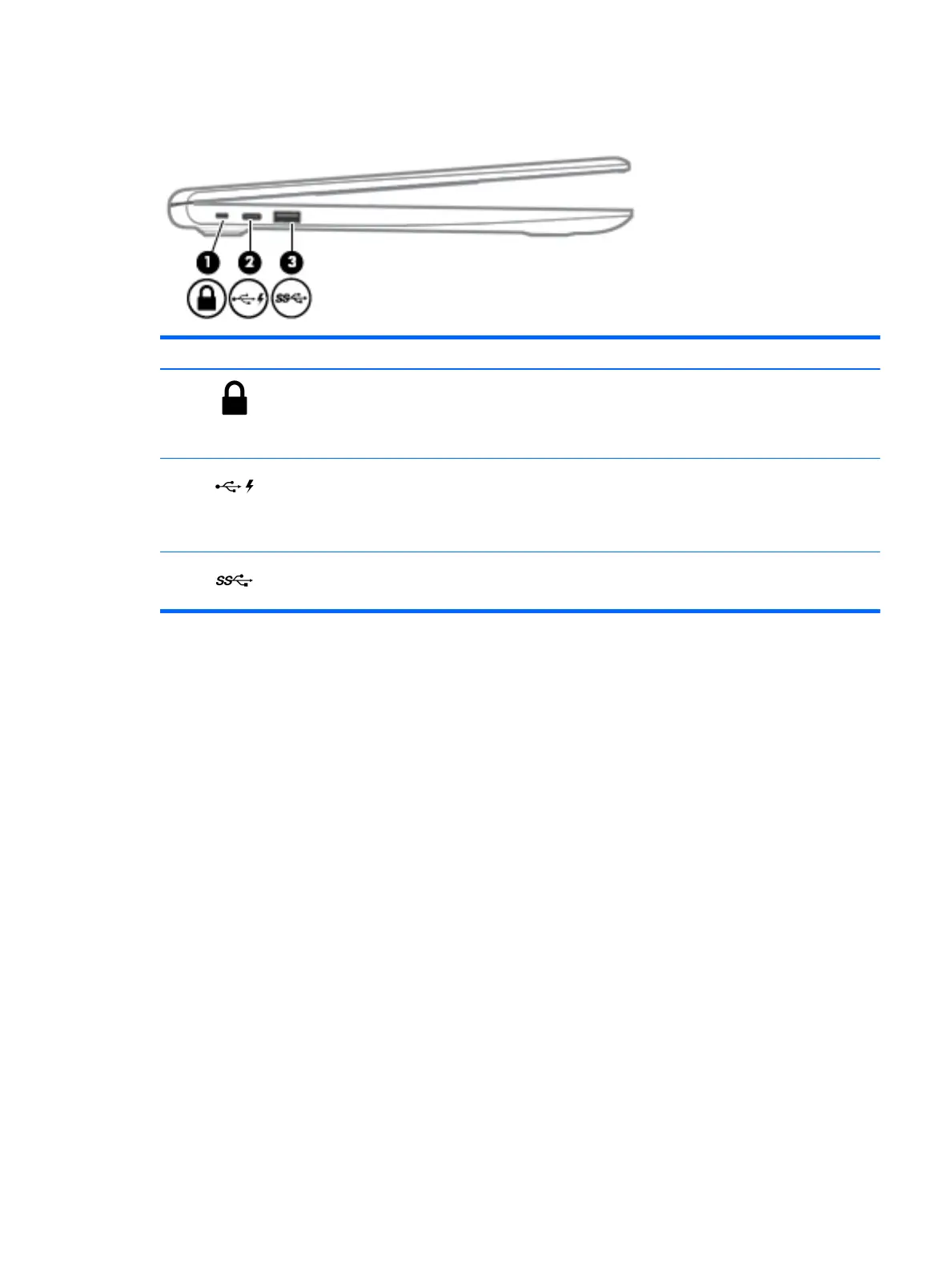Left side
Item Component Description
(1) Nano security cable slot Attaches an optional security cable to the computer.
NOTE: The security cable is designed to act as a deterrent, but
it may not prevent the computer from being mishandled
or stolen.
(2) USB Type-C power connector and charging port Connects an AC adapter that has a USB Type-C connector,
supplying power to the computer and, if needed, charging the
computer battery. Also connects a USB device with a Type-C
connector and can charge products such as cell phones, laptops,
tablets, and MP3 players, even when the computer is o.
(3) USB 3.x SuperSpeed port Connects a USB device, such as a cell phone, camera, activity
tracker, or smartwatch, and provides high-speed data transfer.
Left side 5
