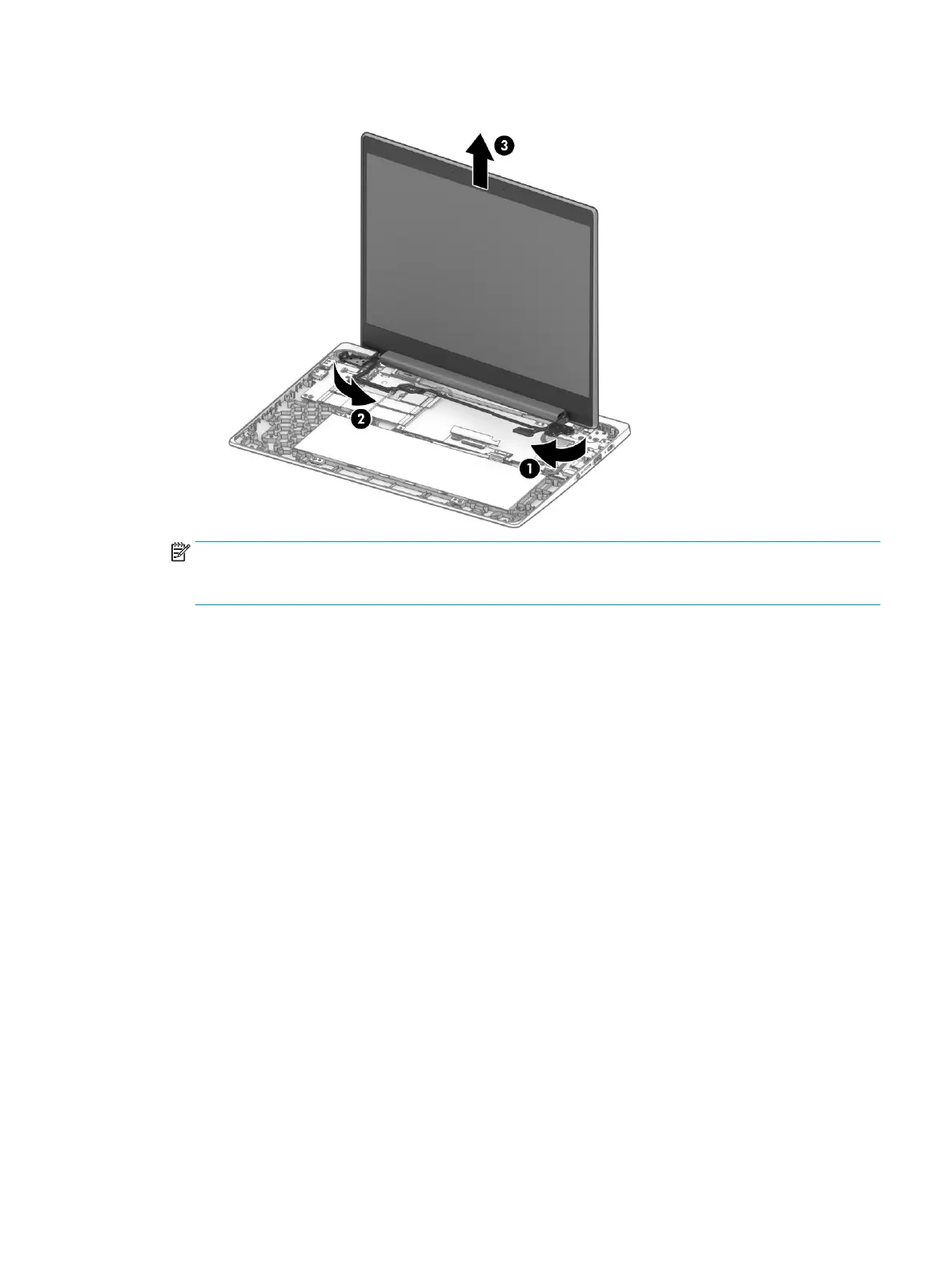11. Remove the display assembly (3).
NOTE: Steps 12 through 19 apply only to computer models equipped with a non-touchscreen display
assembly. See steps 8 through 11 for display assembly removal instructions for computer models
equipped with a touchscreen display assembly.
12. If it is necessary to replace the display assembly or any of the display assembly internal components,
remove the hinge cover by following these steps:
a. Close the computer.
b. Turn the computer upside down with the front toward you.
c. Use a case utility tool (1) or similar thin, plastic tool to separate the left (2) and right edges of
the hinge cover from the display assembly.
Component replacement procedures 39
