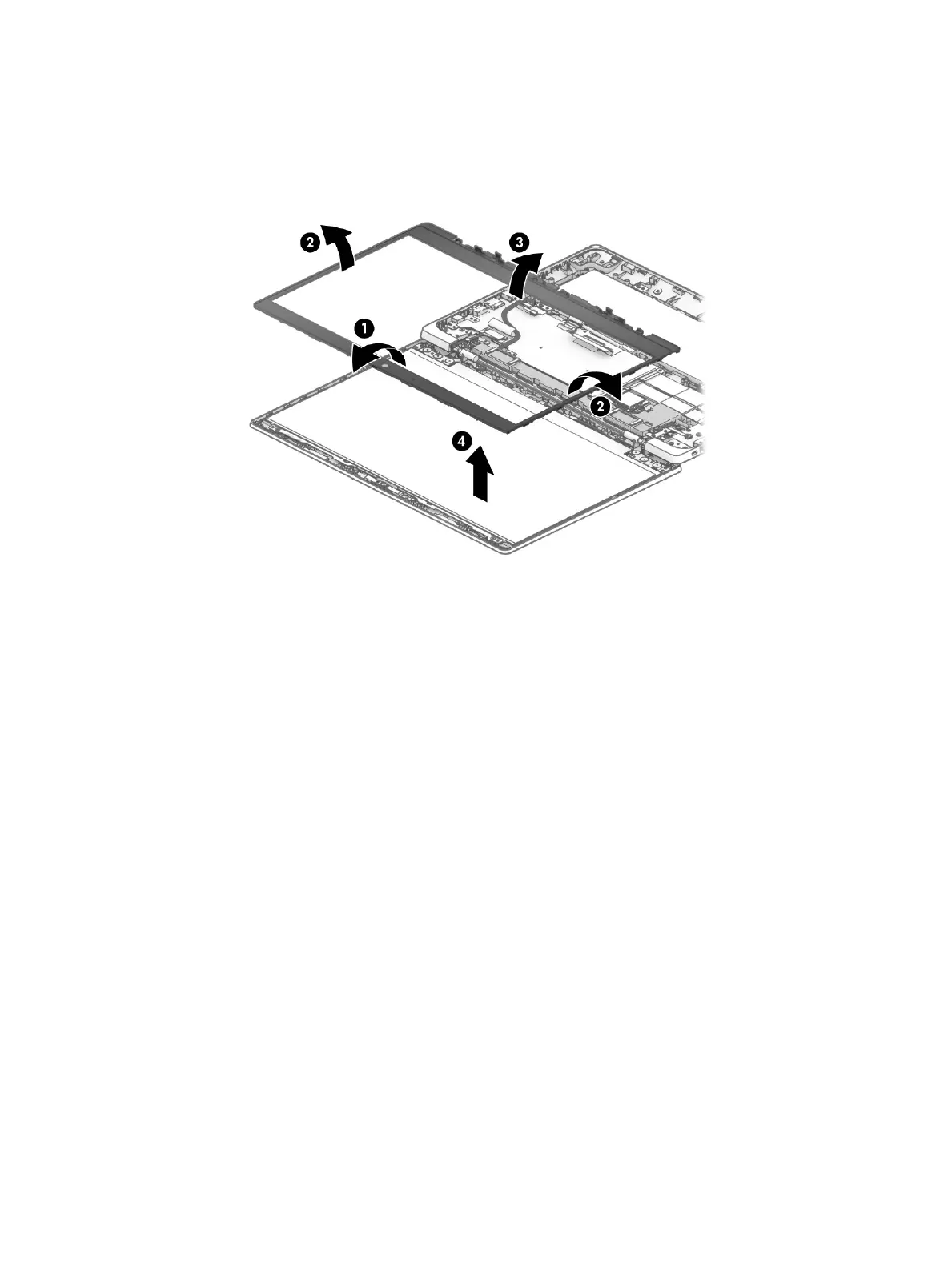f. Remove the display bezel (4).
The display bezel is available using spare part number L90414-001.
14. Remove the display panel by following these steps:
a. Use a pair of forceps (1) to grasp the pull-to-release adhesive tabs in the lower corners of the display
back cover.
b. Use steady pressure to pull the adhesive tabs (2) as far as they can be pulled.
Component replacement procedures 41
