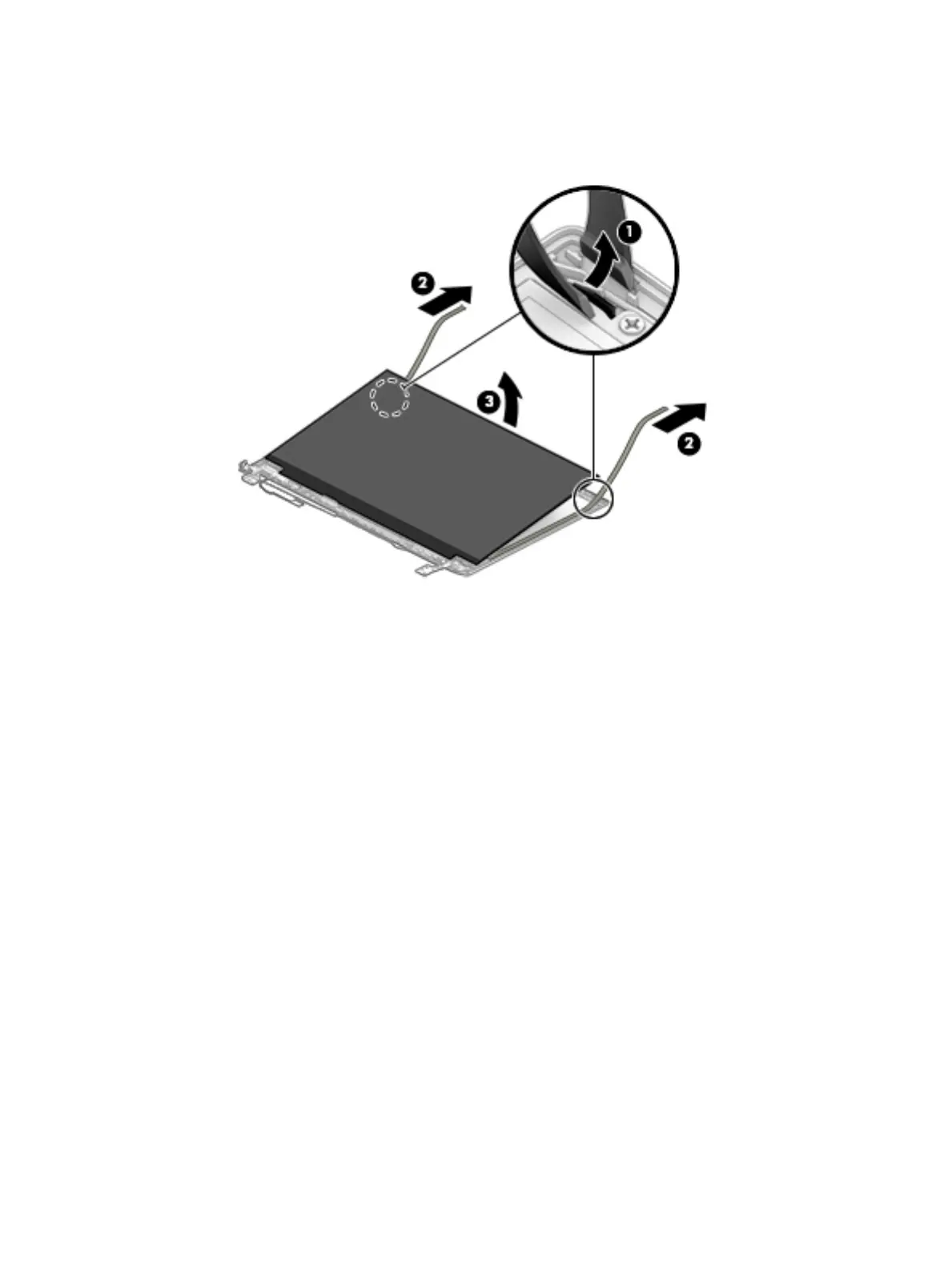c. Lift the edge of the display panel and swing it over until it rests upside down next to the display
back cover (3).
Display panel tape is available in the Miscellaneous Parts Kit using spare part number L54819-001.
d. Release the adhesive support strip (1) and lift the connector release latch (2) that secures the
display panel cable connector to the display panel.
e. Disconnect the display panel cable (3) from the display panel.
f. On models with a touch display, disconnect the cable from the webcam transfer board (4).
Component replacement procedures 43
