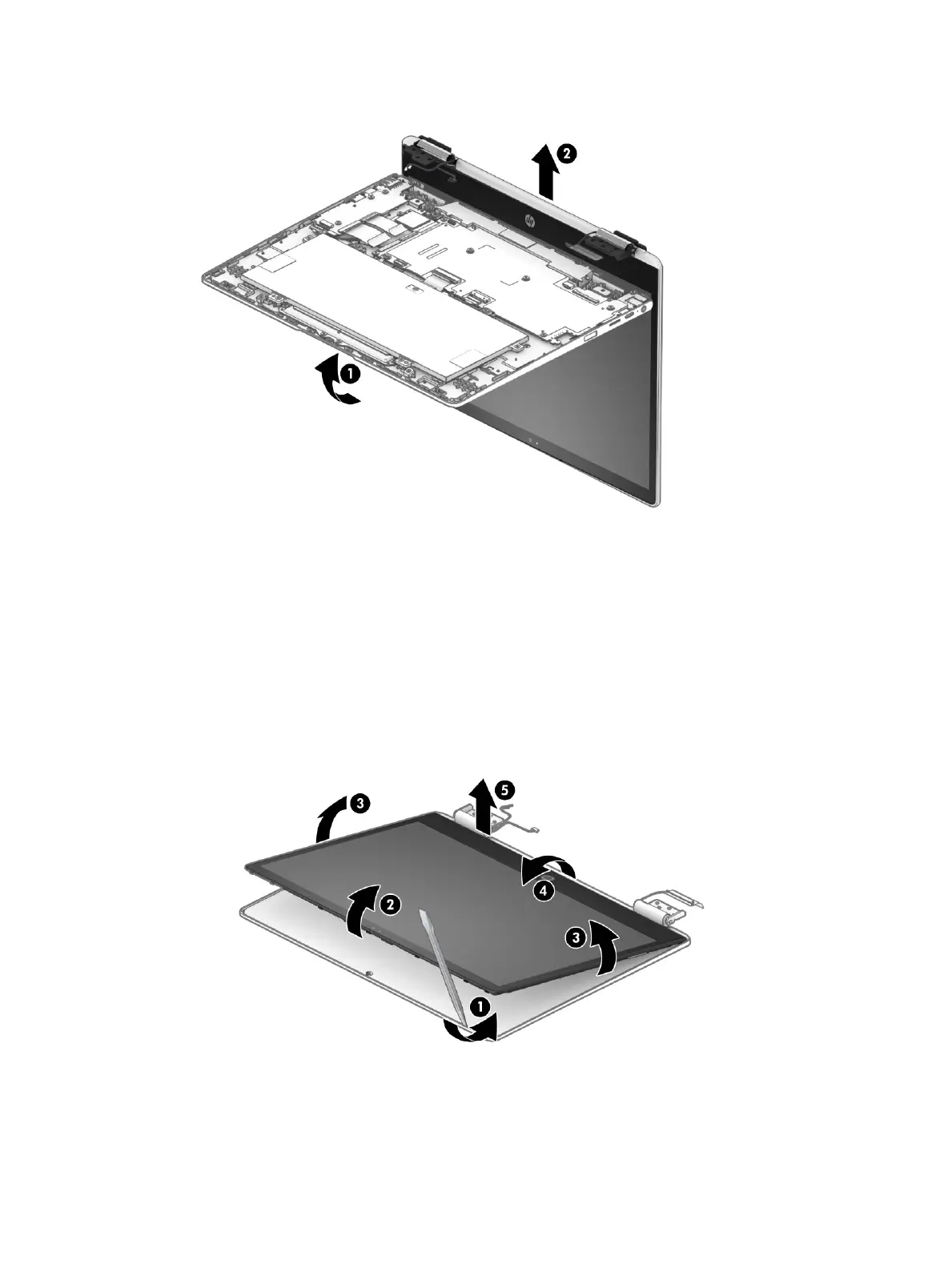10. Slide the display assembly (2) away from the keyboard/top cover and remove the display assembly.
11. If it is necessary to replace the display panel assembly or any of the display assembly subcomponents:
a. Insert a case utility tool (1) or similar thin plastic tool into the top edge of the display panel assembly
and separate the assembly (2) from the display back cover.
b. Release the left (3) and right edges of the display panel assembly from the display back cover.
c. Release the bottom edge (4) of the display panel assembly from the display back cover.
d. Remove the display panel assembly (5).
The display panel assembly is available using spare part numbers L77982-001 (12.0-in, HD+,
antiglare, LED, UWVA, USI display panel assembly) and L70814-001 (12.0-in, HD+, antiglare, LED,
UWVA display panel assembly).
12. If it is necessary to replace the touch control board:
Component replacement procedures 31
