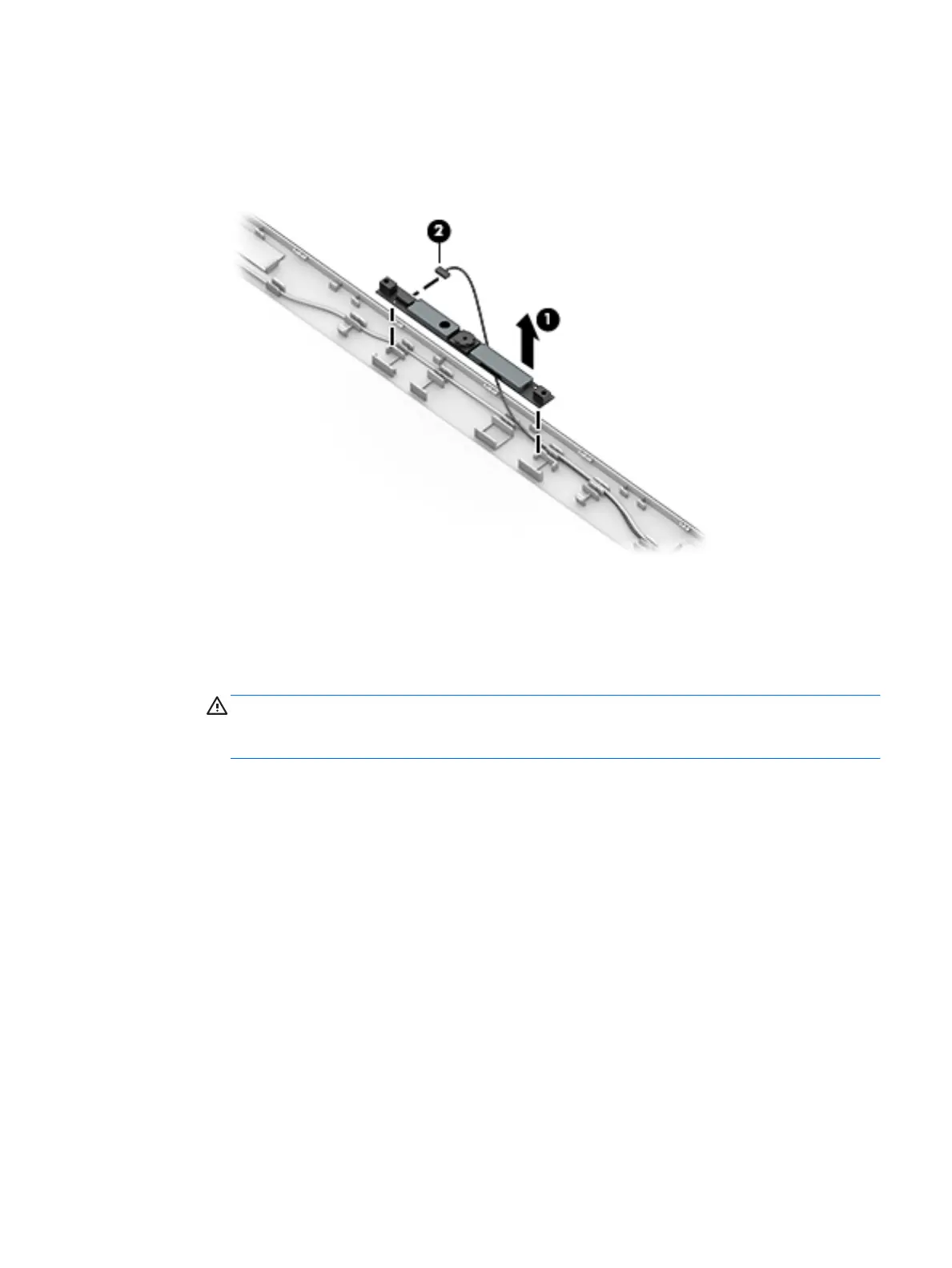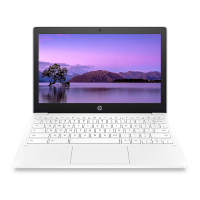a. Detach the camera/microphone module (1) from the display enclosure. (The camera/microphone
module is attached to the display enclosure with double-sided adhesive at two locations.)
b. Disconnect the camera/microphone module cable (2) from the camera/microphone module.
c. Remove the camera/microphone module (3).
d. Remove the camera/microphone module.
The camera/microphone module is available using spare part number 756761-037.
5. If it is necessary to replace the display panel:
a. Remove the four Phillips screws (1) that secure the display panel to the display enclosure.
CAUTION: Before turning the display panel upside down, make sure the work surface is clear of
tools, screws, and any other foreign objects. Failure to follow this caution can result in damage to
the display panel.
Component replacement procedures 39
