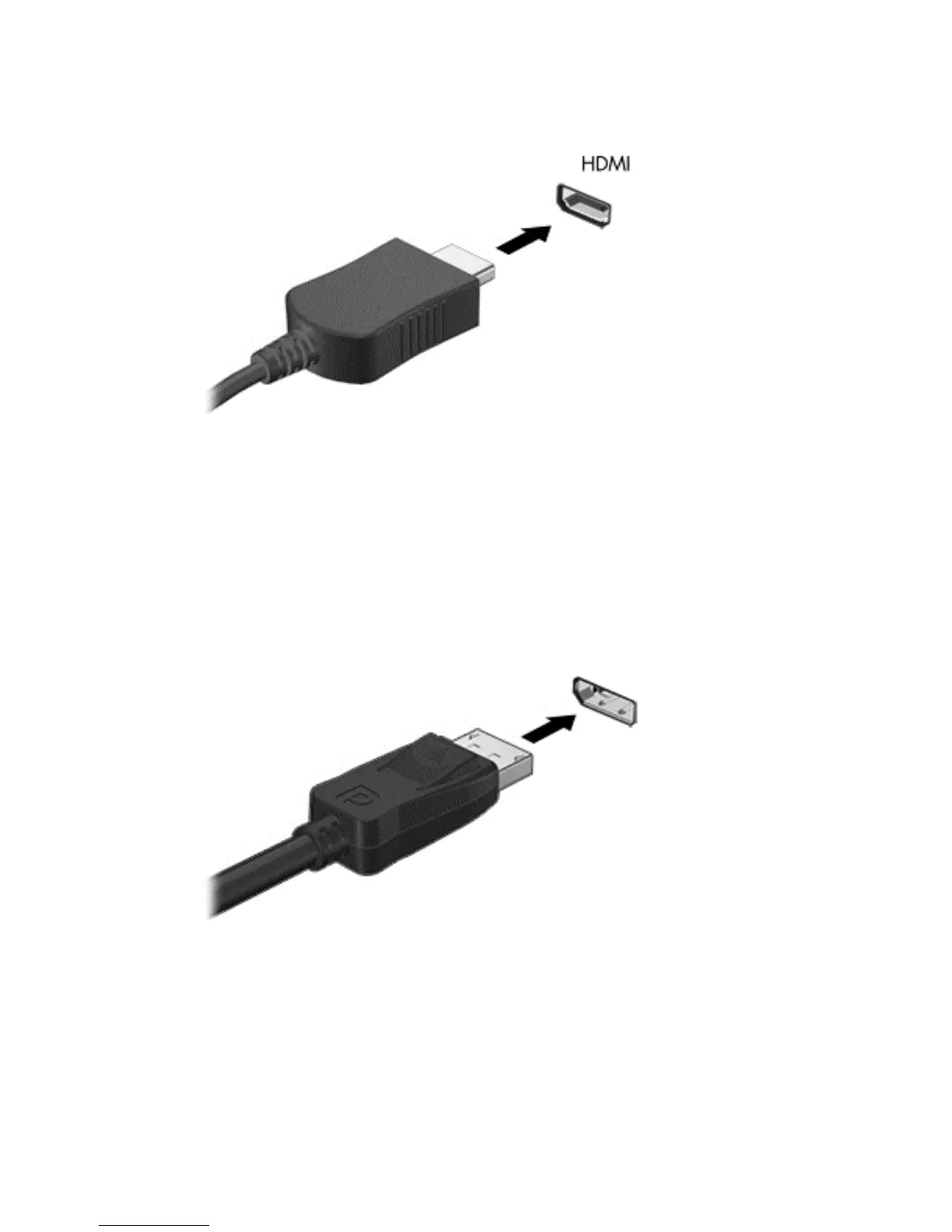1. Connect one end of the HDMI cable to the HDMI port on the device.
2. Connect the other end of the cable to the high-definition TV or monitor.
3. You will now see the Chrome desktop on your display device.
Connecting a digital display device
The DisplayPort connects a digital display device such as a high-performance monitor or projector.
The DisplayPort delivers higher performance than a VGA external monitor port and improves digital
connectivity.
1. Connect one end of the DisplayPort cable to the DisplayPort on the Chromebox.
2. Connect the other end of the cable to the digital display device.
3. You will now see the Chrome desktop on your display device.
Using video 9
