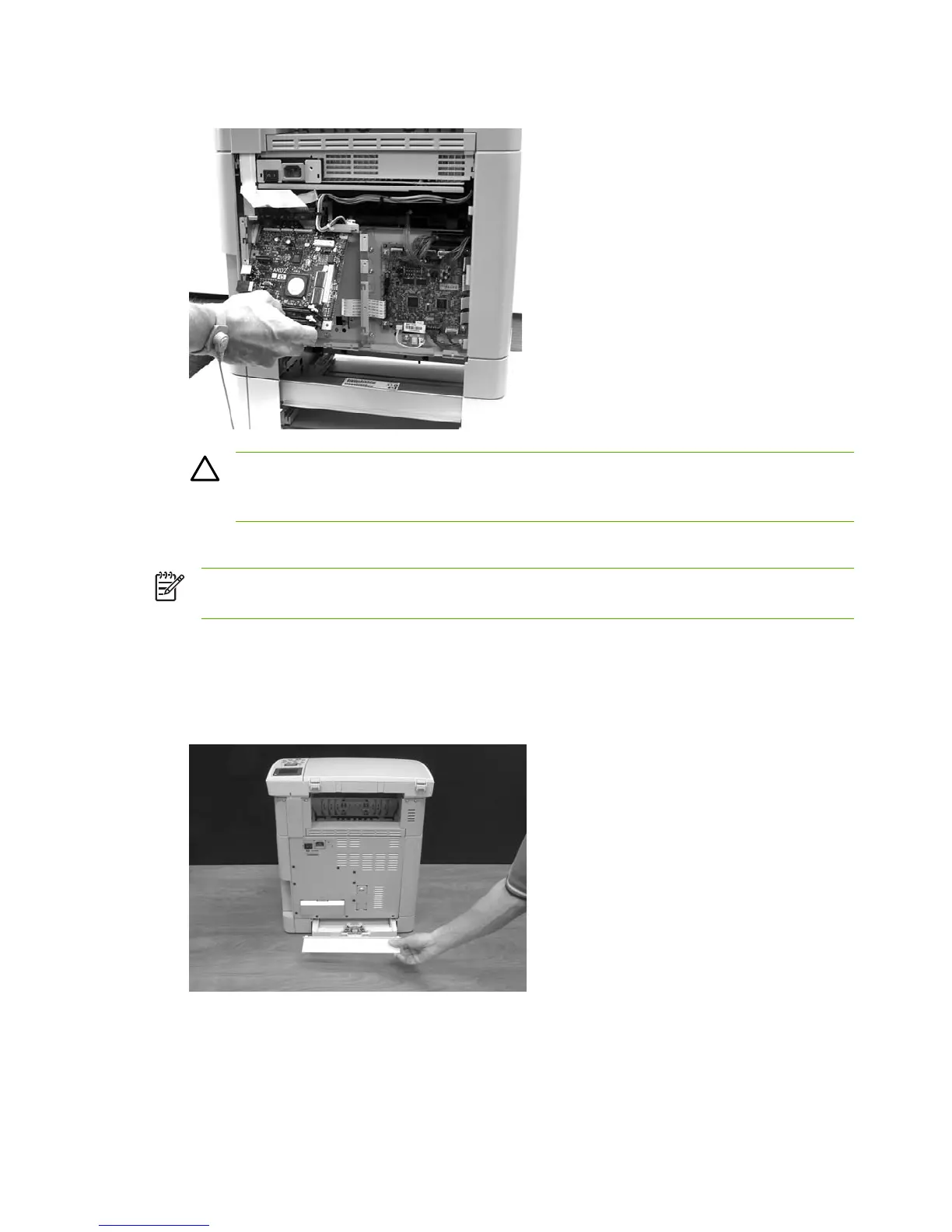6. Lift and remove the formatter.
CAUTION The formatter is sensitive to electrostatic discharge (ESD). Wear an anti-
static wrist strap when handling the formatter, and always store the formatter in a
protective ESD pouch.
To replace the formatter, follow steps 1 through 6 above in reverse order.
NOTE When replacing the right cover, align the tabs on the upper edge of the right cover
and lower edge of the face-up cover with their respective slots.
DC controller removal and replacement
Use the following procedure to remove the DC controller.
1. Remove the cassette dust cover.
92 Chapter 5 Removal and replacement ENWW
