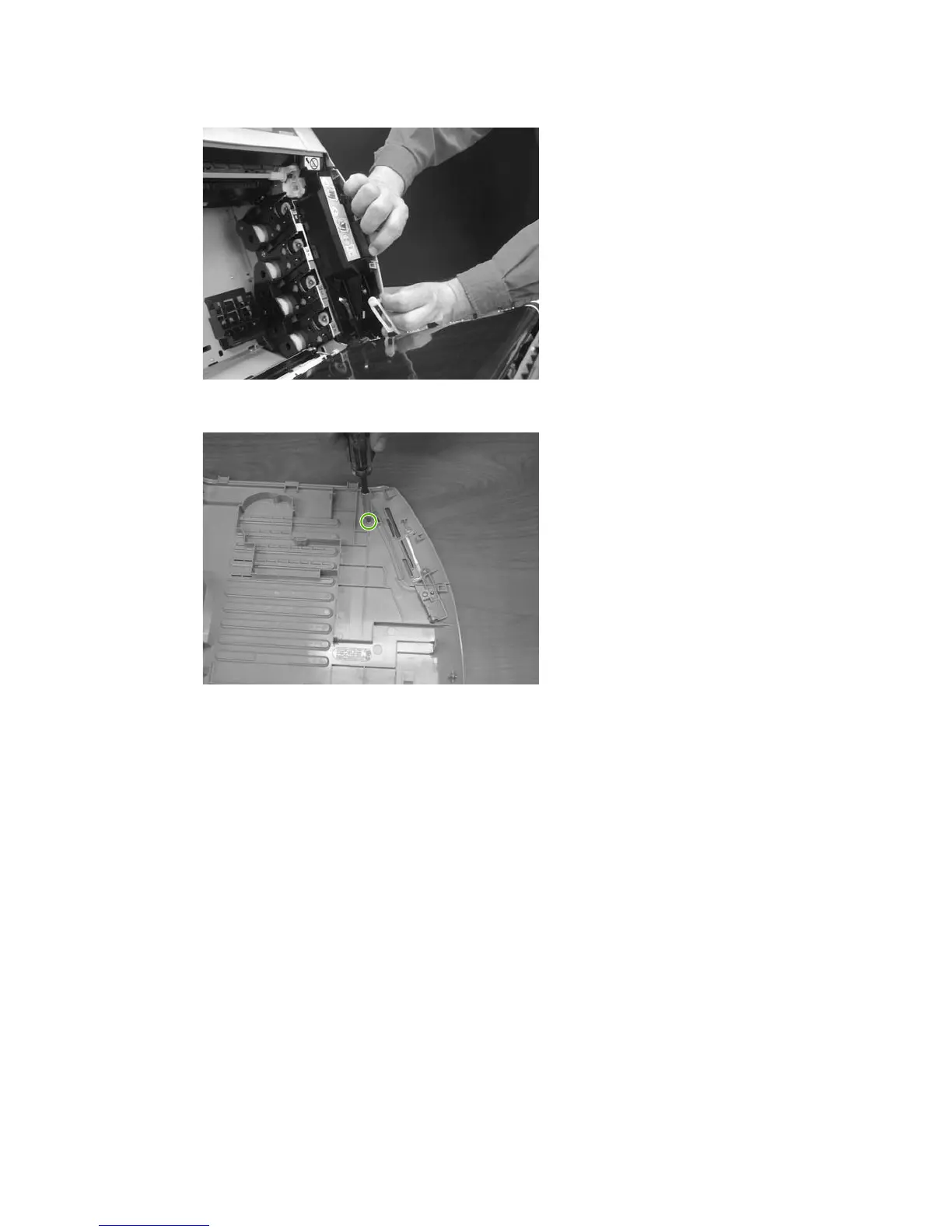3. Remove the right cover by popping the front edge off the two tabs and pulling it away.
4. Remove one screw.
5. Remove the memory-card-reader cover from the right-side cover.
To replace the memory-card cover, follow the removal steps in reverse order.
Scanner lid removal and replacement
Use the following procedure to remove the scanner lid.
1. Open the scanner lid.
ENWW Removal and replacement procedures 103
