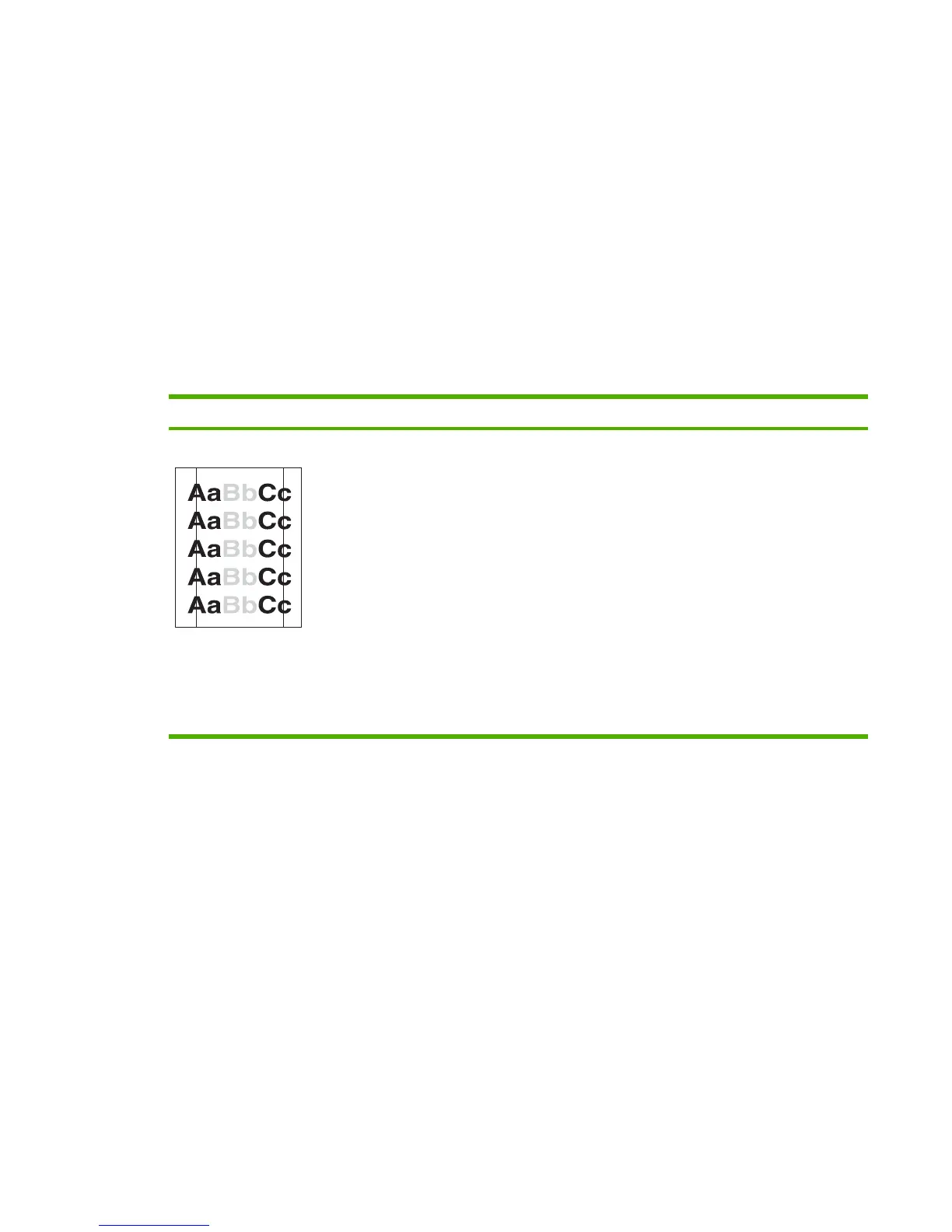Copy problems
The following are a few simple steps that can improve copy quality:
●
Use quality originals.
●
Adjust the control-panel settings for the type of original.
●
Use the Text setting for items that contain mostly text. This is the default setting.
●
Use the Film photo setting when making a copy of a photograph.
●
Use Picture when making a copy of a graphic.
●
Use the Mixed setting for documents that include both text and graphics.
Use the following table to Identify and resolve imaging problems.
Problem Cause Solution
Copy edges are cropped Original is edge-to-
edge or has
margins smaller
than those
supported by this
MFP.
1. Position the
original 1/6”
away from
the top and
right edges of
the scanner
glass.
2. Select
Reduce/
Enlarge, and
press the
navigation
arrows to
select Full
page = 91%,
then press
Start Black or
Start Color
ENWW Copy problems 139
