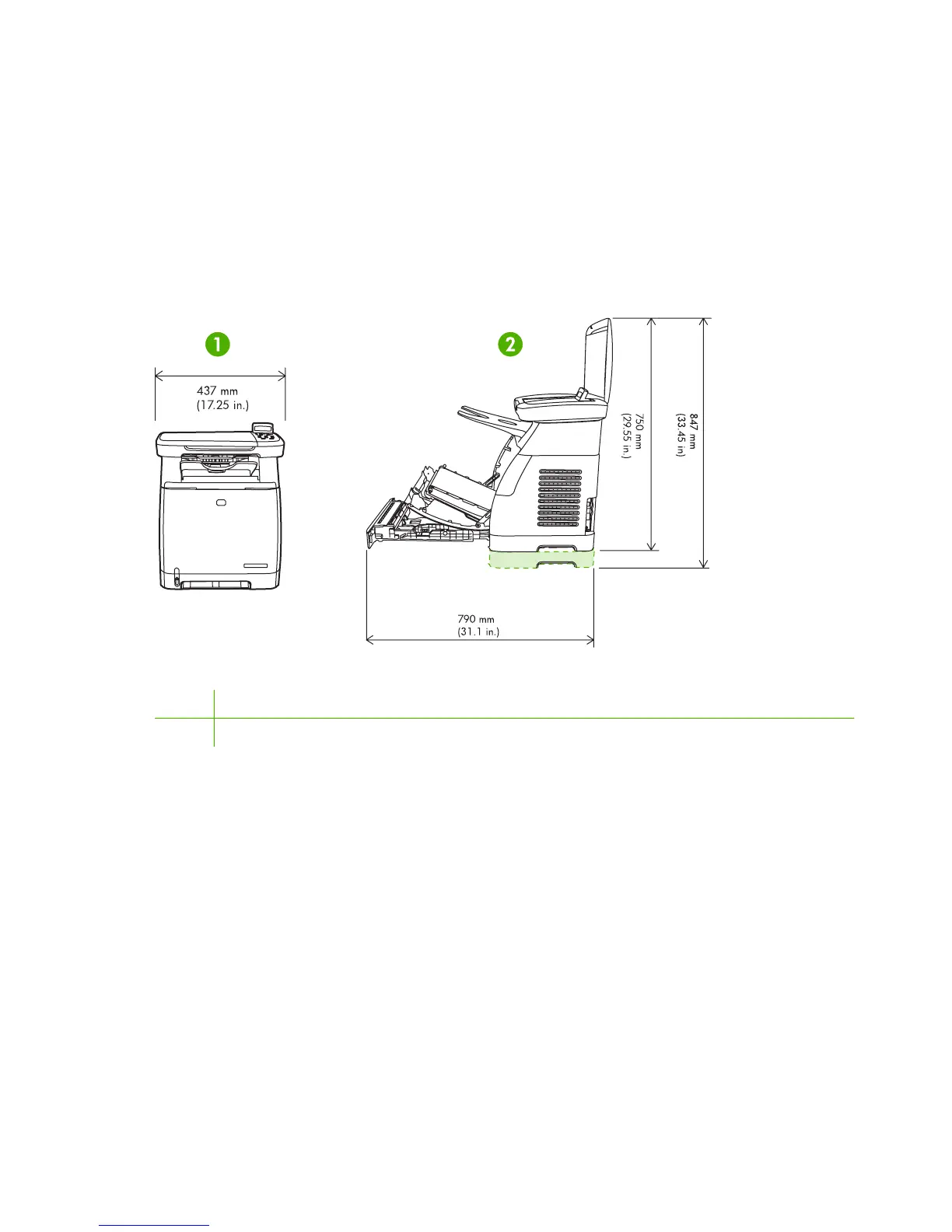Site preparation
Below are recommendations for the printer location and placement.
Operating environment
The printer must be kept in a proper location to maintain the performance level that has been set at
the factory. In particular, be sure that the environment adheres to the specifications listed in this
chapter.
The printer must have 2 inches of space above and around it.
Figure 2-1 Printer dimensions
1 Front view
2 Side view
Make sure the printer is in a location that has the following:
●
A well-ventilated, dust-free area
●
A surface that will support up to 18 kg (40 lbs)
●
A constant temperature and humidity (Do not install near water sources, humidifiers, air
conditioners, refrigerators, or other major appliances.)
● A hard, level surface (not more than a 2° angle)
Make sure to keep the printer away from the following:
●
Direct sunlight, dust, open flames, or water
●
Direct flow of exhaust from air ventilation systems
●
Magnets and devices that emit a magnetic field
14 Chapter 2 Installation ENWW
