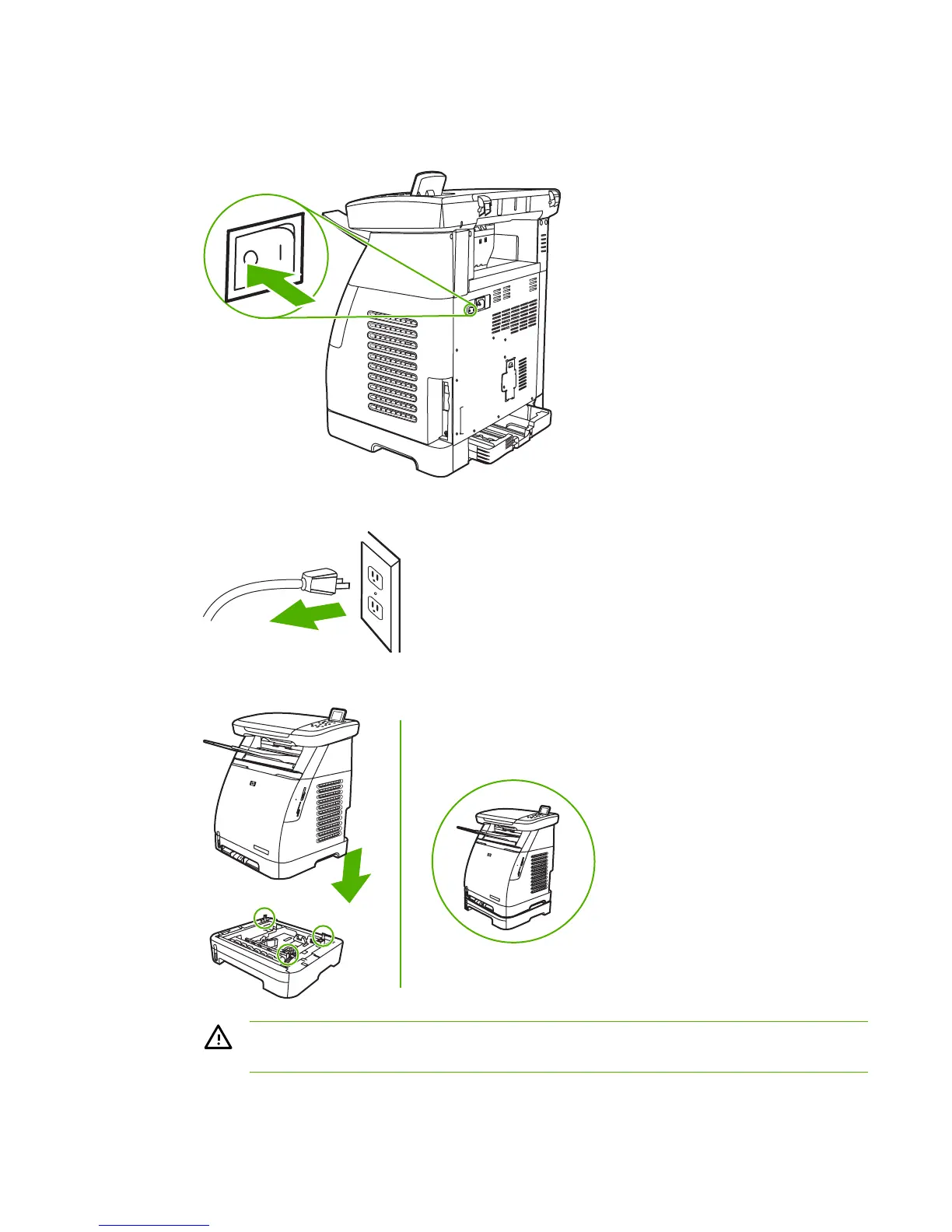Installing optional tray 3
1. Turn off the power switch on the MFP.
2. Unplug the power cable.
3. Place the MFP on optional tray 3, aligning the three pegs on tray 3 with the holes on the MFP.
WARNING! The MFP weighs 18 kg (40 lbs). Always have another person assist you
when lifting the MFP.
ENWW Installing optional tray 3 17
