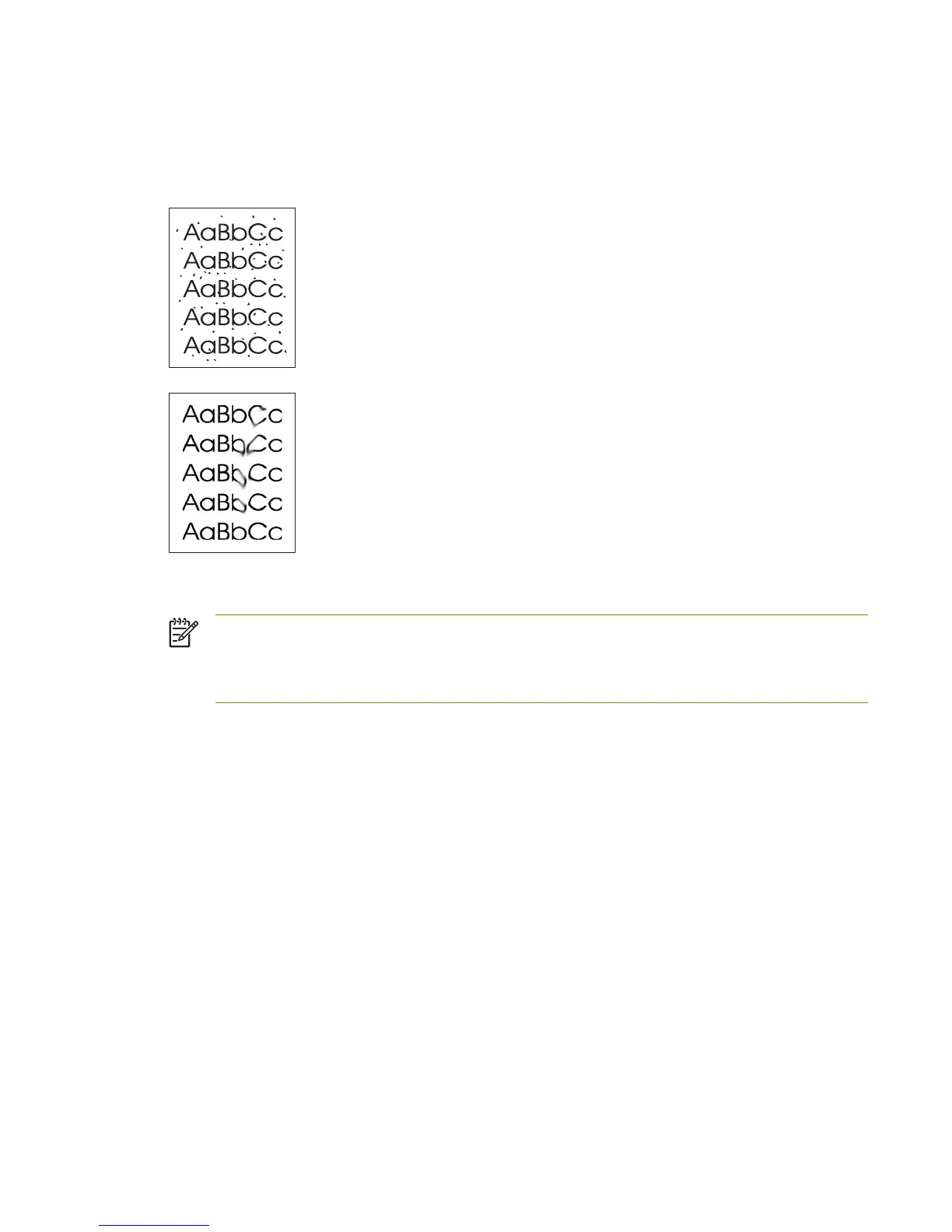Cleaning the MFP
During the printing process, paper, toner and dust particles can accumulate inside the MFP. Over
time, this buildup can cause print-quality problems such as toner specks or smearing. This MFP has
a cleaning mode that can correct and prevent these types of problems.
Clean the paper path using HP ToolboxFX
NOTE Use the following procedure to clean the paper path using the HP ToolboxFX. To
clean the engine when the computer is running an operating system that does not support
HP ToolboxFX, browse to the \UTIL\CLEANPAGE directory on the MFP CD-ROM for
instructions on cleaning the paper path.
1. Ensure the MFP is turned on and in the Ready state.
2. Open HP ToolboxFX.
3. In the menu tree for the HP Color LaserJet CM1015/1017 MFP, expand the Help folder, and
then click the Troubleshooting page.
4. In the Cleaning Page section, click Print Page. A cleaning page prints.
5. Insert the cleaning page in tray 1 with the printed side up.
6. In the Cleaning Page section, click Clean.
7. Follow the instructions on the control panel.
Clean the scanner glass
Dirty glass from debris may cause scan and copy image defects.
1. Turn device off, unplug the power cord from the electrical socket, and raise the lid.
ENWW Cleaning the MFP 27
