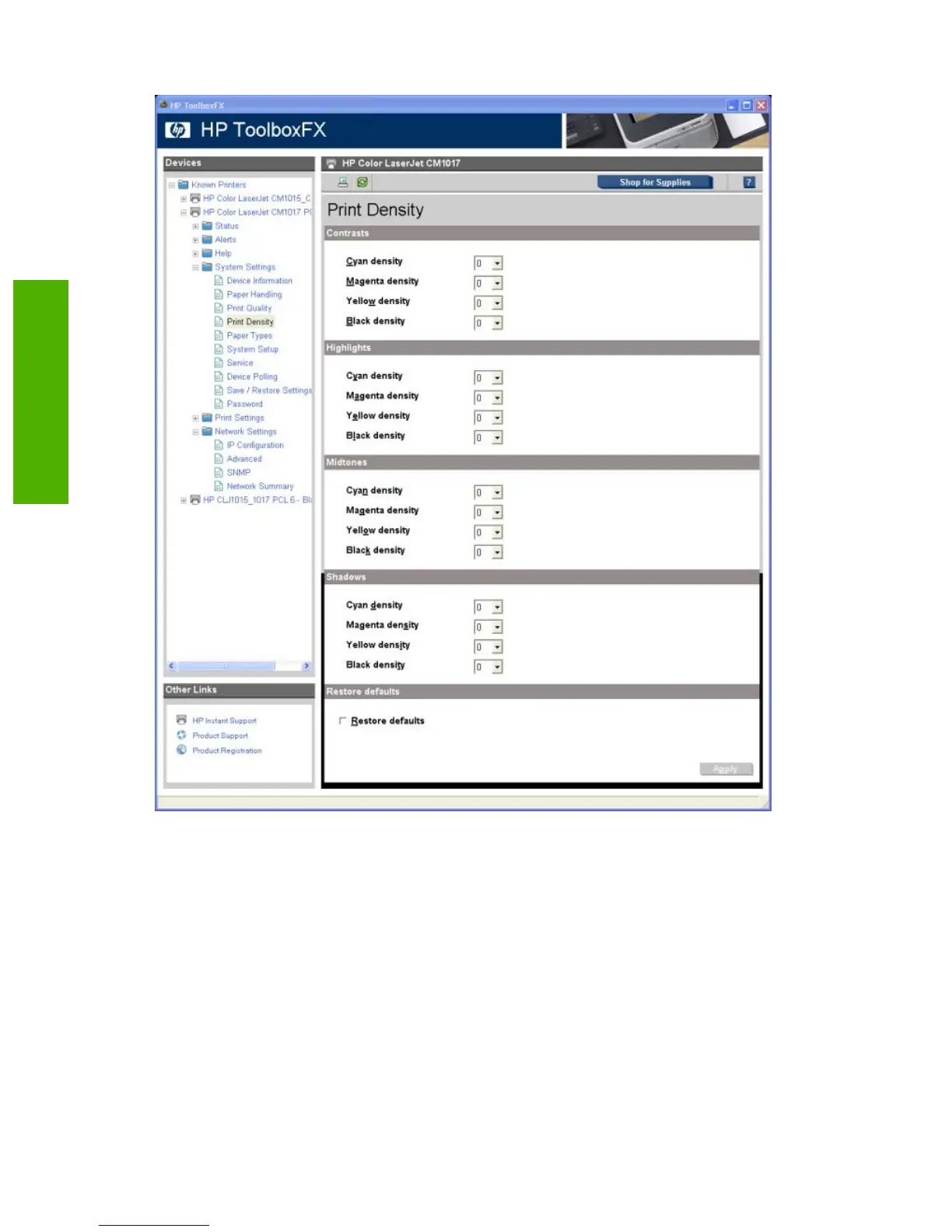Figure 2-59 Print Density page
The Print Density page contains the following settings:
●
Contrasts. Contrast is the density difference between light (highlight) and dark (shadow) colors.
To increase the difference between light and dark colors (equivalent to a negative highlight
adjustment and a positive shadow adjustment), use a positive contrast setting. To decrease the
difference between light and dark colors (equivalent to a positive highlight adjustment and a
negative shadow adjustment), use a negative contrast setting.
●
Highlights. Highlight colors are colors near white. To make highlight colors darker, use a positive
highlight setting, and to make highlight colors lighter use a negative highlight setting. This
adjustment does not affect midtone or shadow colors.
80 Chapter 2 Software description ENWW
Software description
